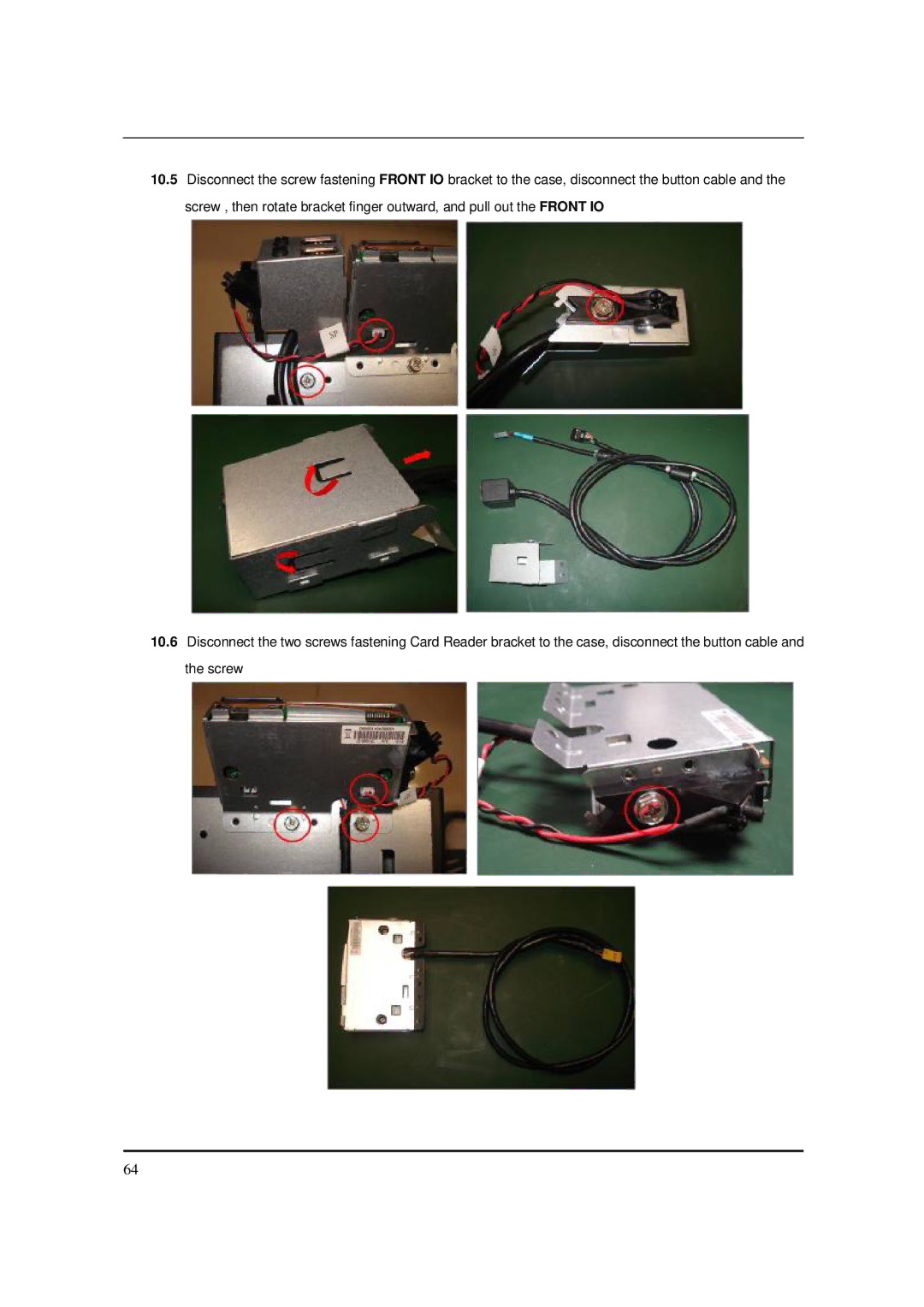10.5Disconnect the screw fastening FRONT IO bracket to the case, disconnect the button cable and the screw , then rotate bracket finger outward, and pull out the FRONT IO
10.6Disconnect the two screws fastening Card Reader bracket to the case, disconnect the button cable and the screw
64