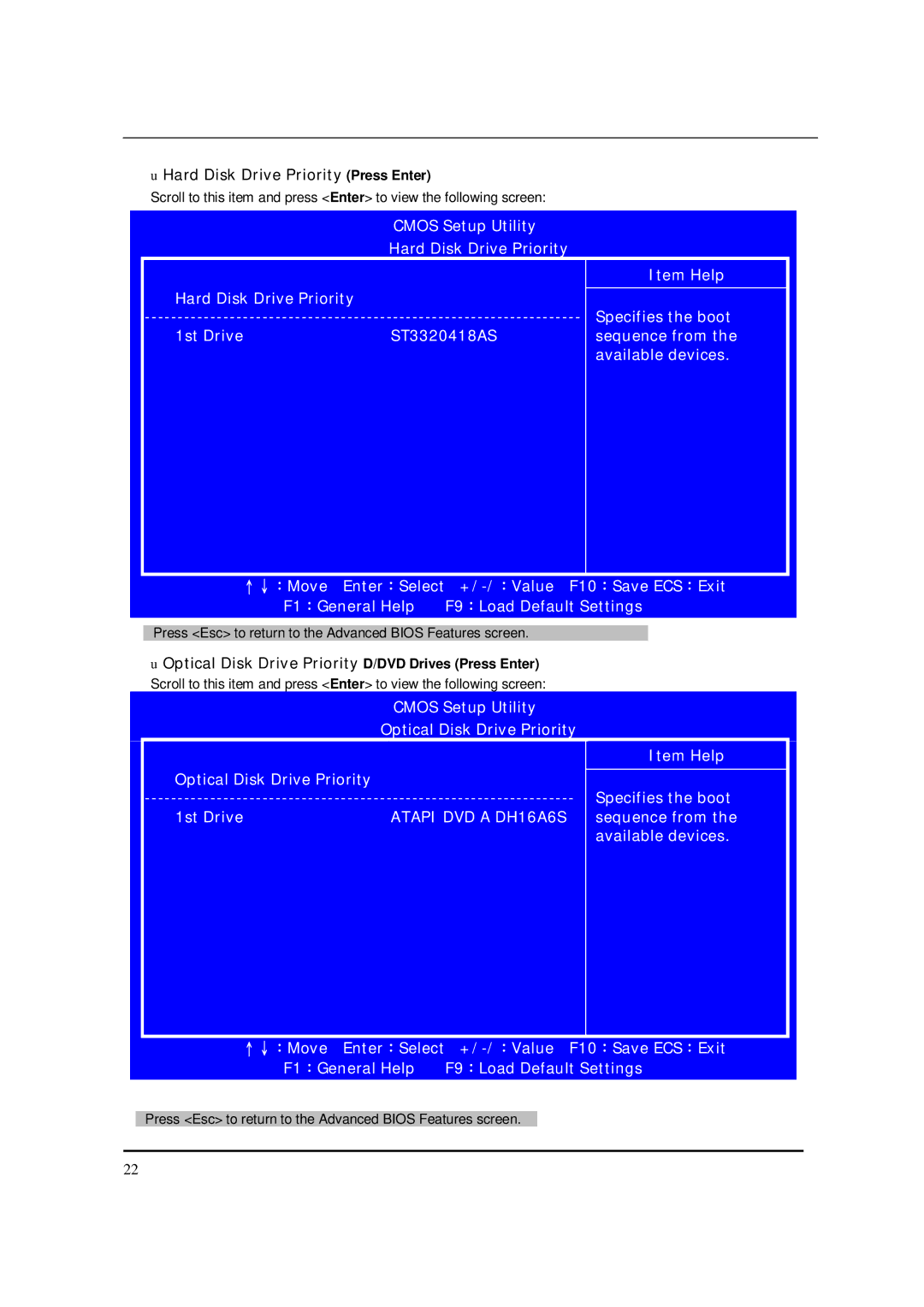uHard Disk Drive Priority (Press Enter)
Scroll to this item and press <Enter> to view the following screen:
CMOS Setup Utility
Hard Disk Drive Priority
|
| Item Help |
Hard Disk Drive Priority |
|
|
| Specifies the boot | |
| ||
1st Drive | ST3320418AS | sequence from the |
|
| available devices. |
|
|
|
↑↓:Move Enter:Select
F1:General Help | F9:Load Default Settings |
Press <Esc> to return to the Advanced BIOS Features screen.
uOptical Disk Drive Priority D/DVD Drives (Press Enter)
Scroll to this item and press <Enter> to view the following screen:
|
|
|
| CMOS Setup Utility |
|
|
| ||
|
|
| Optical Disk Drive Priority |
|
|
| |||
|
|
|
|
|
|
|
|
|
|
|
| Optical Disk Drive Priority |
|
|
| Item Help |
|
|
|
|
|
|
|
|
|
|
|
| |
|
|
|
|
| Specifies the boot |
|
|
| |
|
|
|
|
|
|
|
| ||
|
|
|
|
|
|
| |||
|
|
|
|
|
|
|
|
| |
|
| 1st Drive |
| ATAPI DVD A DH16A6S | sequence from the |
|
|
| |
|
|
|
|
|
| available devices. |
|
|
|
|
|
|
|
|
|
|
|
|
|
|
|
|
|
|
|
|
|
|
|
|
|
|
|
|
|
|
|
|
|
↑↓:Move Enter:Select
F1:General Help | F9:Load Default Settings |
Press <Esc> to return to the Advanced BIOS Features screen.
22