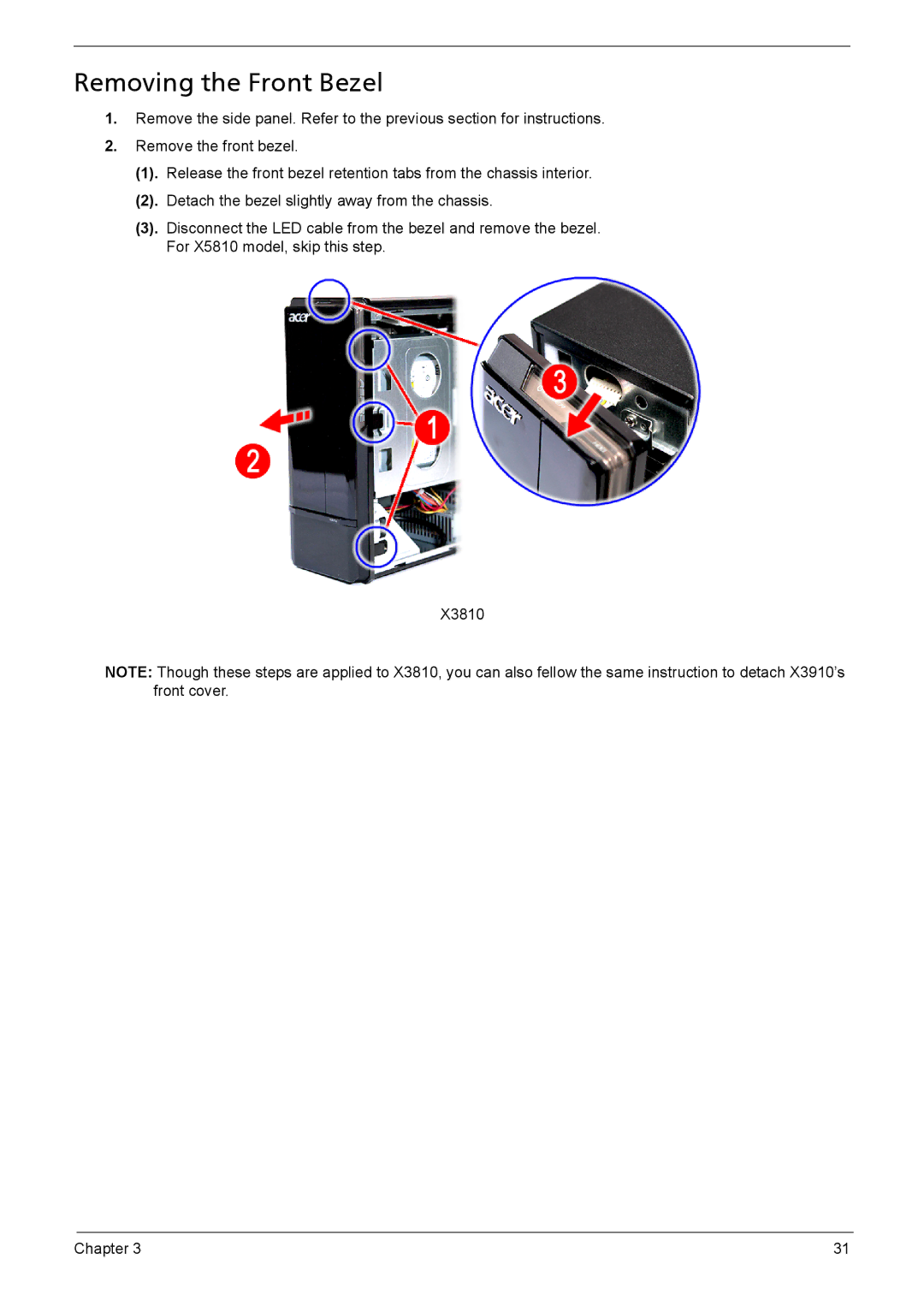Removing the Front Bezel
1.Remove the side panel. Refer to the previous section for instructions.
2.Remove the front bezel.
(1). Release the front bezel retention tabs from the chassis interior.
(2). Detach the bezel slightly away from the chassis.
(3). Disconnect the LED cable from the bezel and remove the bezel. For X5810 model, skip this step.
X3810
NOTE: Though these steps are applied to X3810, you can also fellow the same instruction to detach X3910’s front cover.
Chapter 3 | 31 |