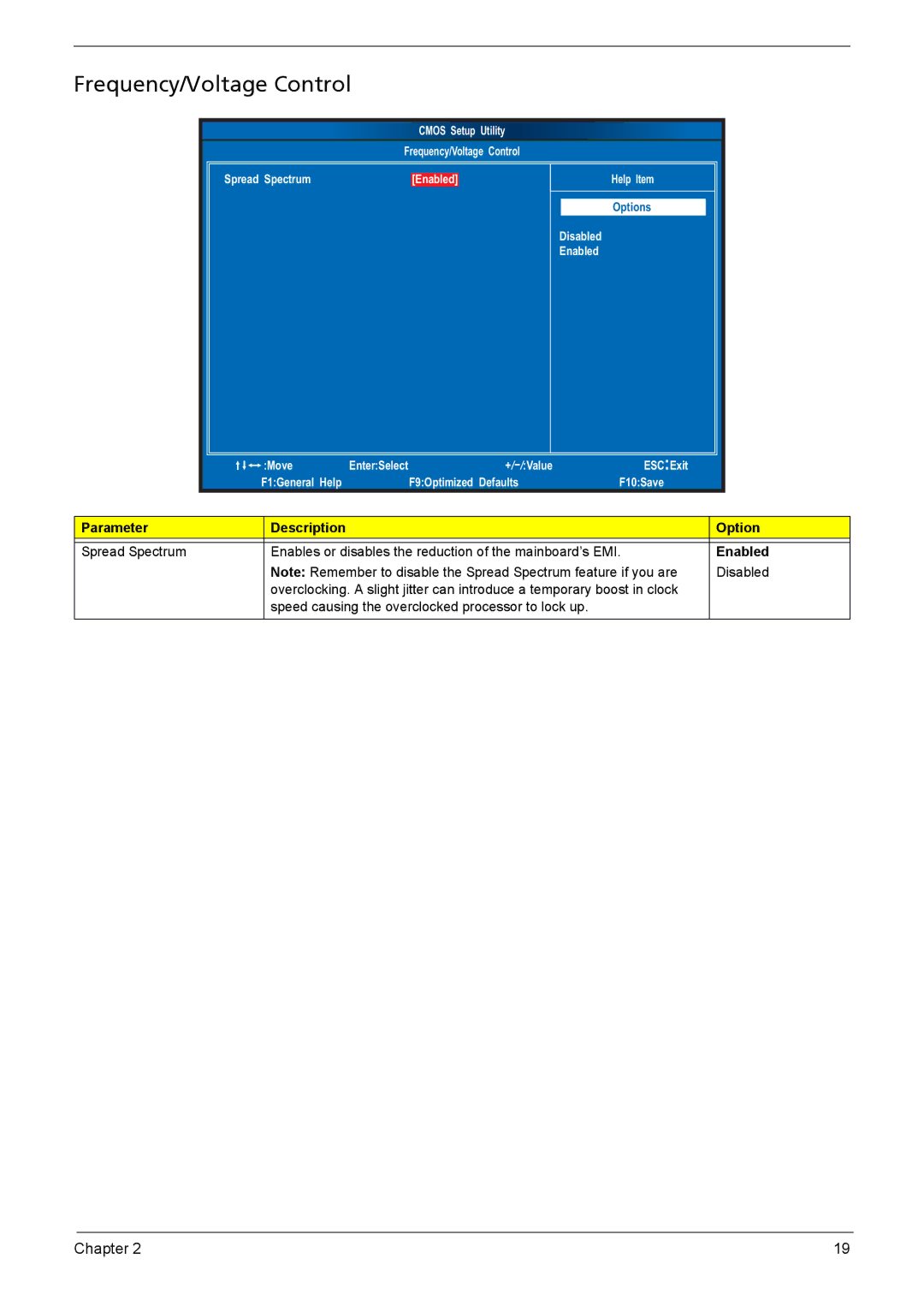Frequency/Voltage Control
CMOS Setup Utility
Frequency/Voltage Control
Spread Spectrum | [Enabled] |
Help Item
Options
Disabled
Enabled
| :Move | Enter:Select | ESC:Exit |
| |
| F1:General Help |
| F9:Optimized Defaults | F10:Save |
|
|
|
|
|
|
|
Parameter | Description |
|
|
| Option |
|
|
| |||
Spread Spectrum | Enables or disables the reduction of the mainboard’s EMI. | Enabled | |||
| Note: Remember to disable the Spread Spectrum feature if you are | Disabled | |||
| overclocking. A slight jitter can introduce a temporary boost in clock |
| |||
| speed causing the overclocked processor to lock up. |
|
| ||
|
|
|
|
|
|
Chapter 2 | 19 |