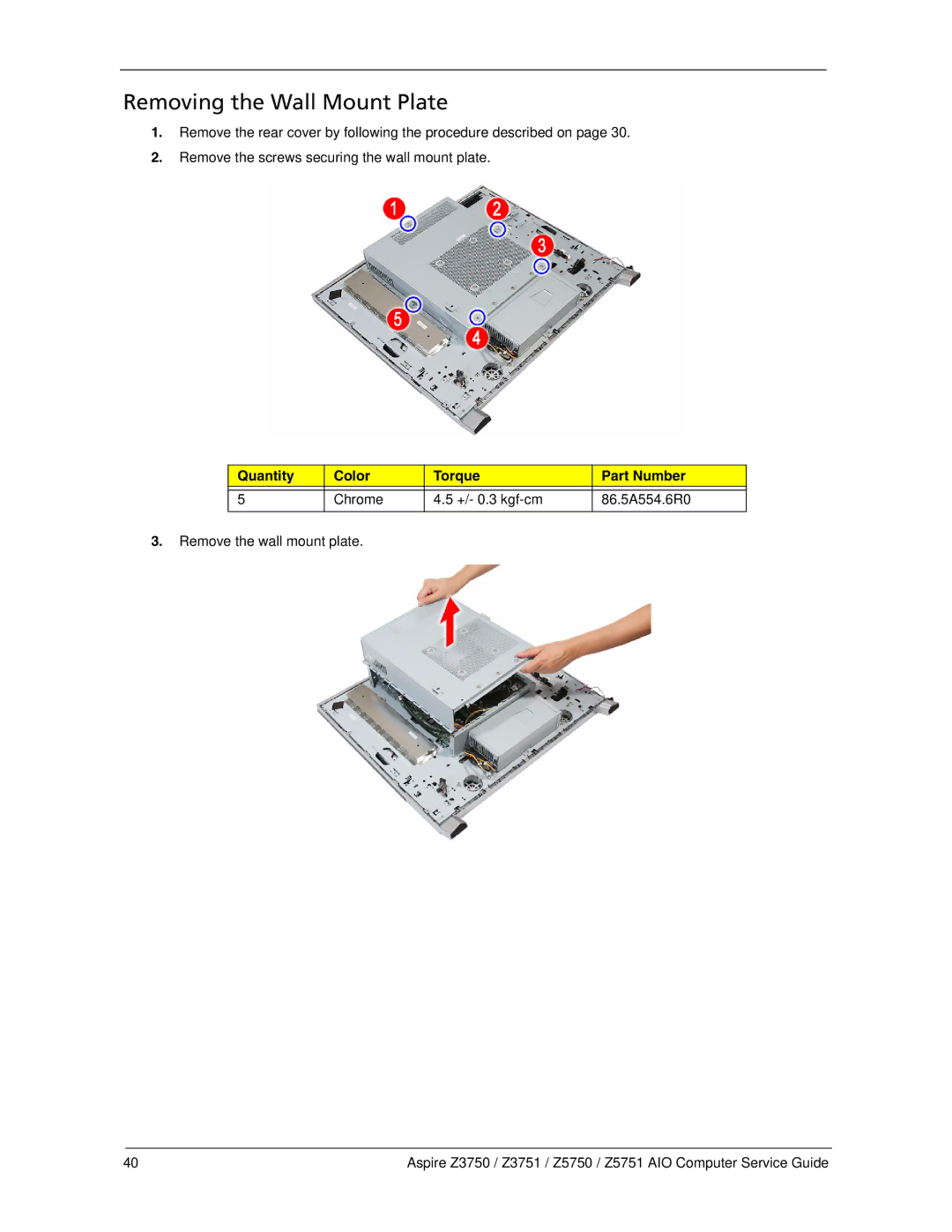Removing the Wall Mount Plate
1.Remove the rear cover by following the procedure described on page 30.
2.Remove the screws securing the wall mount plate.
Quantity | Color | Torque | Part Number |
|
|
|
|
5 | Chrome | 4.5 +/- 0.3 | 86.5A554.6R0 |
|
|
|
|
3.Remove the wall mount plate.
40 | Aspire Z3750 / Z3751 / Z5750 / Z5751 AIO Computer Service Guide |