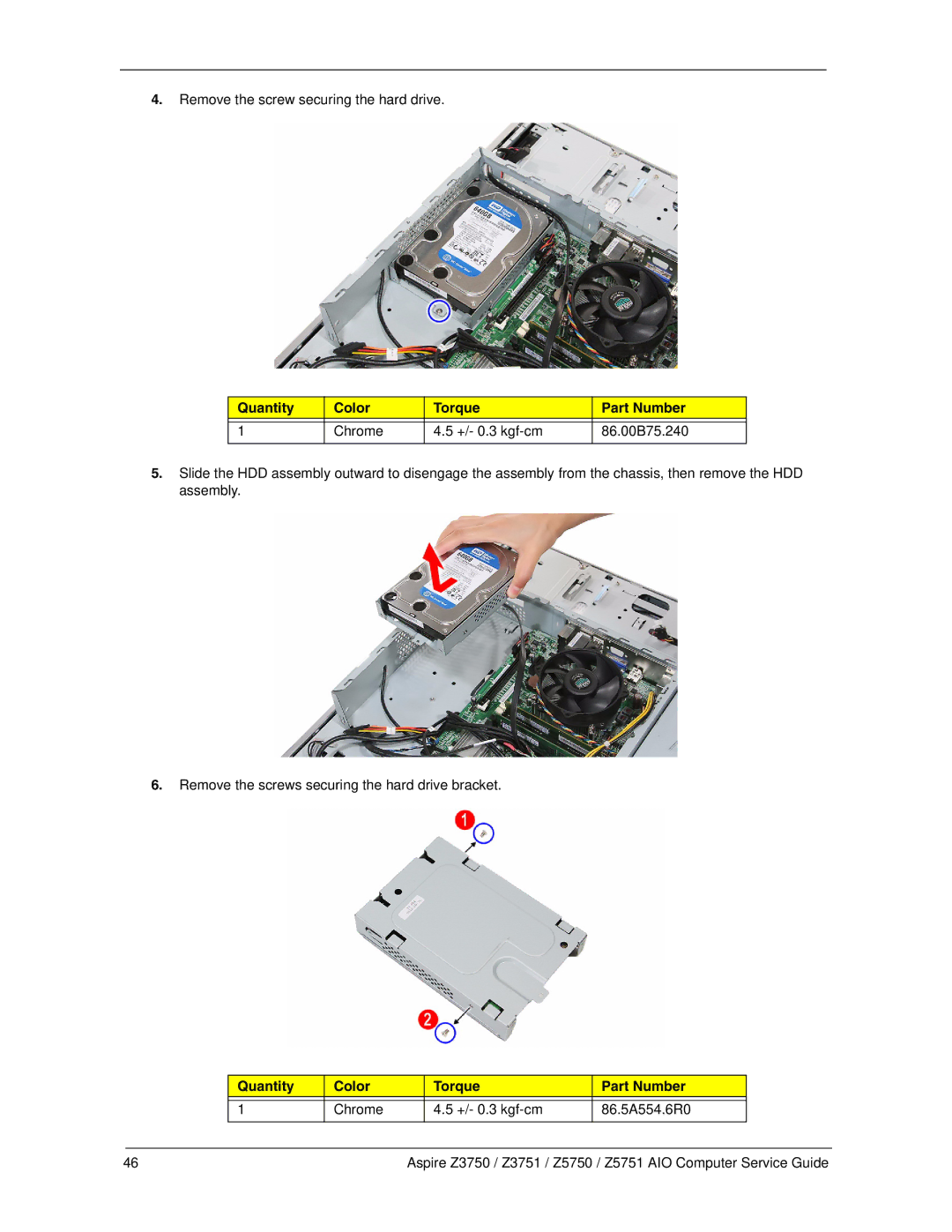4.Remove the screw securing the hard drive.
Quantity | Color | Torque | Part Number |
|
|
|
|
1 | Chrome | 4.5 +/- 0.3 | 86.00B75.240 |
|
|
|
|
5.Slide the HDD assembly outward to disengage the assembly from the chassis, then remove the HDD assembly.
6.Remove the screws securing the hard drive bracket.
Quantity | Color | Torque | Part Number |
|
|
|
|
1 | Chrome | 4.5 +/- 0.3 | 86.5A554.6R0 |
|
|
|
|
46 | Aspire Z3750 / Z3751 / Z5750 / Z5751 AIO Computer Service Guide |