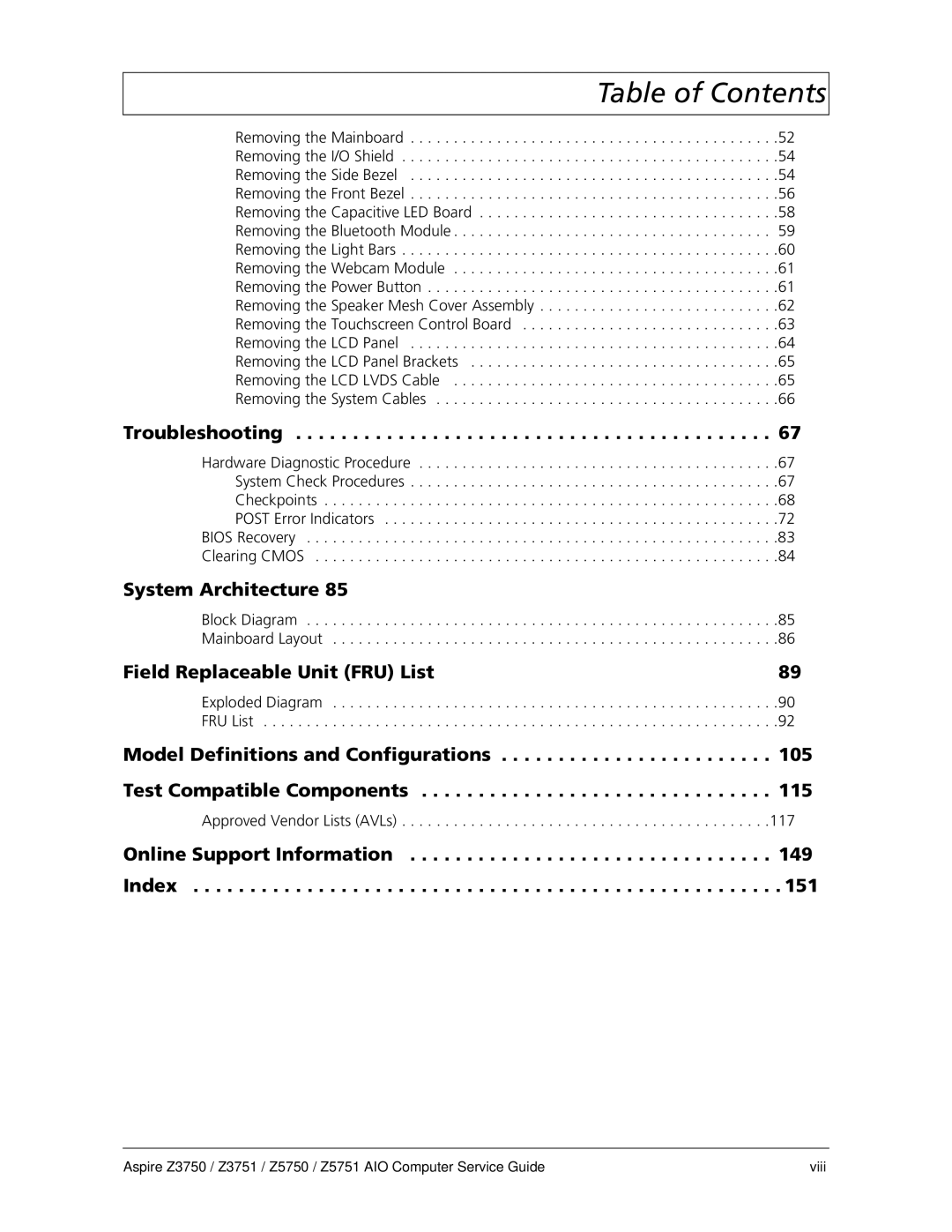| Table of Contents |
Removing the Mainboard | . . . . . . . . . . . . . . . . . . . . .52 |
Removing the I/O Shield | . . . . . . . . . . . . . . . . . . . . .54 |
Removing the Side Bezel | . . . . . . . . . . . . . . . . . . . . .54 |
Removing the Front Bezel | . . . . . . . . . . . . . . . . . . . . .56 |
Removing the Capacitive LED Board | . . . . . . . . . . . . . . . . . . . . .58 |
Removing the Bluetooth Module | . . . . . . . . . . . . . . . . . . . . 59 |
Removing the Light Bars | . . . . . . . . . . . . . . . . . . . . .60 |
Removing the Webcam Module | . . . . . . . . . . . . . . . . . . . . .61 |
Removing the Power Button | . . . . . . . . . . . . . . . . . . . . .61 |
Removing the Speaker Mesh Cover Assembly | . . . . . . . . . . . . . . . . . . . . .62 |
Removing the Touchscreen Control Board | . . . . . . . . . . . . . . . . . . . . .63 |
Removing the LCD Panel | . . . . . . . . . . . . . . . . . . . . .64 |
Removing the LCD Panel Brackets | . . . . . . . . . . . . . . . . . . . . .65 |
Removing the LCD LVDS Cable | . . . . . . . . . . . . . . . . . . . . .65 |
Removing the System Cables | . . . . . . . . . . . . . . . . . . . . .66 |
Troubleshooting . . . . . . . . . . . . . . . . . . . . . . . . . . . . . . . . . . . . . . . . . . 67
Hardware Diagnostic Procedure . . . . . . . . . . . . . . . . . . . . . . . . . . . . . . . . . . . . . . . . . .67
System Check Procedures . . . . . . . . . . . . . . . . . . . . . . . . . . . . . . . . . . . . . . . . . . .67
Checkpoints . . . . . . . . . . . . . . . . . . . . . . . . . . . . . . . . . . . . . . . . . . . . . . . . . . . . .68
POST Error Indicators . . . . . . . . . . . . . . . . . . . . . . . . . . . . . . . . . . . . . . . . . . . . . .72
BIOS Recovery . . . . . . . . . . . . . . . . . . . . . . . . . . . . . . . . . . . . . . . . . . . . . . . . . . . . . . .83
Clearing CMOS . . . . . . . . . . . . . . . . . . . . . . . . . . . . . . . . . . . . . . . . . . . . . . . . . . . . . .84
System Architecture 85
Block Diagram . . . . . . . . . . . . . . . . . . . . . . . . . . . . . . . . . . . . . . . . . . . . . . . . . . . . . . .85 Mainboard Layout . . . . . . . . . . . . . . . . . . . . . . . . . . . . . . . . . . . . . . . . . . . . . . . . . . . .86
Field Replaceable Unit (FRU) List | 89 |
Exploded Diagram . . . . . . . . . . . . . . . . . . . . . . . . . . . . . . . . . . . . . . . . . . . . . . . . . . . .90 FRU List . . . . . . . . . . . . . . . . . . . . . . . . . . . . . . . . . . . . . . . . . . . . . . . . . . . . . . . . . . . .92
Model Definitions and Configurations . . . . . . . . . . . . . . . . . . . . . . . . 105 Test Compatible Components . . . . . . . . . . . . . . . . . . . . . . . . . . . . . . . 115
Approved Vendor Lists (AVLs) . . . . . . . . . . . . . . . . . . . . . . . . . . . . . . . . . . . . . . . . . . .117
Online Support Information | 149 |
Index | . 151 |
Aspire Z3750 / Z3751 / Z5750 / Z5751 AIO Computer Service Guide | viii |