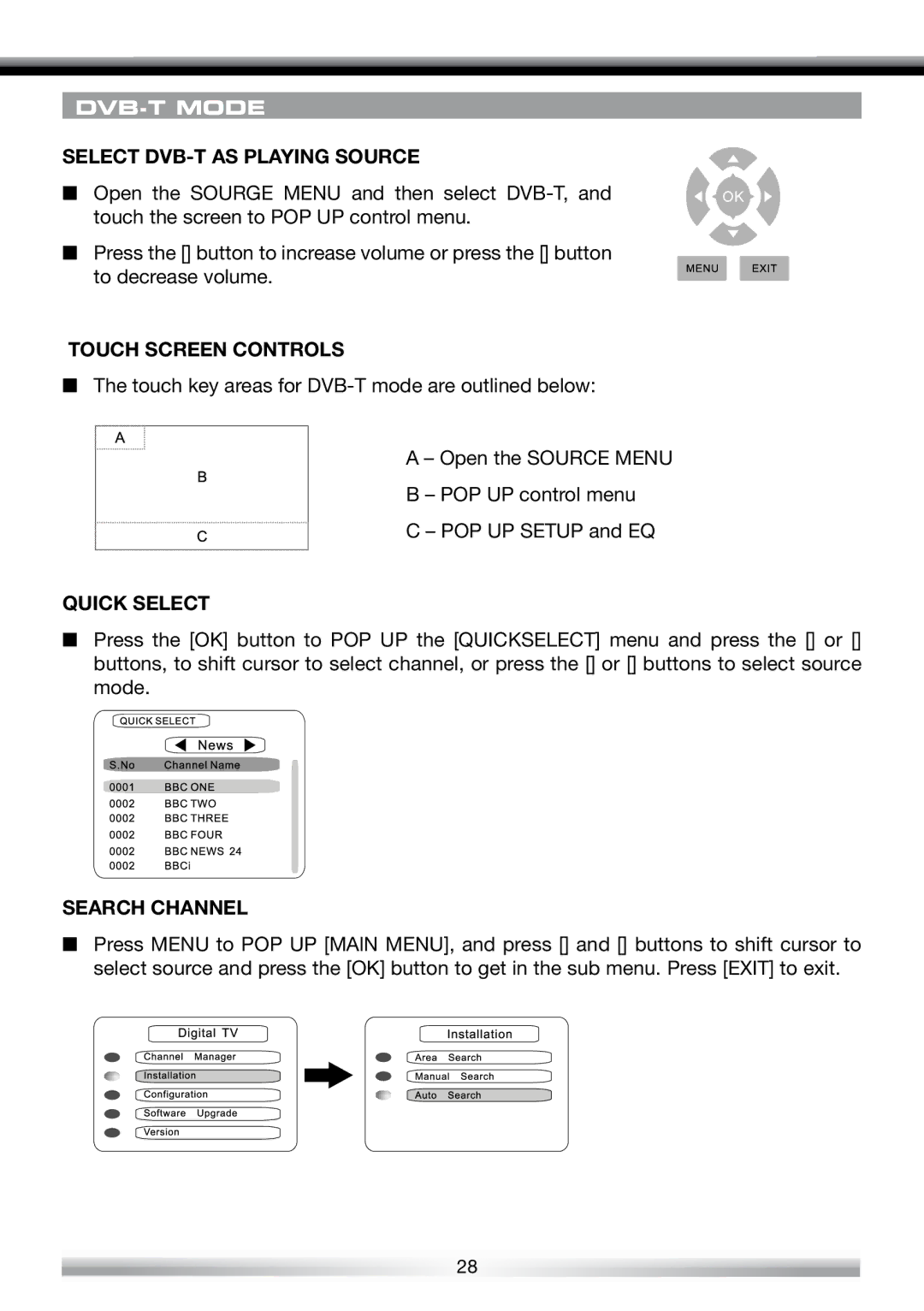DVB-T MODE
SELECT DVB-T AS PLAYING SOURCE
■ Open the SOURGE MENU and then select
■Press the [] button to increase volume or press the [] button
to decrease volume.
TOUCH SCREEN CONTROLS
■The touch key areas for
A – Open the SOURCE MENU
B – POP UP control menu
C – POP UP SETUP and EQ
QUICK SELECT
■Press the [OK] button to POP UP the [QUICKSELECT] menu and press the [] or [] buttons, to shift cursor to select channel, or press the [] or [] buttons to select source mode.
SEARCH CHANNEL
■Press MENU to POP UP [MAlN MENU], and press [] and [] buttons to shift cursor to select source and press the [OK] button to get in the sub menu. Press [EXIT] to exit.
28