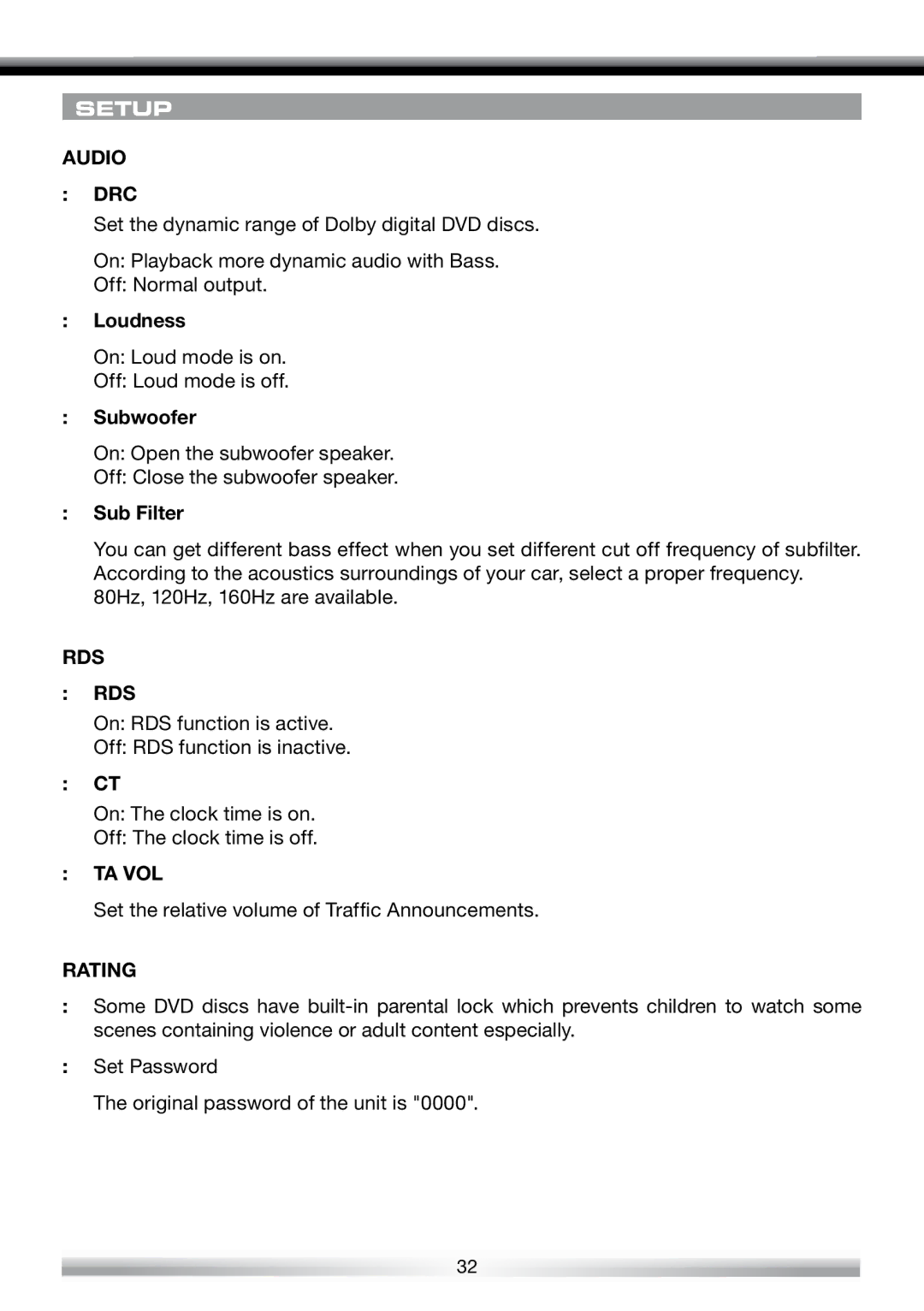SETUP
AUDIO
■DRC
Set the dynamic range of Dolby digital DVD discs.
On: Playback more dynamic audio with Bass.
Off: Normal output.
■Loudness
On: Loud mode is on.
Off: Loud mode is off.
■Subwoofer
On: Open the subwoofer speaker.
Off: Close the subwoofer speaker.
■Sub Filter
You can get different bass effect when you set different cut off frequency of subfilter. According to the acoustics surroundings of your car, select a proper frequency. 80Hz, 120Hz, 160Hz are available.
RDS
■RDS
On: RDS function is active.
Off: RDS function is inactive.
■CT
On: The clock time is on.
Off: The clock time is off.
■TA VOL
Set the relative volume of Traffic Announcements.
RATING
■Some DVD discs have
■Set Password
The original password of the unit is "0000".
32