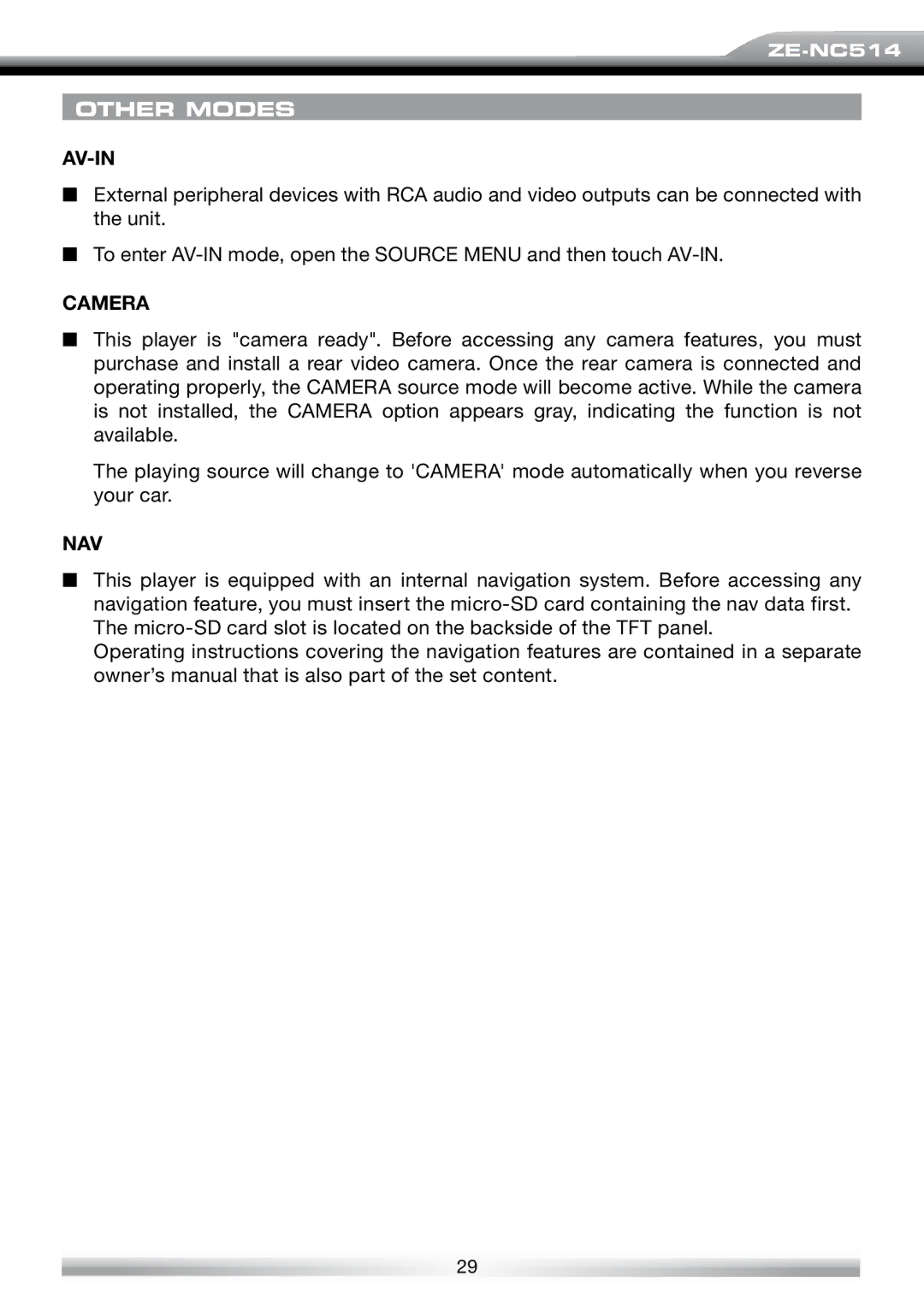ZE-NC514
OTHER MODES
AV-IN
■External peripheral devices with RCA audio and video outputs can be connected with the unit.
■To enter
CAMERA
■This player is "camera ready". Before accessing any camera features, you must purchase and install a rear video camera. Once the rear camera is connected and operating properly, the CAMERA source mode will become active. While the camera is not installed, the CAMERA option appears gray, indicating the function is not available.
The playing source will change to 'CAMERA' mode automatically when you reverse your car.
NAV
■This player is equipped with an internal navigation system. Before accessing any navigation feature, you must insert the
Operating instructions covering the navigation features are contained in a separate owner’s manual that is also part of the set content.
29