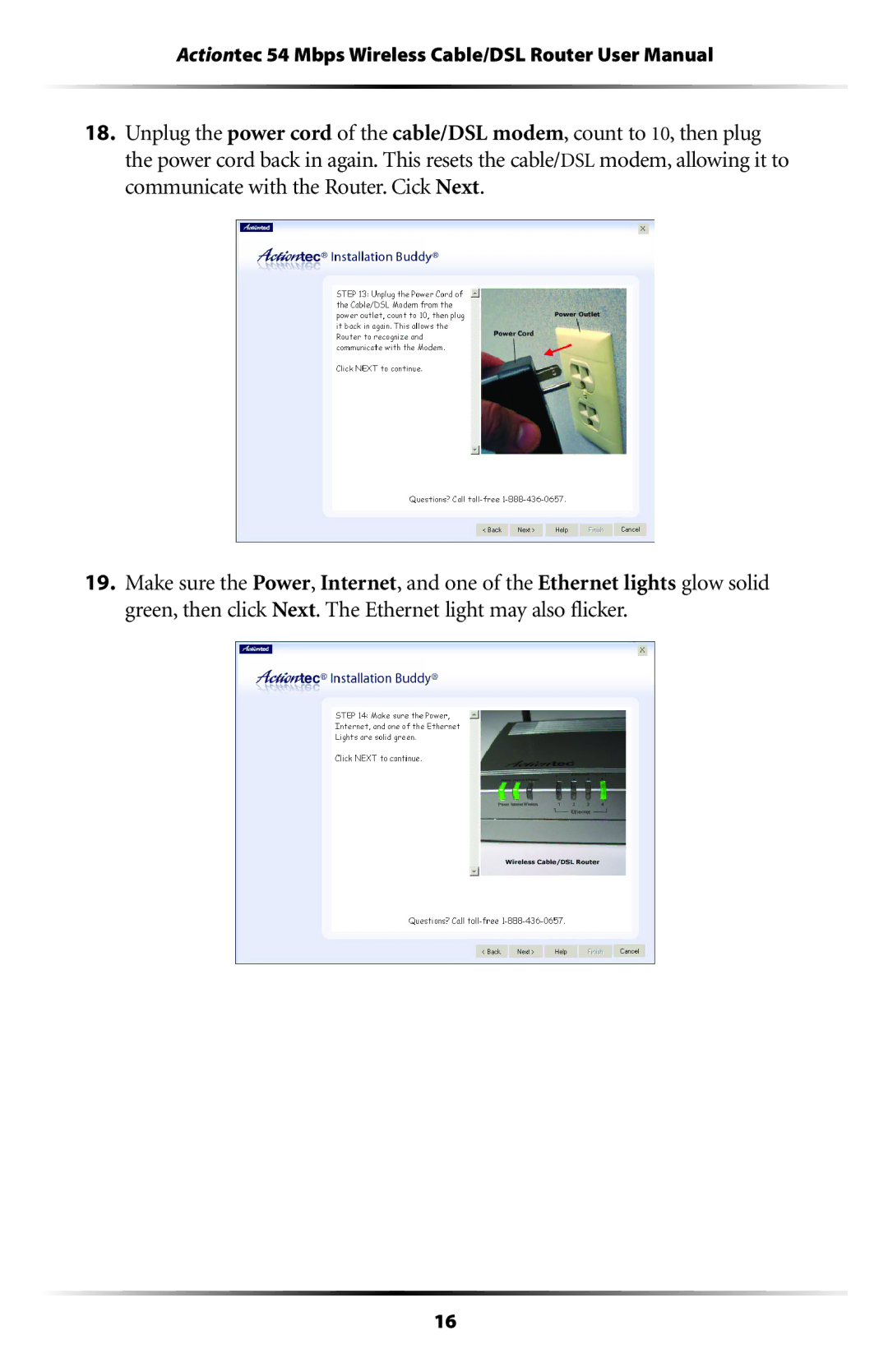Actiontec 54 Mbps Wireless Cable/DSL Router User Manual
18.Unplug the power cord of the cable/DSL modem, count to 10, then plug the power cord back in again. This resets the cable/DSL modem, allowing it to communicate with the Router. Cick Next.
19.Make sure the Power, Internet, and one of the Ethernet lights glow solid green, then click Next. The Ethernet light may also flicker.
16