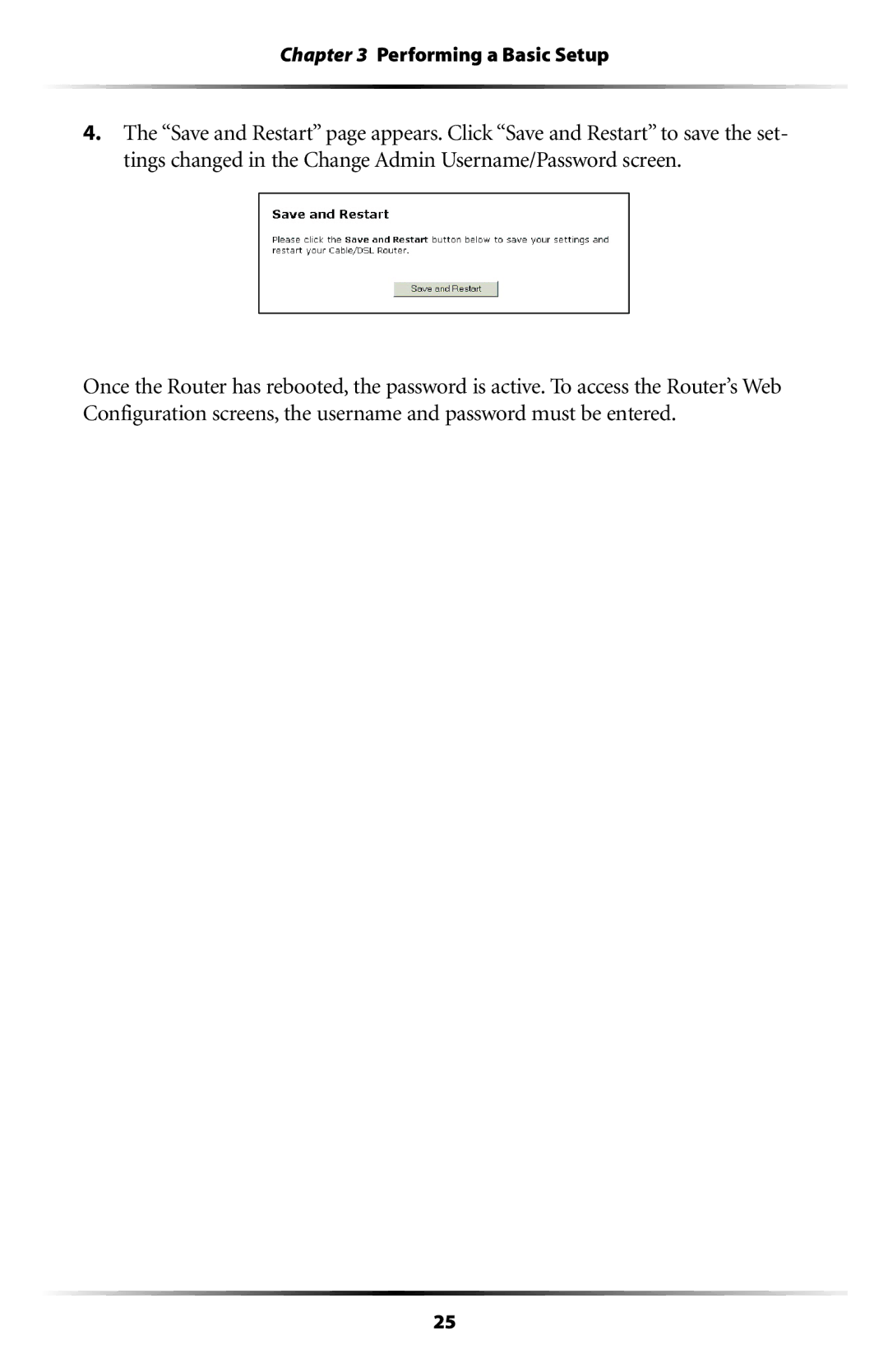Chapter 3 Performing a Basic Setup
4.The “Save and Restart” page appears. Click “Save and Restart” to save the set- tings changed in the Change Admin Username/Password screen.
Once the Router has rebooted, the password is active. To access the Router’s Web Configuration screens, the username and password must be entered.
25