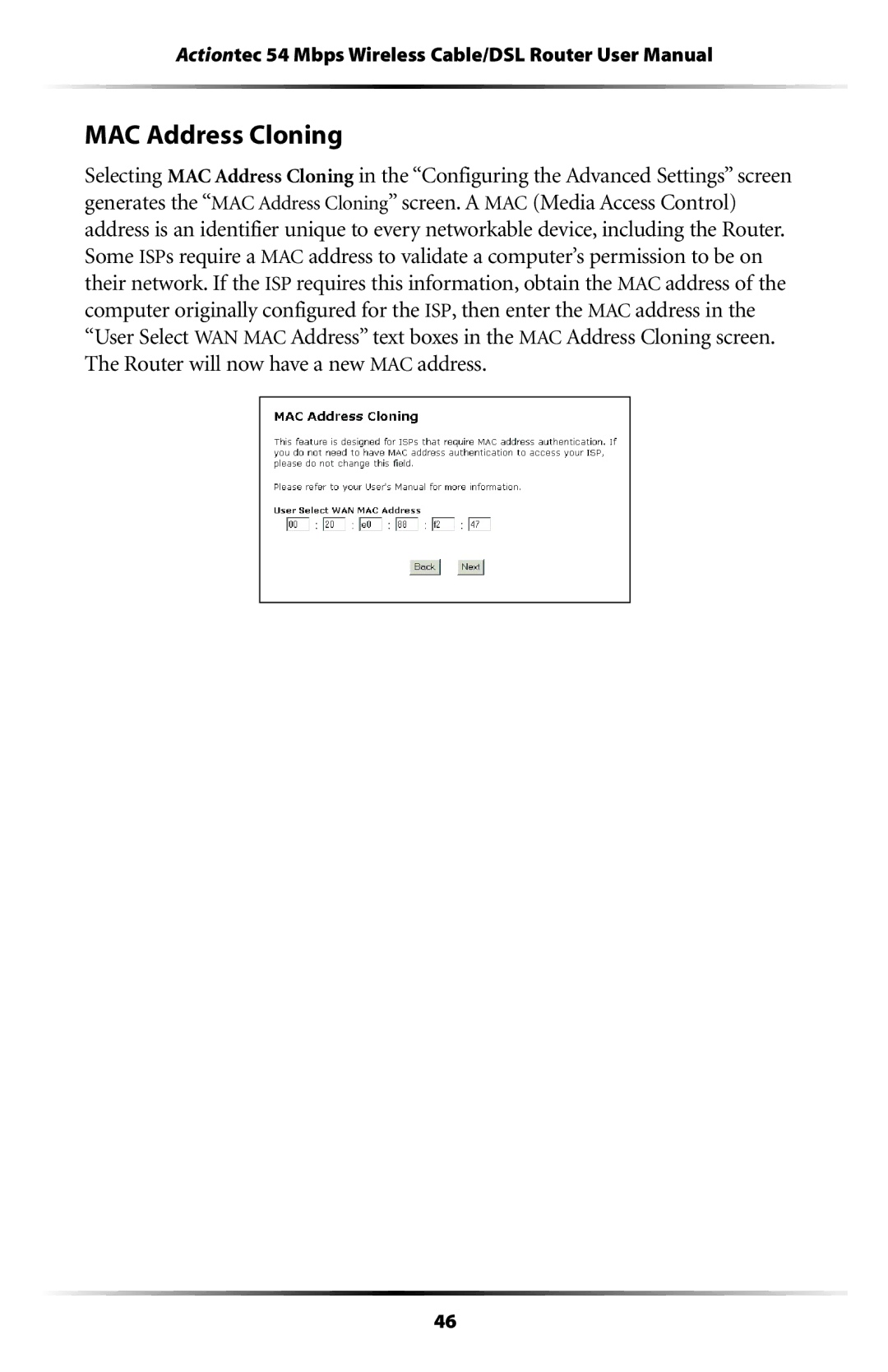Actiontec 54 Mbps Wireless Cable/DSL Router User Manual
MAC Address Cloning
Selecting MAC Address Cloning in the “Configuring the Advanced Settings” screen generates the “MAC Address Cloning” screen. A MAC (Media Access Control) address is an identifier unique to every networkable device, including the Router. Some ISPs require a MAC address to validate a computer’s permission to be on their network. If the ISP requires this information, obtain the MAC address of the computer originally configured for the ISP, then enter the MAC address in the “User Select WAN MAC Address” text boxes in the MAC Address Cloning screen. The Router will now have a new MAC address.
46