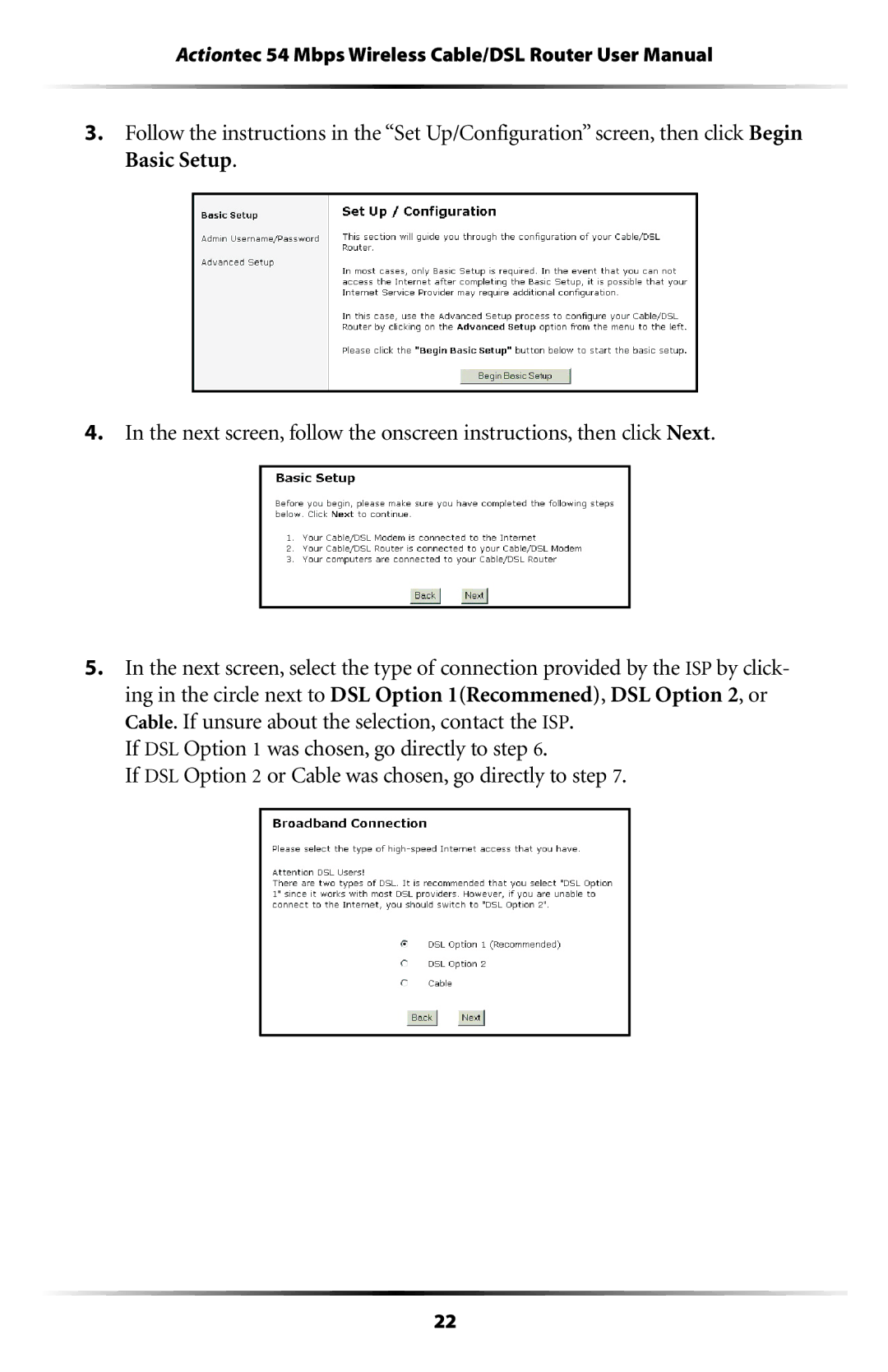Actiontec 54 Mbps Wireless Cable/DSL Router User Manual
3.Follow the instructions in the “Set Up/Configuration” screen, then click Begin Basic Setup.
4.In the next screen, follow the onscreen instructions, then click Next.
5.In the next screen, select the type of connection provided by the ISP by click- ing in the circle next to DSL Option 1(Recommened), DSL Option 2, or Cable. If unsure about the selection, contact the ISP.
If DSL Option 1 was chosen, go directly to step 6.
If DSL Option 2 or Cable was chosen, go directly to step 7.
22