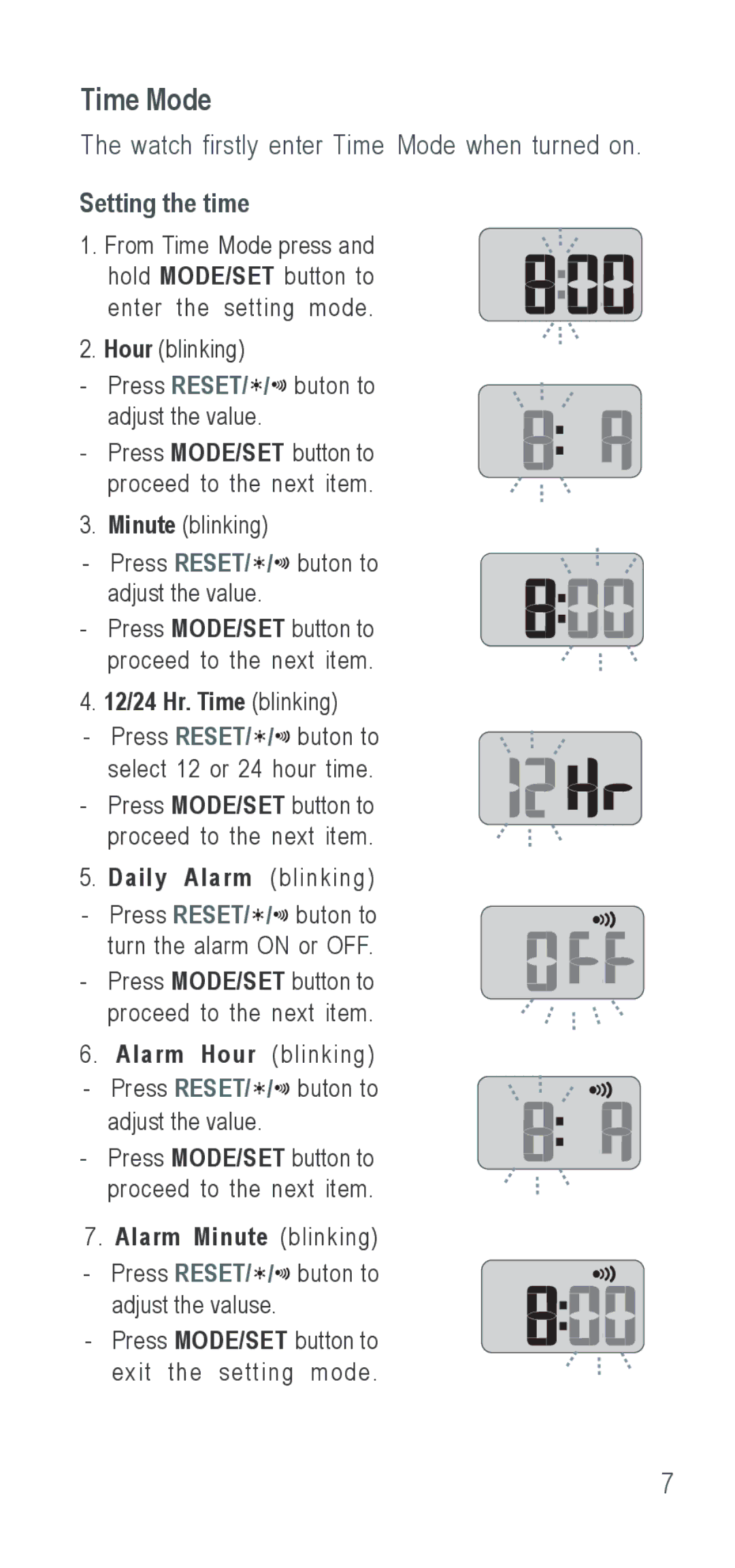Time Mode
The watch firstly enter Time Mode when turned on.
Setting the time
1. From Time Mode press and hold MODE/SET button to enter the setting mode.
2. Hour (blinking)
- Press RESET/![]()
![]() /
/![]()
![]() buton to adjust the value.
buton to adjust the value.
- Press MODE/SET button to proceed to the next item.
3. Minute (blinking)
- Press RESET/![]()
![]() /
/![]()
![]() buton to adjust the value.
buton to adjust the value.
- Press MODE/SET button to proceed to the next item.
4.12/24 Hr. Time (blinking)
- Press RESET/![]()
![]() /
/![]()
![]() buton to select 12 or 24 hour time.
buton to select 12 or 24 hour time.
- Press MODE/SET button to proceed to the next item.
5.Daily Alarm (blinking)
- Press RESET/![]()
![]() /
/![]()
![]() buton to turn the alarm ON or OFF.
buton to turn the alarm ON or OFF.
- Press MODE/SET button to proceed to the next item.
6. Alarm Hour (blinking) - Press RESET/![]()
![]() /
/![]()
![]() buton to
buton to
adjust the value.
- Press MODE/SET button to proceed to the next item.
7.Alarm Minute (blinking)
- Press RESET/![]()
![]() /
/![]()
![]() buton to adjust the valuse.
buton to adjust the valuse.
- Press MODE/SET button to exit the setting mode.
7