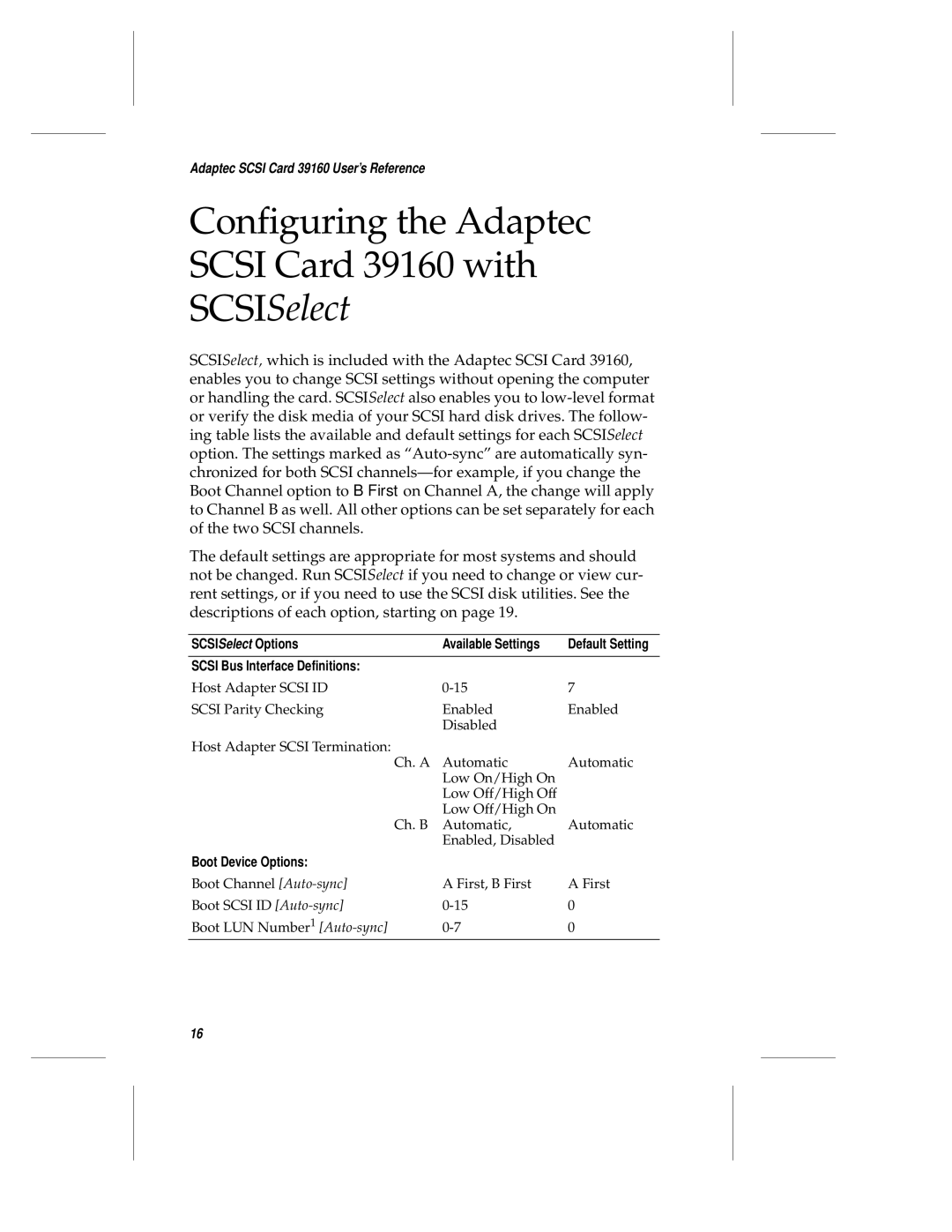Adaptec SCSI Card 39160 User’s Reference
Configuring the Adaptec SCSI Card 39160 with SCSISelect
SCSISelect, which is included with the Adaptec SCSI Card 39160, enables you to change SCSI settings without opening the computer or handling the card. SCSISelect also enables you to
The default settings are appropriate for most systems and should not be changed. Run SCSISelect if you need to change or view cur- rent settings, or if you need to use the SCSI disk utilities. See the descriptions of each option, starting on page 19.
SCSISelect Options | Available Settings | Default Setting |
SCSI Bus Interface Definitions: |
|
|
Host Adapter SCSI ID | 7 | |
SCSI Parity Checking | Enabled | Enabled |
| Disabled |
|
Host Adapter SCSI Termination: |
|
|
Ch. A | Automatic | Automatic |
| Low On/High On |
|
| Low Off/High Off |
|
Ch. B | Low Off/High On |
|
Automatic, | Automatic | |
| Enabled, Disabled |
|
Boot Device Options: |
|
|
Boot Channel | A First, B First | A First |
Boot SCSI ID | 0 | |
Boot LUN Number1 | 0 |
16