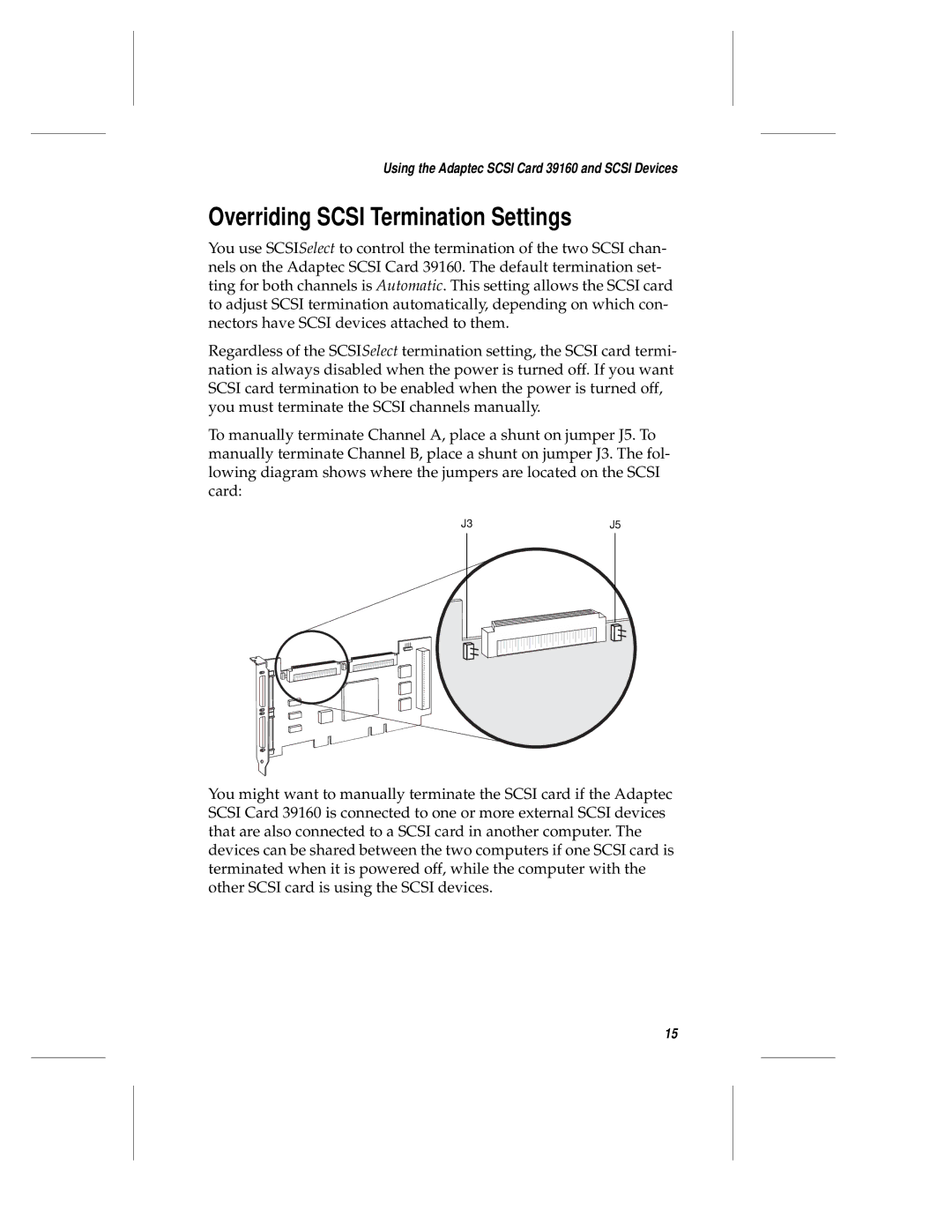Using the Adaptec SCSI Card 39160 and SCSI Devices
Overriding SCSI Termination Settings
You use SCSISelect to control the termination of the two SCSI chan- nels on the Adaptec SCSI Card 39160. The default termination set- ting for both channels is Automatic. This setting allows the SCSI card to adjust SCSI termination automatically, depending on which con- nectors have SCSI devices attached to them.
Regardless of the SCSISelect termination setting, the SCSI card termi- nation is always disabled when the power is turned off. If you want SCSI card termination to be enabled when the power is turned off, you must terminate the SCSI channels manually.
To manually terminate Channel A, place a shunt on jumper J5. To manually terminate Channel B, place a shunt on jumper J3. The fol- lowing diagram shows where the jumpers are located on the SCSI card:
J3 | J5 |
You might want to manually terminate the SCSI card if the Adaptec SCSI Card 39160 is connected to one or more external SCSI devices that are also connected to a SCSI card in another computer. The devices can be shared between the two computers if one SCSI card is terminated when it is powered off, while the computer with the other SCSI card is using the SCSI devices.
15