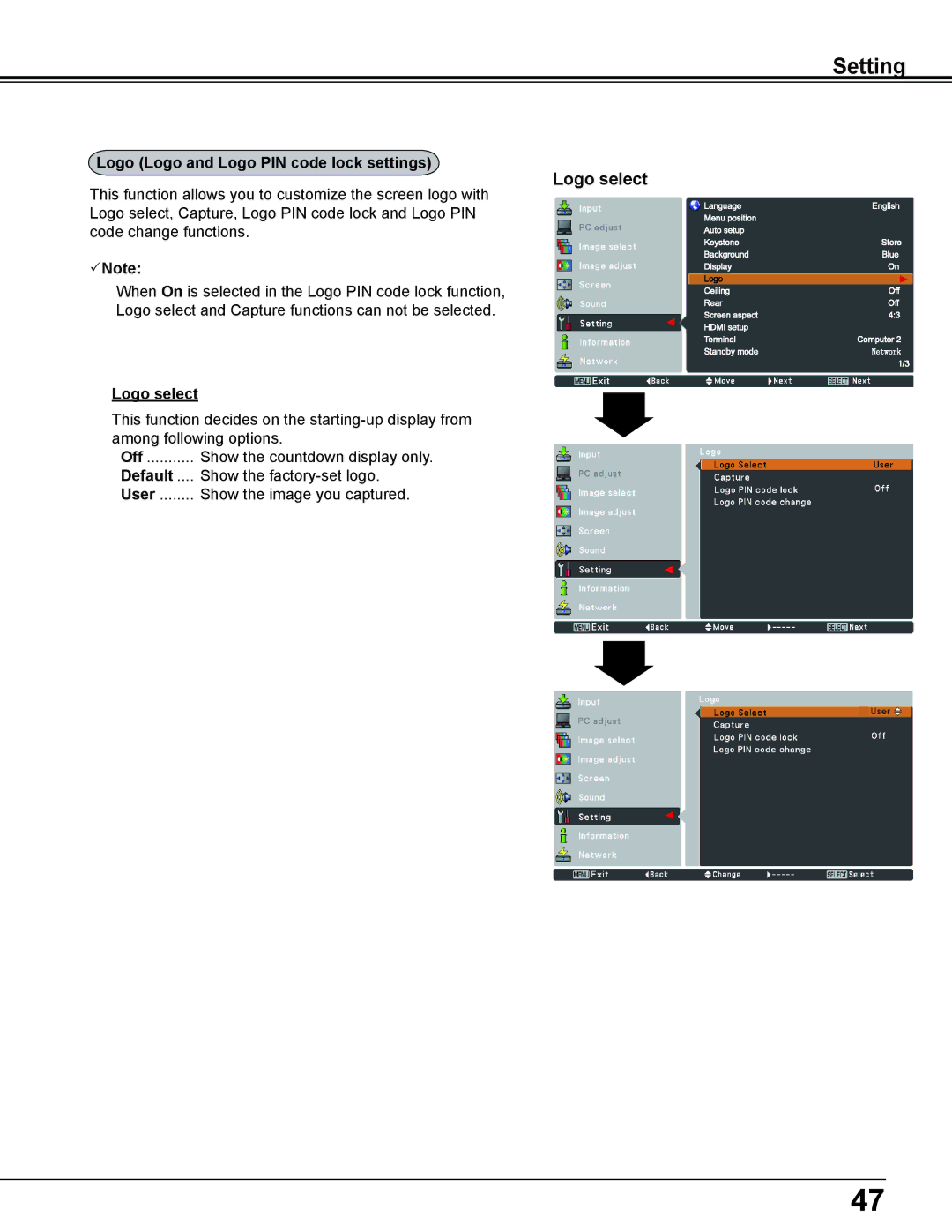Logo (Logo and Logo PIN code lock settings)
Setting
Logo select
This function allows you to customize the screen logo with Logo select, Capture, Logo PIN code lock and Logo PIN code change functions.
Note:
When On is selected in the Logo PIN code lock function, Logo select and Capture functions can not be selected.
Logo select
This function decides on the
Off | Show the countdown display only. |
Default | Show the |
User | Show the image you captured. |
47