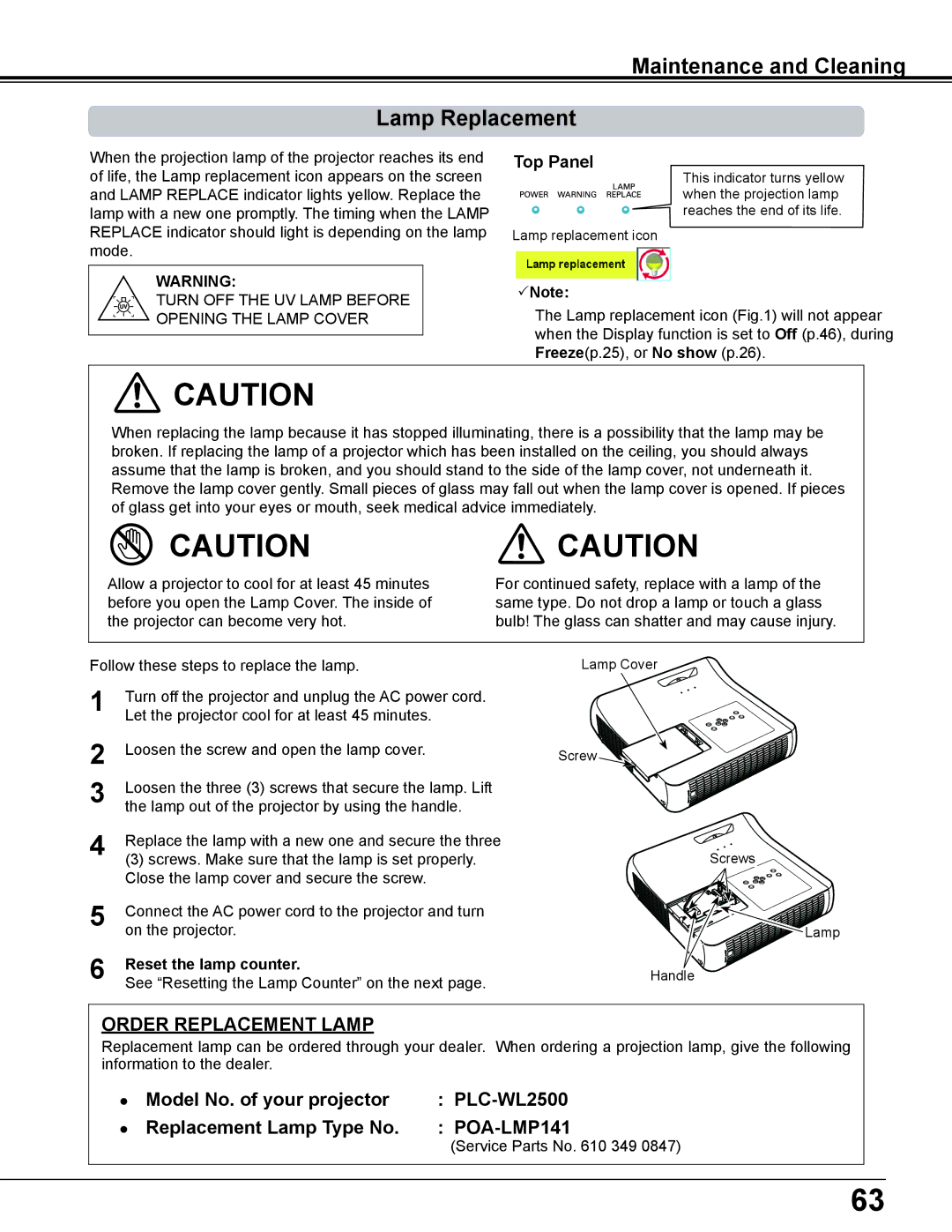Maintenance and Cleaning
Lamp Replacement
When the projection lamp of the projector reaches its end of life, the Lamp replacement icon appears on the screen and LAMP REPLACE indicator lights yellow. Replace the lamp with a new one promptly. The timing when the LAMP REPLACE indicator should light is depending on the lamp mode.
WARNING:
TURN OFF THE UV LAMP BEFORE
OPENING THE LAMP COVER
Top Panel
This indicator turns yellow when the projection lamp reaches the end of its life.
Lamp replacement icon
Note:
The Lamp replacement icon (Fig.1) will not appear when the Display function is set to Off (p.46), during Freeze(p.25), or No show (p.26).
![]() CAUTION
CAUTION
When replacing the lamp because it has stopped illuminating, there is a possibility that the lamp may be broken. If replacing the lamp of a projector which has been installed on the ceiling, you should always assume that the lamp is broken, and you should stand to the side of the lamp cover, not underneath it. Remove the lamp cover gently. Small pieces of glass may fall out when the lamp cover is opened. If pieces of glass get into your eyes or mouth, seek medical advice immediately.
![]() CAUTION
CAUTION
Allow a projector to cool for at least 45 minutes before you open the Lamp Cover. The inside of the projector can become very hot.
![]() CAUTION
CAUTION
For continued safety, replace with a lamp of the same type. Do not drop a lamp or touch a glass bulb! The glass can shatter and may cause injury.
Follow these steps to replace the lamp.
1 | Turn off the projector and unplug the AC power cord. |
Let the projector cool for at least 45 minutes. | |
2 | Loosen the screw and open the lamp cover. |
3 | Loosen the three (3) screws that secure the lamp. Lift |
the lamp out of the projector by using the handle. |
Lamp Cover
Screw![]()
![]()
4 Replace the lamp with a new one and secure the three
(3)screws. Make sure that the lamp is set properly. Close the lamp cover and secure the screw.
5 | Connect the AC power cord to the projector and turn |
on the projector. | |
6 | Reset the lamp counter.. |
See “Resetting the Lamp Counter” on the next page. |
Screws
![]() Lamp
Lamp
Handle ![]()
ORDER REPLACEMENT LAMP
Replacement lamp can be ordered through your dealer. When ordering a projection lamp, give the following information to the dealer.
● | Model No.. of your projector | : |
● | Replacement Lamp Type No. | : |
|
| (Service Parts No. 610 349 0847) |
63