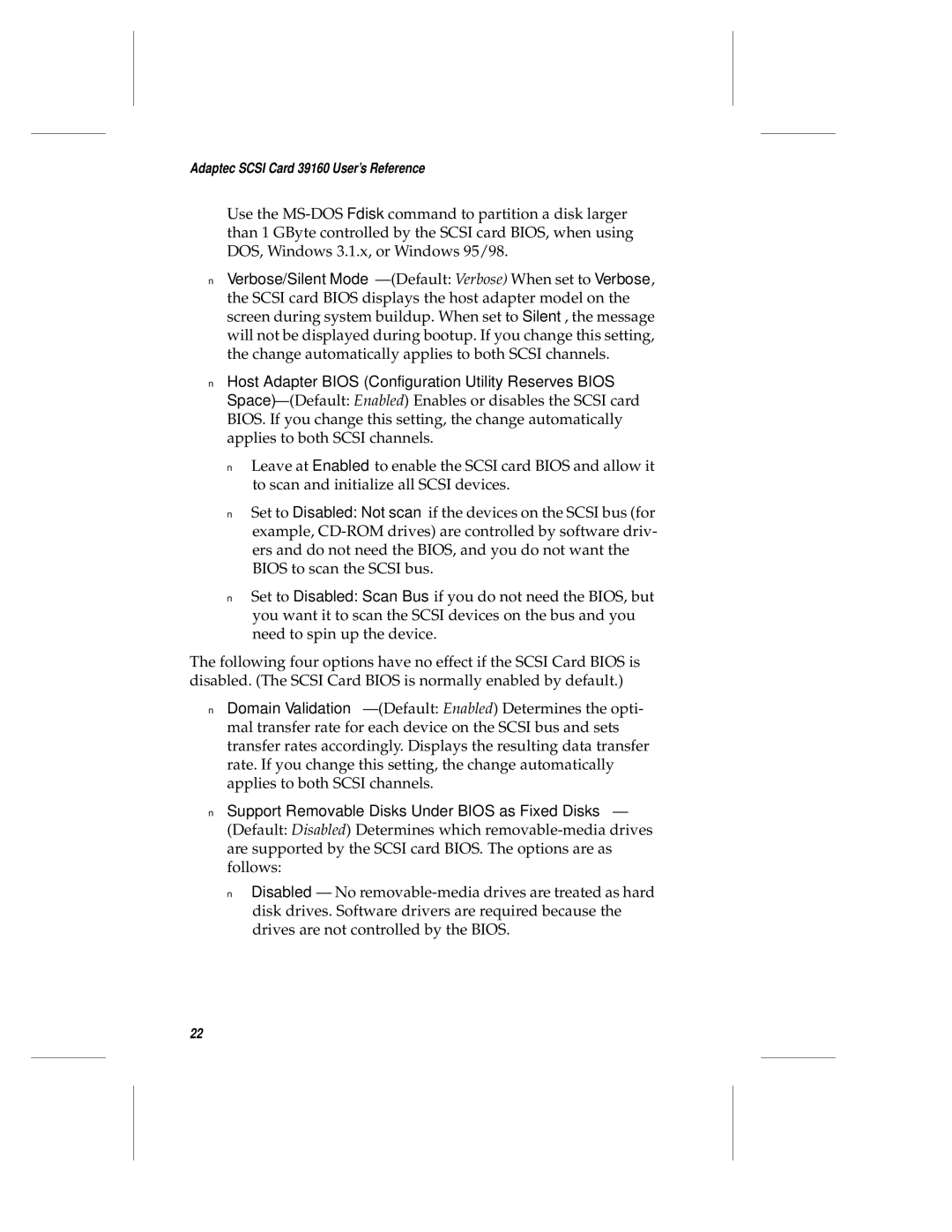Adaptec SCSI Card 39160 User’s Reference
Use the MS-DOS Fdisk command to partition a disk larger than 1 GByte controlled by the SCSI card BIOS, when using DOS, Windows 3.1.x, or Windows 95/98.
■Verbose/Silent Mode—(Default: Verbose) When set to Verbose, the SCSI card BIOS displays the host adapter model on the screen during system buildup. When set to Silent, the message will not be displayed during bootup. If you change this setting, the change automatically applies to both SCSI channels.
■Host Adapter BIOS (Configuration Utility Reserves BIOS Space)—(Default:Enabled) Enables or disables the SCSI card BIOS. If you change this setting, the change automatically applies to both SCSI channels.
■Leave at Enabled to enable the SCSI card BIOS and allow it to scan and initialize all SCSI devices.
■Set to Disabled: Not scan if the devices on the SCSI bus (for example, CD-ROM drives) are controlled by software driv- ers and do not need the BIOS, and you do not want the BIOS to scan the SCSI bus.
■Set to Disabled: Scan Bus if you do not need the BIOS, but you want it to scan the SCSI devices on the bus and you need to spin up the device.
The following four options have no effect if the SCSI Card BIOS is disabled. (The SCSI Card BIOS is normally enabled by default.)
■Domain Validation—(Default: Enabled) Determines the opti- mal transfer rate for each device on the SCSI bus and sets transfer rates accordingly. Displays the resulting data transfer rate. If you change this setting, the change automatically applies to both SCSI channels.
■Support Removable Disks Under BIOS as Fixed Disks— (Default: Disabled) Determines which removable-media drives are supported by the SCSI card BIOS. The options are as follows:
■Disabled— No removable-media drives are treated as hard disk drives. Software drivers are required because the drives are not controlled by the BIOS.