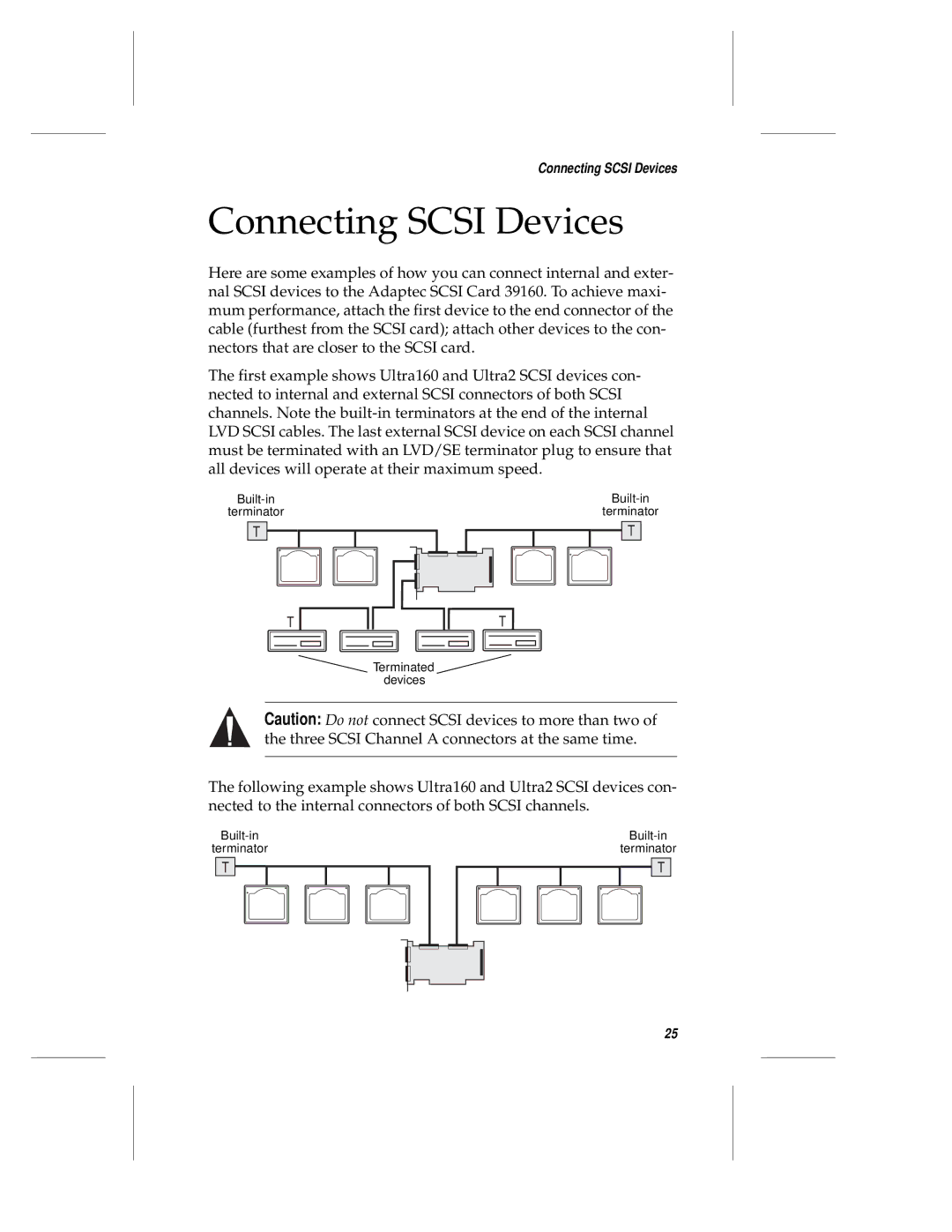Connecting SCSI Devices
Connecting SCSI Devices
Here are some examples of how you can connect internal and exter- nal SCSI devices to the Adaptec SCSI Card 39160. To achieve maxi- mum performance, attach the first device to the end connector of the cable (furthest from the SCSI card); attach other devices to the con- nectors that are closer to the SCSI card.
The first example shows Ultra160 and Ultra2 SCSI devices con- nected to internal and external SCSI connectors of both SCSI channels. Note the
terminator
T
terminator
T
T ![]() T
T
![]() Terminated devices
Terminated devices
Caution: Do not connect SCSI devices to more than two of the three SCSI Channel A connectors at the same time.
The following example shows Ultra160 and Ultra2 SCSI devices con- nected to the internal connectors of both SCSI channels.
terminator
T
terminator
T
25