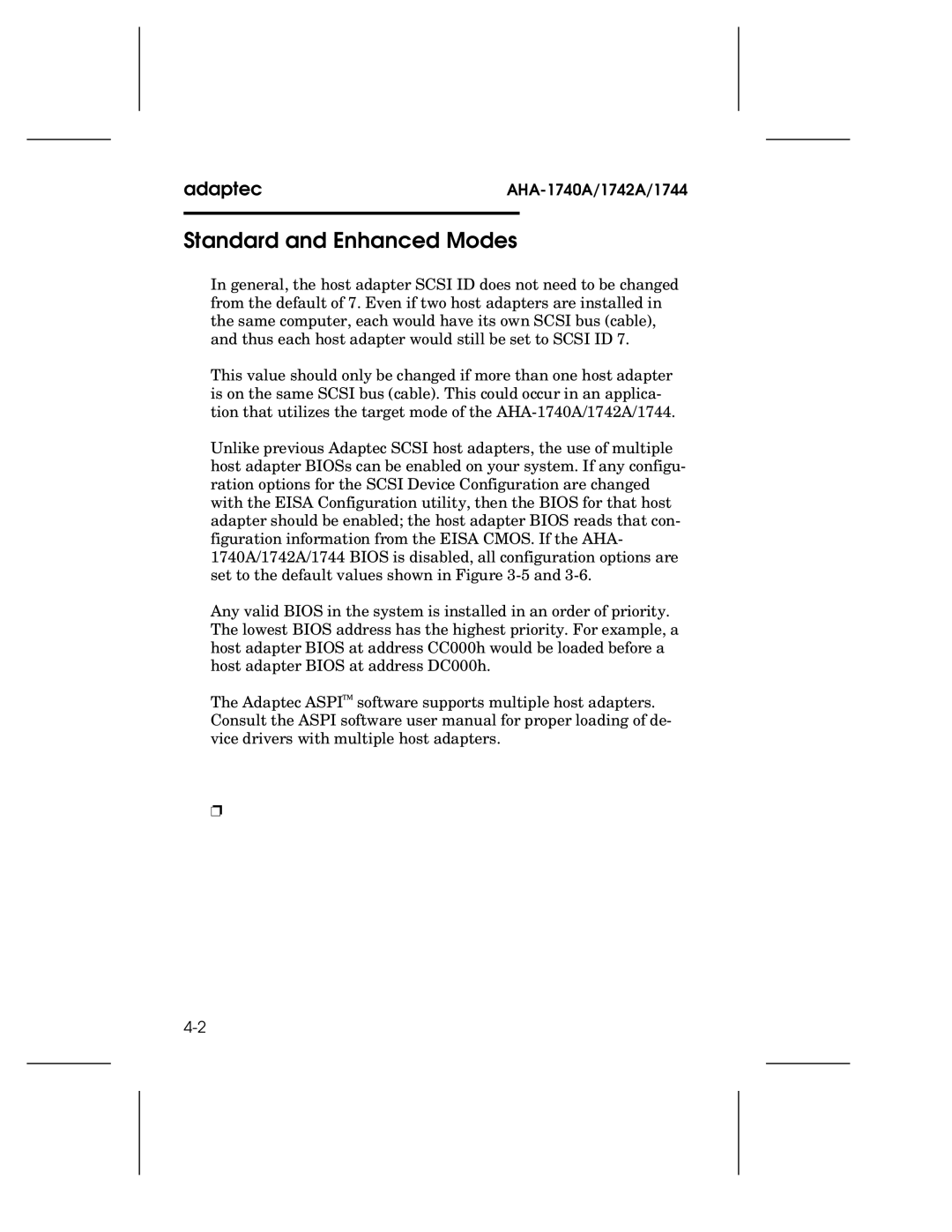adaptec |
| |
|
|
|
Standard and Enhanced Modes
In general, the host adapter SCSI ID does not need to be changed from the default of 7. Even if two host adapters are installed in the same computer, each would have its own SCSI bus (cable), and thus each host adapter would still be set to SCSI ID 7.
This value should only be changed if more than one host adapter is on the same SCSI bus (cable). This could occur in an applica- tion that utilizes the target mode of the
Unlike previous Adaptec SCSI host adapters, the use of multiple host adapter BIOSs can be enabled on your system. If any configu- ration options for the SCSI Device Configuration are changed with the EISA Configuration utility, then the BIOS for that host adapter should be enabled; the host adapter BIOS reads that con- figuration information from the EISA CMOS. If the AHA- 1740A/1742A/1744 BIOS is disabled, all configuration options are set to the default values shown in Figure
Any valid BIOS in the system is installed in an order of priority. The lowest BIOS address has the highest priority. For example, a host adapter BIOS at address CC000h would be loaded before a host adapter BIOS at address DC000h.
The Adaptec ASPI™ software supports multiple host adapters. Consult the ASPI software user manual for proper loading of de- vice drivers with multiple host adapters.
❐