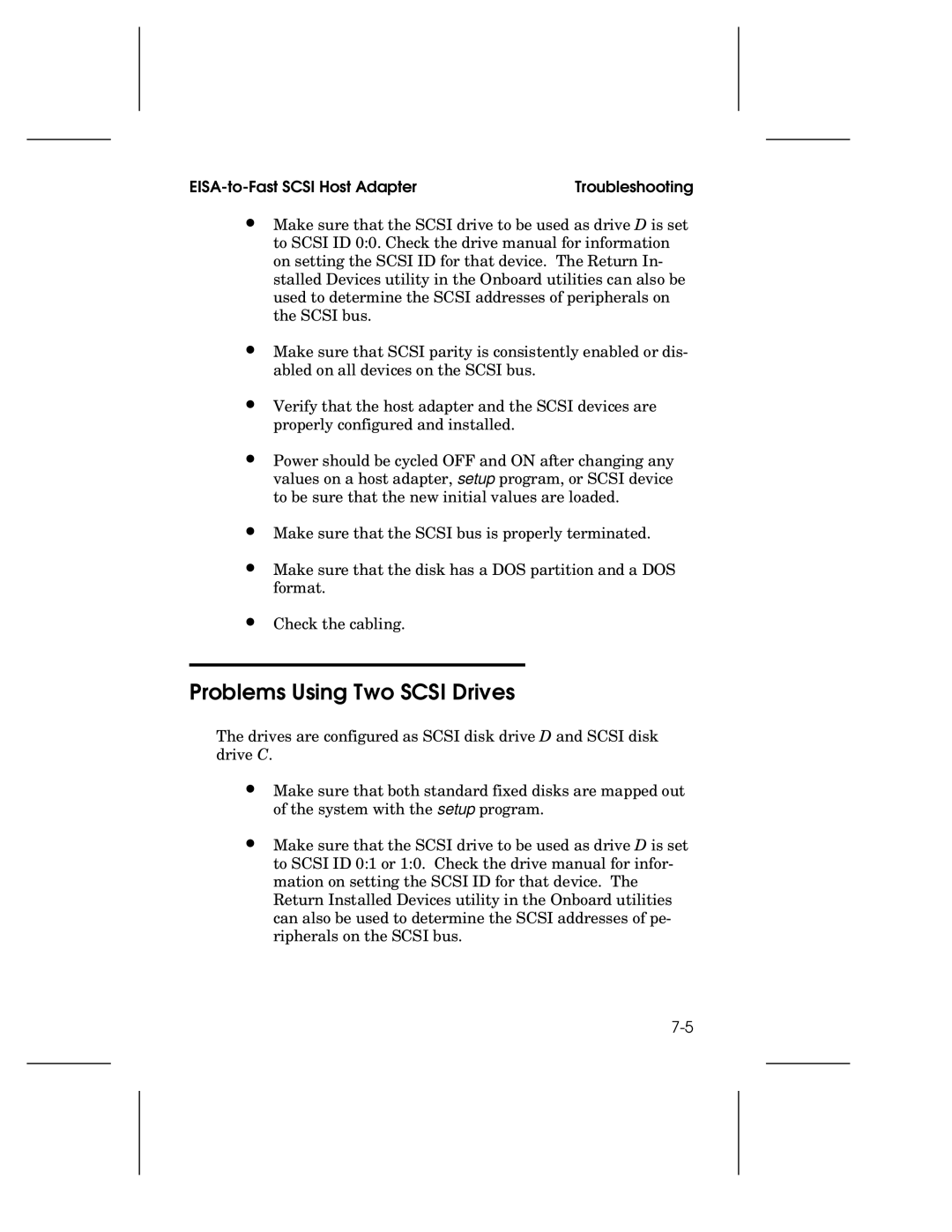| Troubleshooting |
∙Make sure that the SCSI drive to be used as drive D is set to SCSI ID 0:0. Check the drive manual for information on setting the SCSI ID for that device. The Return In- stalled Devices utility in the Onboard utilities can also be used to determine the SCSI addresses of peripherals on the SCSI bus.
∙Make sure that SCSI parity is consistently enabled or dis- abled on all devices on the SCSI bus.
∙Verify that the host adapter and the SCSI devices are properly configured and installed.
∙Power should be cycled OFF and ON after changing any values on a host adapter, setup program, or SCSI device to be sure that the new initial values are loaded.
∙Make sure that the SCSI bus is properly terminated.
∙Make sure that the disk has a DOS partition and a DOS format.
∙Check the cabling.
Problems Using Two SCSI Drives
The drives are configured as SCSI disk drive D and SCSI disk drive C.
∙Make sure that both standard fixed disks are mapped out of the system with the setup program.
∙Make sure that the SCSI drive to be used as drive D is set to SCSI ID 0:1 or 1:0. Check the drive manual for infor- mation on setting the SCSI ID for that device. The Return Installed Devices utility in the Onboard utilities can also be used to determine the SCSI addresses of pe- ripherals on the SCSI bus.