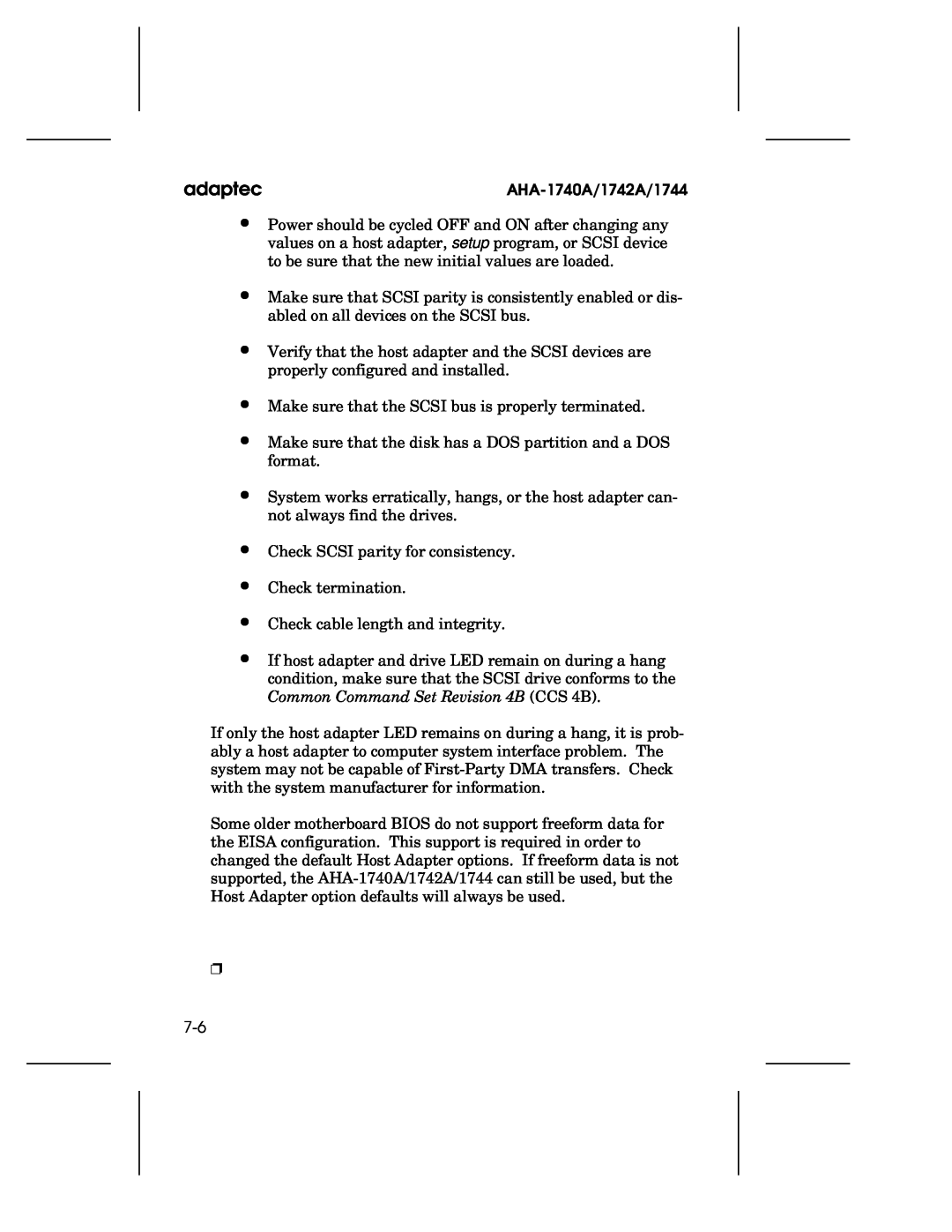adaptec |
∙Power should be cycled OFF and ON after changing any values on a host adapter, setup program, or SCSI device to be sure that the new initial values are loaded.
∙Make sure that SCSI parity is consistently enabled or dis- abled on all devices on the SCSI bus.
∙Verify that the host adapter and the SCSI devices are properly configured and installed.
∙Make sure that the SCSI bus is properly terminated.
∙Make sure that the disk has a DOS partition and a DOS format.
∙System works erratically, hangs, or the host adapter can- not always find the drives.
∙Check SCSI parity for consistency.
∙Check termination.
∙Check cable length and integrity.
∙If host adapter and drive LED remain on during a hang condition, make sure that the SCSI drive conforms to the Common Command Set Revision 4B (CCS 4B).
If only the host adapter LED remains on during a hang, it is prob- ably a host adapter to computer system interface problem. The system may not be capable of
Some older motherboard BIOS do not support freeform data for the EISA configuration. This support is required in order to changed the default Host Adapter options. If freeform data is not supported, the
❐