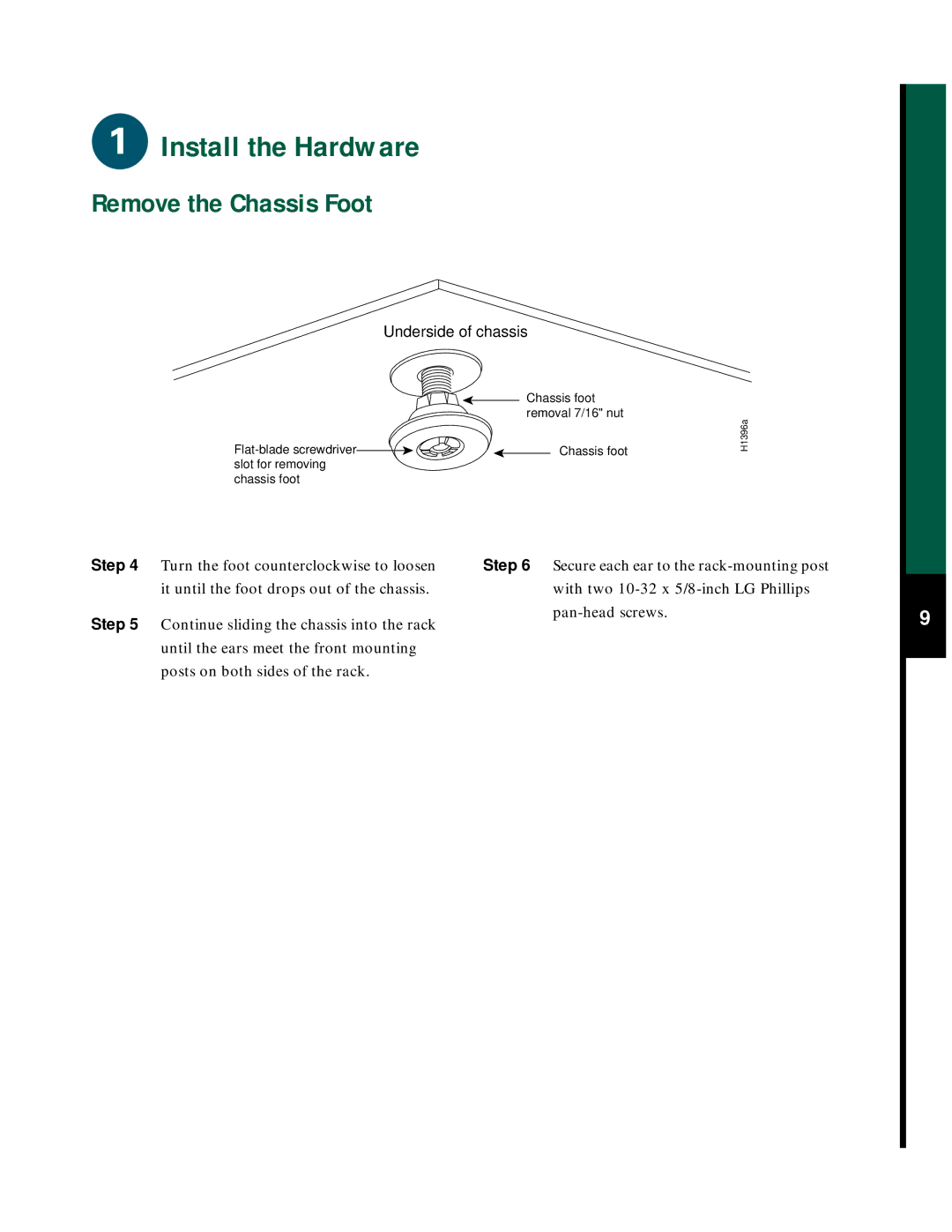Install the Hardware
Install the Hardware
Remove the Chassis Foot
| Underside of chassis |
| |
| Chassis foot |
| |
| removal 7/16" nut | H1396a | |
Chassis foot | |||
| |||
slot for removing |
|
| |
chassis foot |
|
|
Step 4 | Turn the foot counterclockwise to loosen | Step 6 Secure each ear to the |
| it until the foot drops out of the chassis. | with two |
Step 5 | Continue sliding the chassis into the rack | |
| ||
| until the ears meet the front mounting |
|
| posts on both sides of the rack. |
|
9