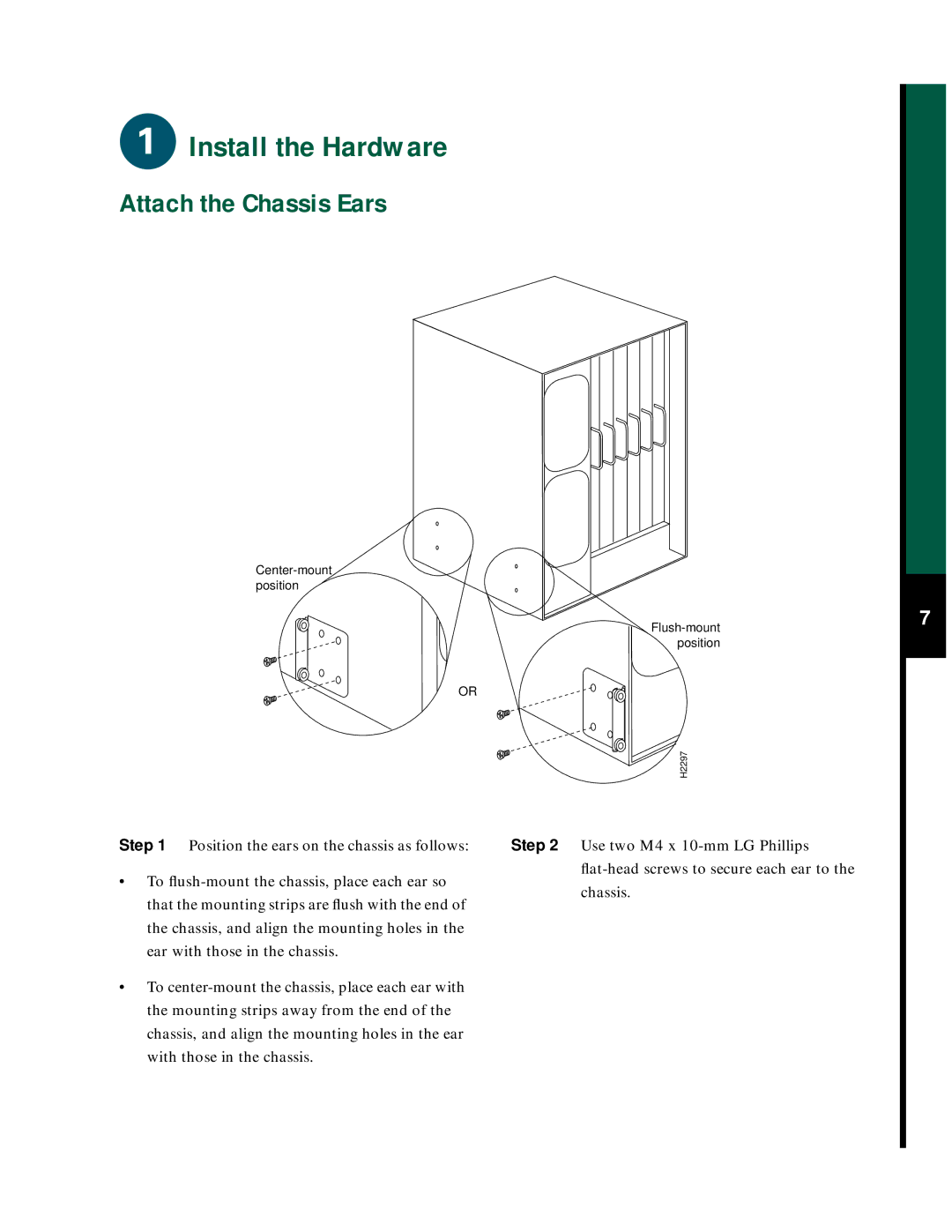Install the Hardware
Install the Hardware
Attach the Chassis Ears
OR
![]()
![]() H2297
H2297
Step 1 Position the ears on the chassis as follows: | Step 2 Use two M4 x | |
• To | ||
chassis. | ||
that the mounting strips are flush with the end of | ||
| ||
the chassis, and align the mounting holes in the |
| |
ear with those in the chassis. |
| |
• To |
| |
the mounting strips away from the end of the |
| |
chassis, and align the mounting holes in the ear |
| |
with those in the chassis. |
|
7