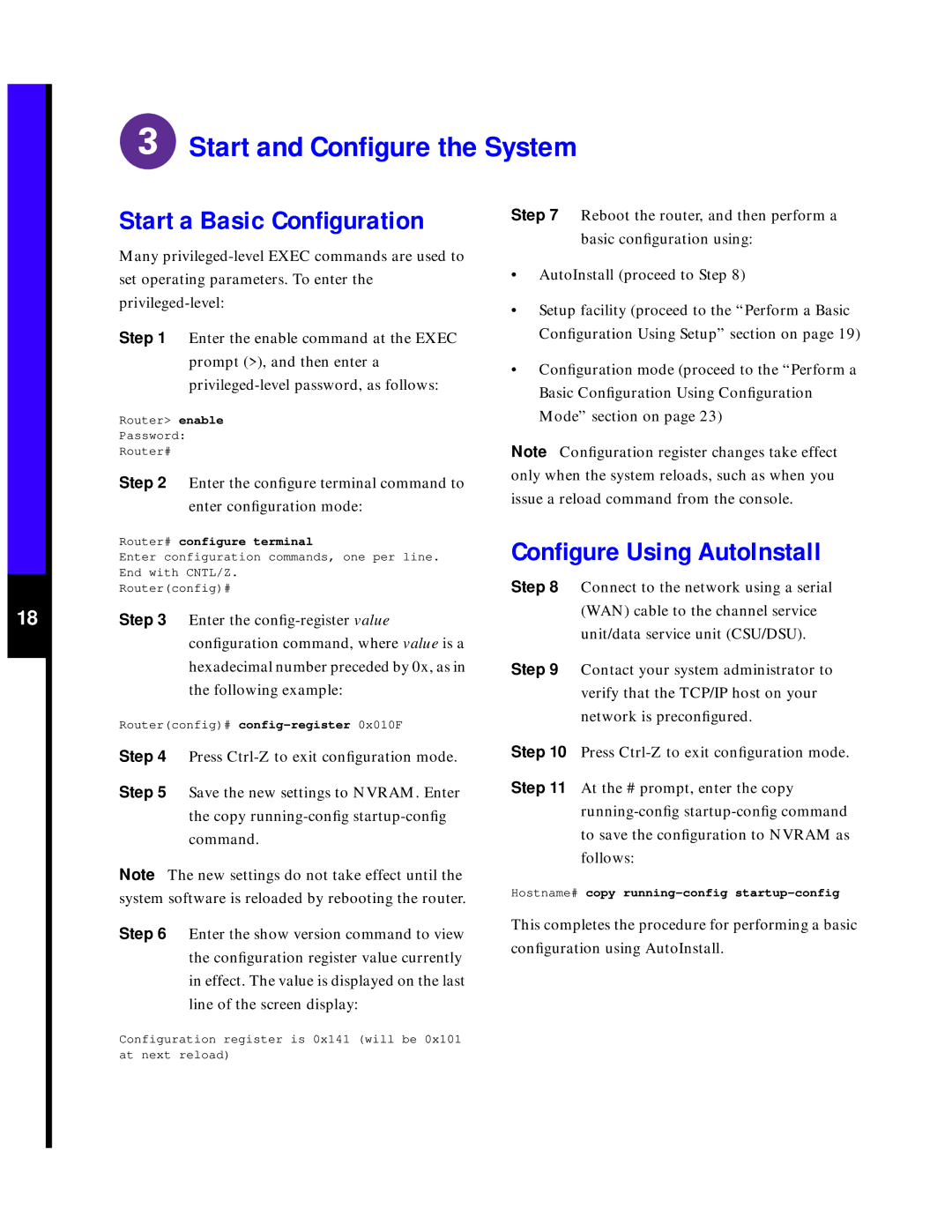Start and Configure the System
Start and Configure the System
18
Start a Basic Configuration
Many
Step 1 Enter the enable command at the EXEC prompt (>), and then enter a
Router> enable
Password:
Router#
Step 2 Enter the configure terminal command to
enter configuration mode:
Router# configure terminal
Enter configuration commands, one per line. End with CNTL/Z.
Router(config)#
Step 3 Enter the
Router(config)#
Step 4 Press
the copy running-config startup-config command.
Note The new settings do not take effect until the system software is reloaded by rebooting the router.
Step 6 Enter the show version command to view the configuration register value currently in effect. The value is displayed on the last line of the screen display:
Configuration register is 0x141 (will be 0x101 at next reload)
Step 7 Reboot the router, and then perform a basic configuration using:
•AutoInstall (proceed to Step 8)
•Setup facility (proceed to the “Perform a Basic Configuration Using Setup” section on page 19)
•Configuration mode (proceed to the “Perform a Basic Configuration Using Configuration Mode” section on page 23)
Note Configuration register changes take effect only when the system reloads, such as when you issue a reload command from the console.
Configure Using AutoInstall
Step 8 Connect to the network using a serial (WAN) cable to the channel service unit/data service unit (CSU/DSU).
Step 9 Contact your system administrator to verify that the TCP/IP host on your network is preconfigured.
Step 10 Press
running-config startup-config command
to save the configuration to NVRAM as
follows:
Hostname# copy
This completes the procedure for performing a basic
configuration using AutoInstall.