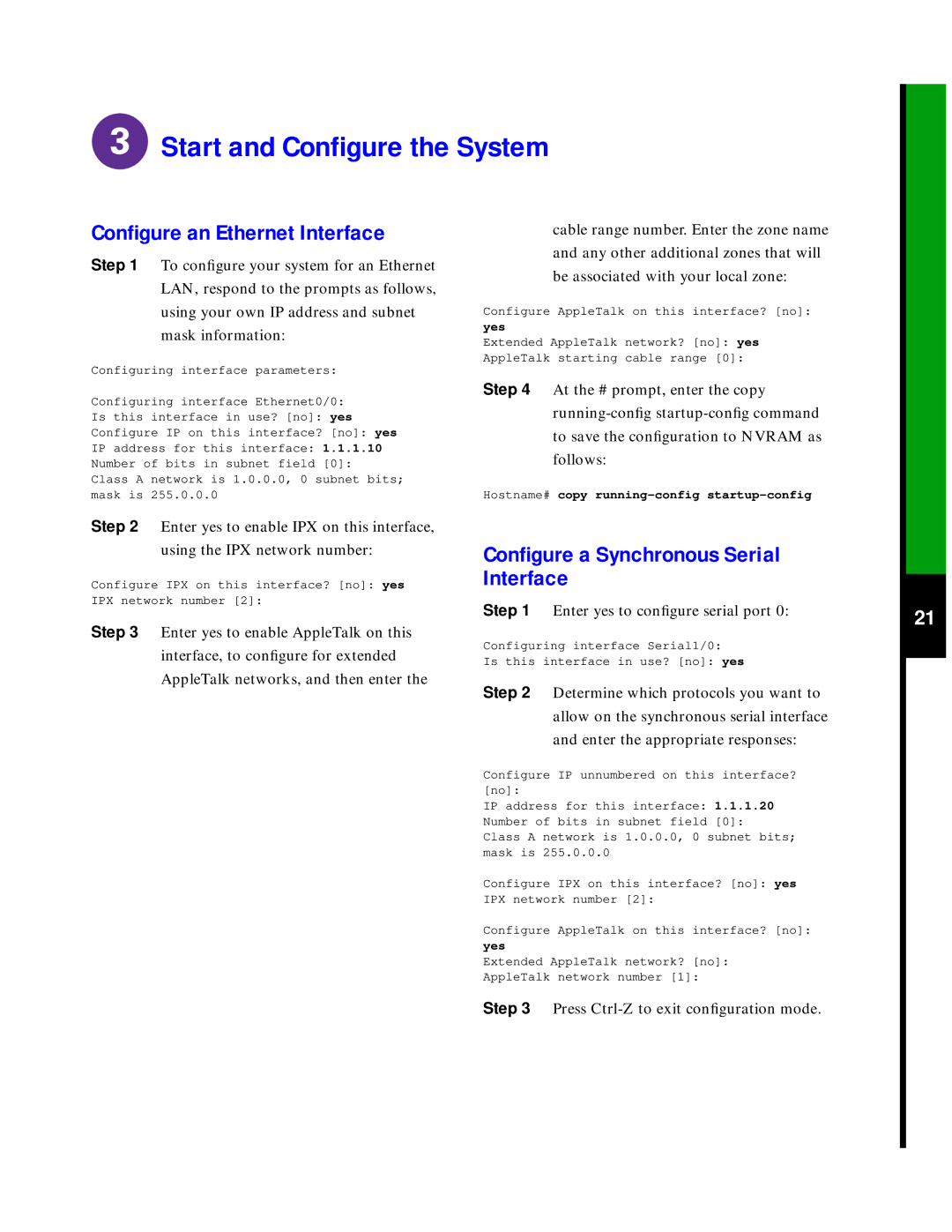Start and Configure the System
Start and Configure the System
Configure an Ethernet Interface
Step 1 To configure your system for an Ethernet LAN, respond to the prompts as follows, using your own IP address and subnet mask information:
Configuring interface parameters:
cable range number. Enter the zone name and any other additional zones that will be associated with your local zone:
Configure AppleTalk on this interface? [no]:
yes
Extended AppleTalk network? [no]: yes AppleTalk starting cable range [0]:
Configuring interface Ethernet0/0: Is this interface in use? [no]: yes Configure IP on this interface? [no]: yes IP address for this interface: 1.1.1.10 Number of bits in subnet field [0]:
Class A network is 1.0.0.0, 0 subnet bits; mask is 255.0.0.0
Step 4 At the # prompt, enter the copy
running-config startup-config command
to save the configuration to NVRAM as
follows:
Hostname# copy
Step 2 Enter yes to enable IPX on this interface,
using the IPX network number:
Configure IPX on this interface? [no]: yes IPX network number [2]:
Step 3 Enter yes to enable AppleTalk on this
interface, to configure for extended
AppleTalk networks, and then enter the
Configure a Synchronous Serial Interface
Step 1 Enter yes to configure serial port 0:
Configuring interface Serial1/0: Is this interface in use? [no]: yes
Step 2 Determine which protocols you want to allow on the synchronous serial interface and enter the appropriate responses:
Configure IP unnumbered on this interface? [no]:
IP address for this interface: 1.1.1.20 Number of bits in subnet field [0]:
Class A network is 1.0.0.0, 0 subnet bits; mask is 255.0.0.0
Configure IPX on this interface? [no]: yes IPX network number [2]:
Configure AppleTalk on this interface? [no]:
yes
Extended AppleTalk network? [no]:
AppleTalk network number [1]:
Step 3 Press
21