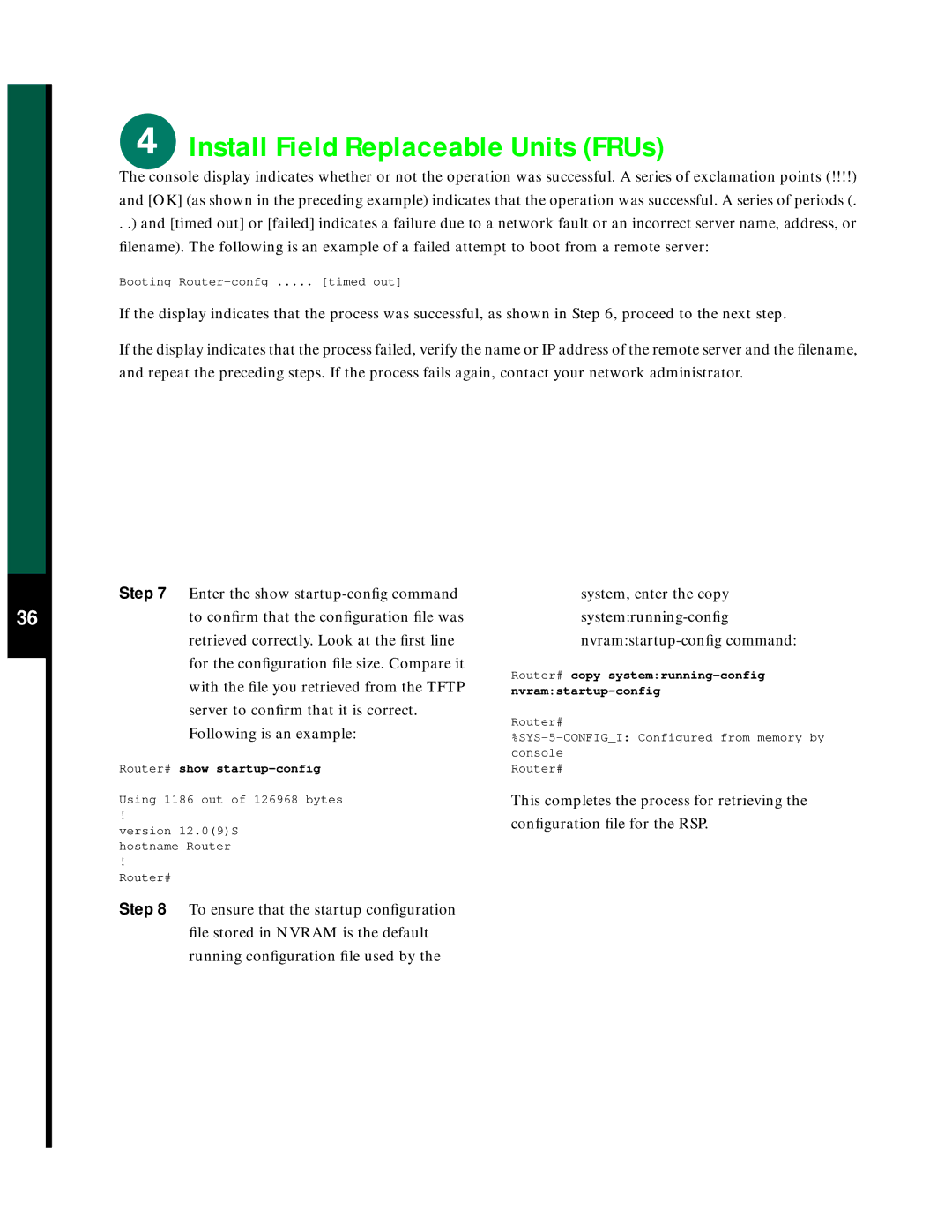Install Field Replaceable Units (FRUs)
The console display indicates whether or not the operation was successful. A series of exclamation points (!!!!) and [OK] (as shown in the preceding example) indicates that the operation was successful. A series of periods (.
. .) and [timed out] or [failed] indicates a failure due to a network fault or an incorrect server name, address, or filename). The following is an example of a failed attempt to boot from a remote server:
Booting | [timed out] |
If the display indicates that the process was successful, as shown in Step 6, proceed to the next step.
If the display indicates that the process failed, verify the name or IP address of the remote server and the filename, and repeat the preceding steps. If the process fails again, contact your network administrator.
36
Step 7 Enter the show
Router# show
Using 1186 out of 126968 bytes
!
version 12.0(9)S hostname Router
!
Router#
system, enter the copy
system:running-config
nvram:startup-config command:
Router# copy
Router#
Router#
This completes the process for retrieving the
configuration file for the RSP.
Step 8 To ensure that the startup configuration file stored in NVRAM is the default running configuration file used by the