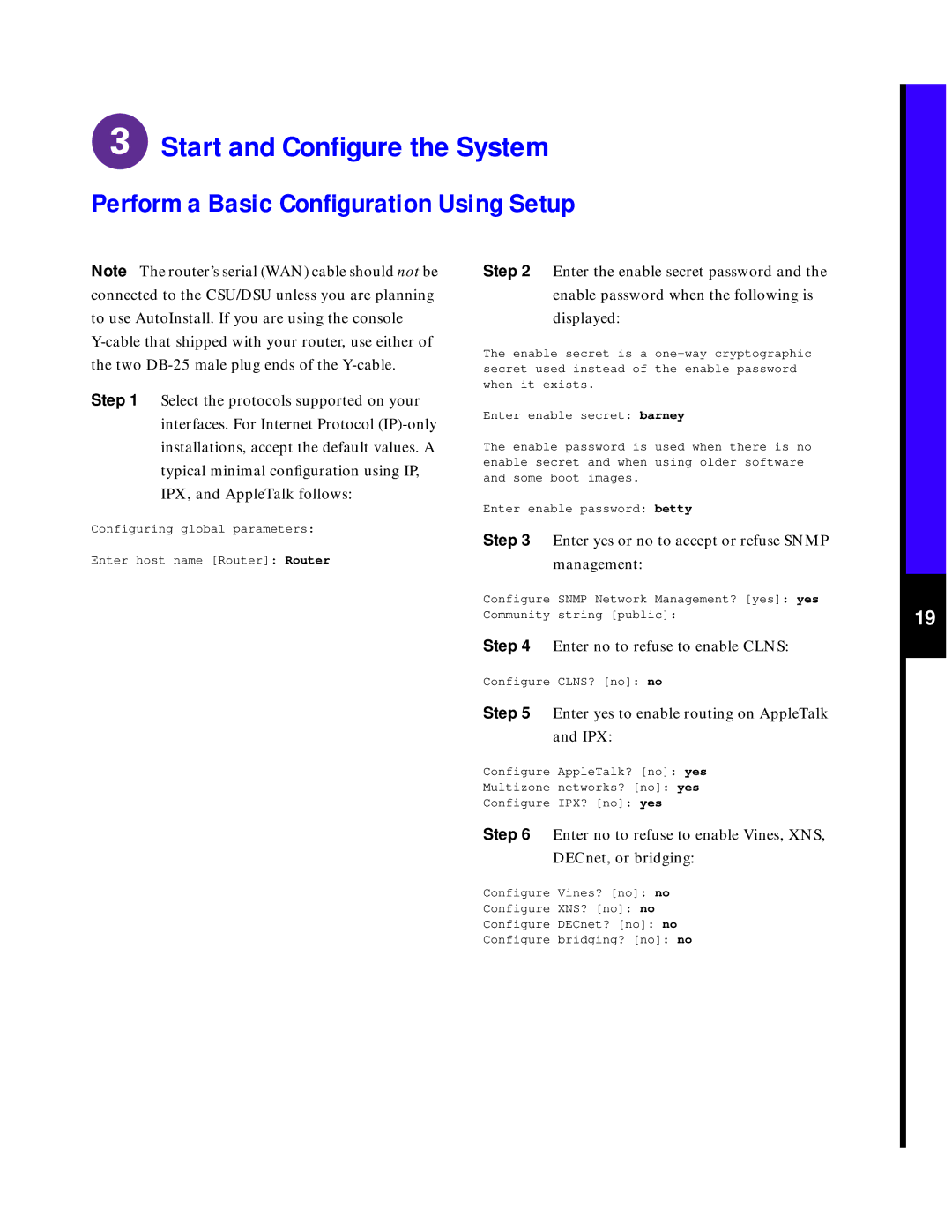Start and Configure the System
Start and Configure the System
Perform a Basic Configuration Using Setup
Note The router’s serial (WAN) cable should not be connected to the CSU/DSU unless you are planning to use AutoInstall. If you are using the console
Step 2 Enter the enable secret password and the
enable password when the following is
displayed:
The enable secret is a
Step 1 Select the protocols supported on your interfaces. For Internet Protocol
Configuring global parameters:
Enter host name [Router]: Router
Enter enable secret: barney
The enable password is used when there is no enable secret and when using older software and some boot images.
Enter enable password: betty
Step 3 Enter yes or no to accept or refuse SNMP
management:
Configure SNMP Network Management? [yes]: yes Community string [public]:
Step 4 Enter no to refuse to enable CLNS:
Configure CLNS? [no]: no
Step 5 Enter yes to enable routing on AppleTalk
and IPX:
Configure AppleTalk? [no]: yes
Multizone networks? [no]: yes
Configure IPX? [no]: yes
Step 6 Enter no to refuse to enable Vines, XNS, DECnet, or bridging:
Configure Vines? [no]: no
Configure XNS? [no]: no
Configure DECnet? [no]: no
Configure bridging? [no]: no
19