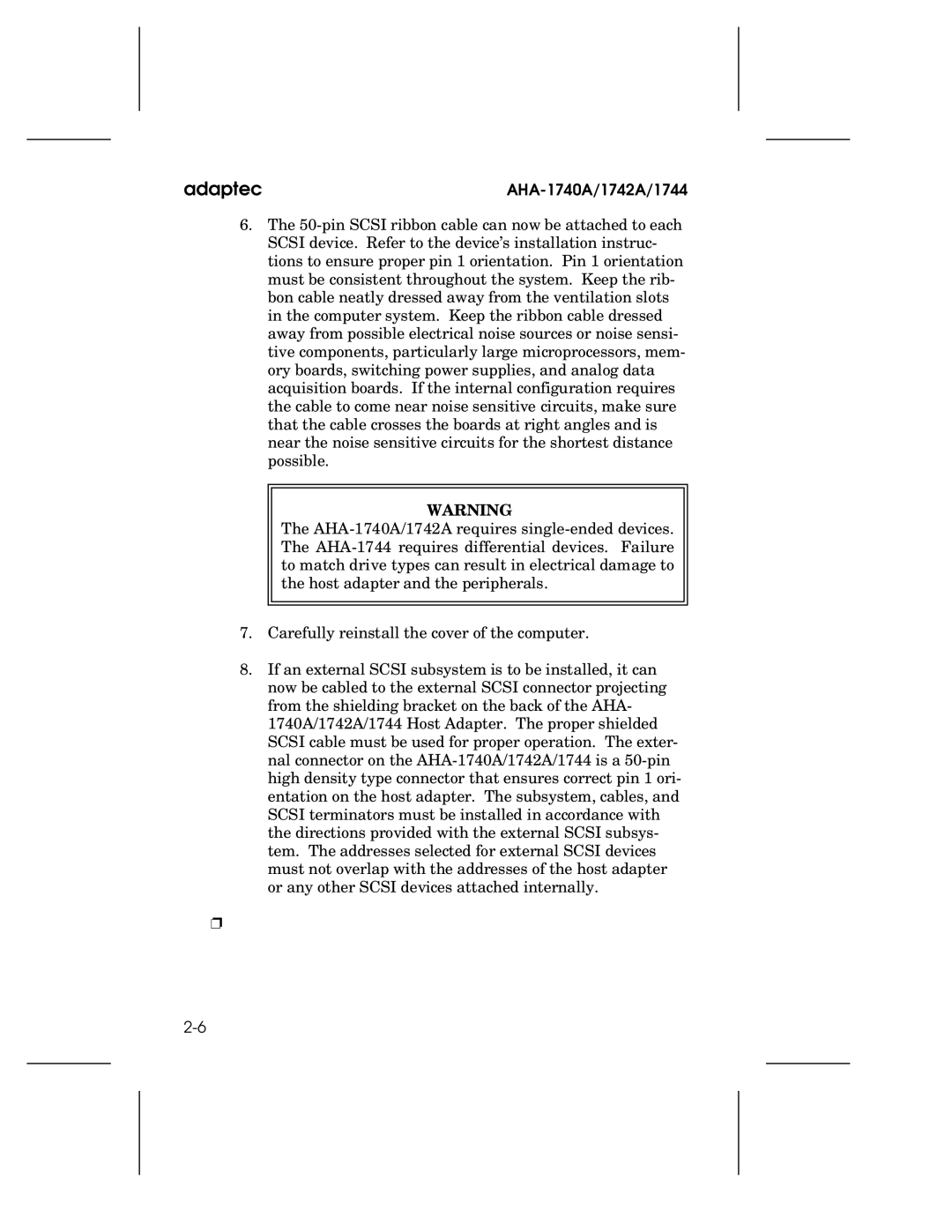adaptec | AHA-1740A/1742A/1744 |
6.The 50-pin SCSI ribbon cable can now be attached to each SCSI device. Refer to the device’s installation instruc- tions to ensure proper pin 1 orientation. Pin 1 orientation must be consistent throughout the system. Keep the rib- bon cable neatly dressed away from the ventilation slots in the computer system. Keep the ribbon cable dressed away from possible electrical noise sources or noise sensi- tive components, particularly large microprocessors, mem- ory boards, switching power supplies, and analog data acquisition boards. If the internal configuration requires the cable to come near noise sensitive circuits, make sure that the cable crosses the boards at right angles and is near the noise sensitive circuits for the shortest distance possible.
WARNING
The AHA-1740A/1742A requires single-ended devices. The AHA-1744 requires differential devices. Failure to match drive types can result in electrical damage to the host adapter and the peripherals.
7.Carefully reinstall the cover of the computer.
8.If an external SCSI subsystem is to be installed, it can now be cabled to the external SCSI connector projecting from the shielding bracket on the back of the AHA- 1740A/1742A/1744 Host Adapter. The proper shielded SCSI cable must be used for proper operation. The exter- nal connector on the AHA-1740A/1742A/1744 is a 50-pin high density type connector that ensures correct pin 1 ori- entation on the host adapter. The subsystem, cables, and SCSI terminators must be installed in accordance with the directions provided with the external SCSI subsys- tem. The addresses selected for external SCSI devices must not overlap with the addresses of the host adapter or any other SCSI devices attached internally.
❐