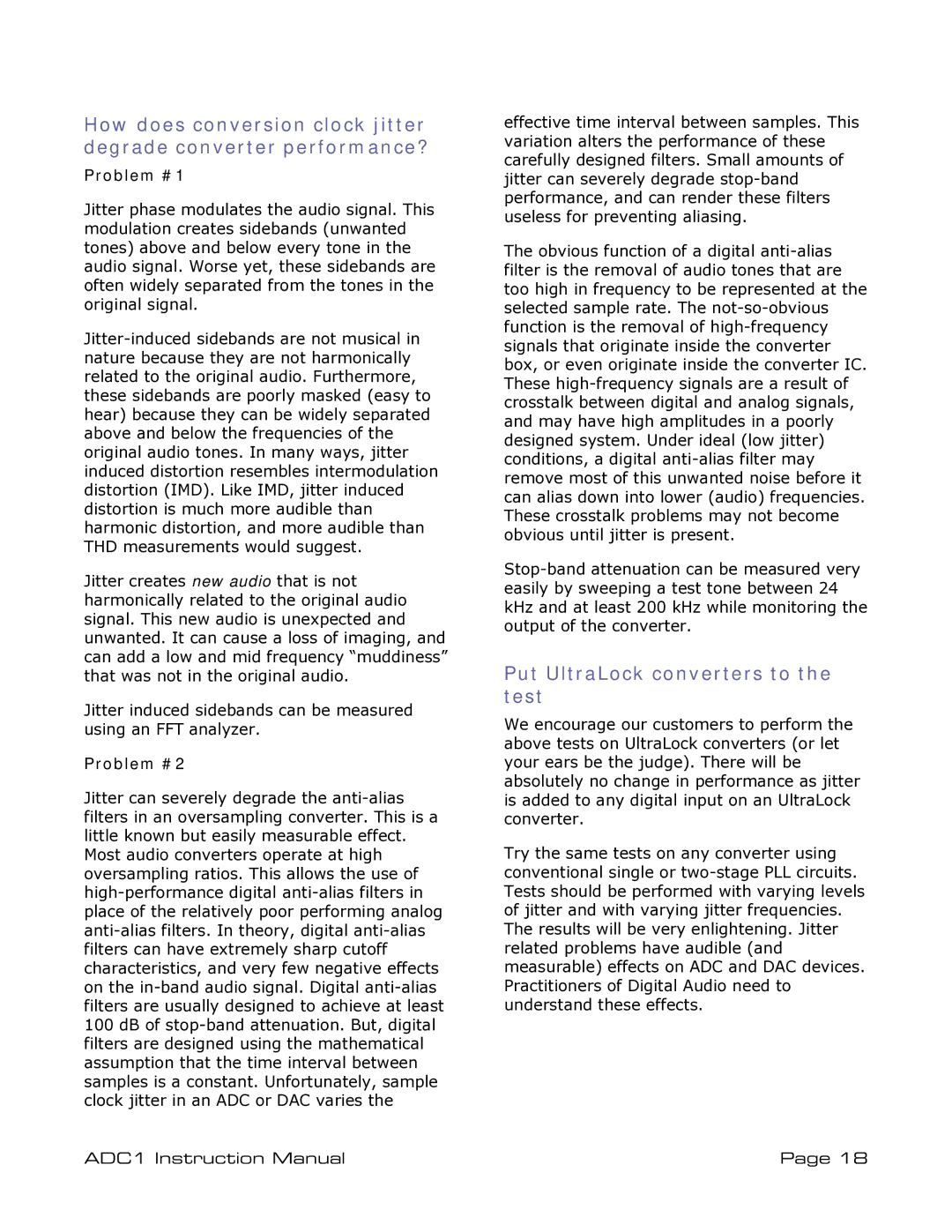How does conversion clock jitter degrade converter performance?
Problem #1
Jitter phase modulates the audio signal. This modulation creates sidebands (unwanted tones) above and below every tone in the audio signal. Worse yet, these sidebands are often widely separated from the tones in the original signal.
Jitter-induced sidebands are not musical in nature because they are not harmonically related to the original audio. Furthermore, these sidebands are poorly masked (easy to hear) because they can be widely separated above and below the frequencies of the original audio tones. In many ways, jitter induced distortion resembles intermodulation distortion (IMD). Like IMD, jitter induced distortion is much more audible than harmonic distortion, and more audible than THD measurements would suggest.
Jitter creates new audio that is not harmonically related to the original audio signal. This new audio is unexpected and unwanted. It can cause a loss of imaging, and can add a low and mid frequency “muddiness” that was not in the original audio.
Jitter induced sidebands can be measured using an FFT analyzer.
Problem #2
Jitter can severely degrade the anti-alias filters in an oversampling converter. This is a little known but easily measurable effect. Most audio converters operate at high oversampling ratios. This allows the use of high-performance digital anti-alias filters in place of the relatively poor performing analog anti-alias filters. In theory, digital anti-alias filters can have extremely sharp cutoff characteristics, and very few negative effects on the in-band audio signal. Digital anti-alias filters are usually designed to achieve at least 100 dB of stop-band attenuation. But, digital filters are designed using the mathematical assumption that the time interval between samples is a constant. Unfortunately, sample clock jitter in an ADC or DAC varies the
ADC1 Instruction Manual
effective time interval between samples. This variation alters the performance of these carefully designed filters. Small amounts of jitter can severely degrade stop-band performance, and can render these filters useless for preventing aliasing.
The obvious function of a digital anti-alias filter is the removal of audio tones that are too high in frequency to be represented at the selected sample rate. The not-so-obvious function is the removal of high-frequency signals that originate inside the converter box, or even originate inside the converter IC. These high-frequency signals are a result of crosstalk between digital and analog signals, and may have high amplitudes in a poorly designed system. Under ideal (low jitter) conditions, a digital anti-alias filter may remove most of this unwanted noise before it can alias down into lower (audio) frequencies. These crosstalk problems may not become obvious until jitter is present.
Stop-band attenuation can be measured very easily by sweeping a test tone between 24 kHz and at least 200 kHz while monitoring the output of the converter.
Put UltraLock converters to the test
We encourage our customers to perform the above tests on UltraLock converters (or let your ears be the judge). There will be absolutely no change in performance as jitter is added to any digital input on an UltraLock converter.
Try the same tests on any converter using conventional single or two-stage PLL circuits. Tests should be performed with varying levels of jitter and with varying jitter frequencies. The results will be very enlightening. Jitter related problems have audible (and measurable) effects on ADC and DAC devices. Practitioners of Digital Audio need to understand these effects.
Page 18