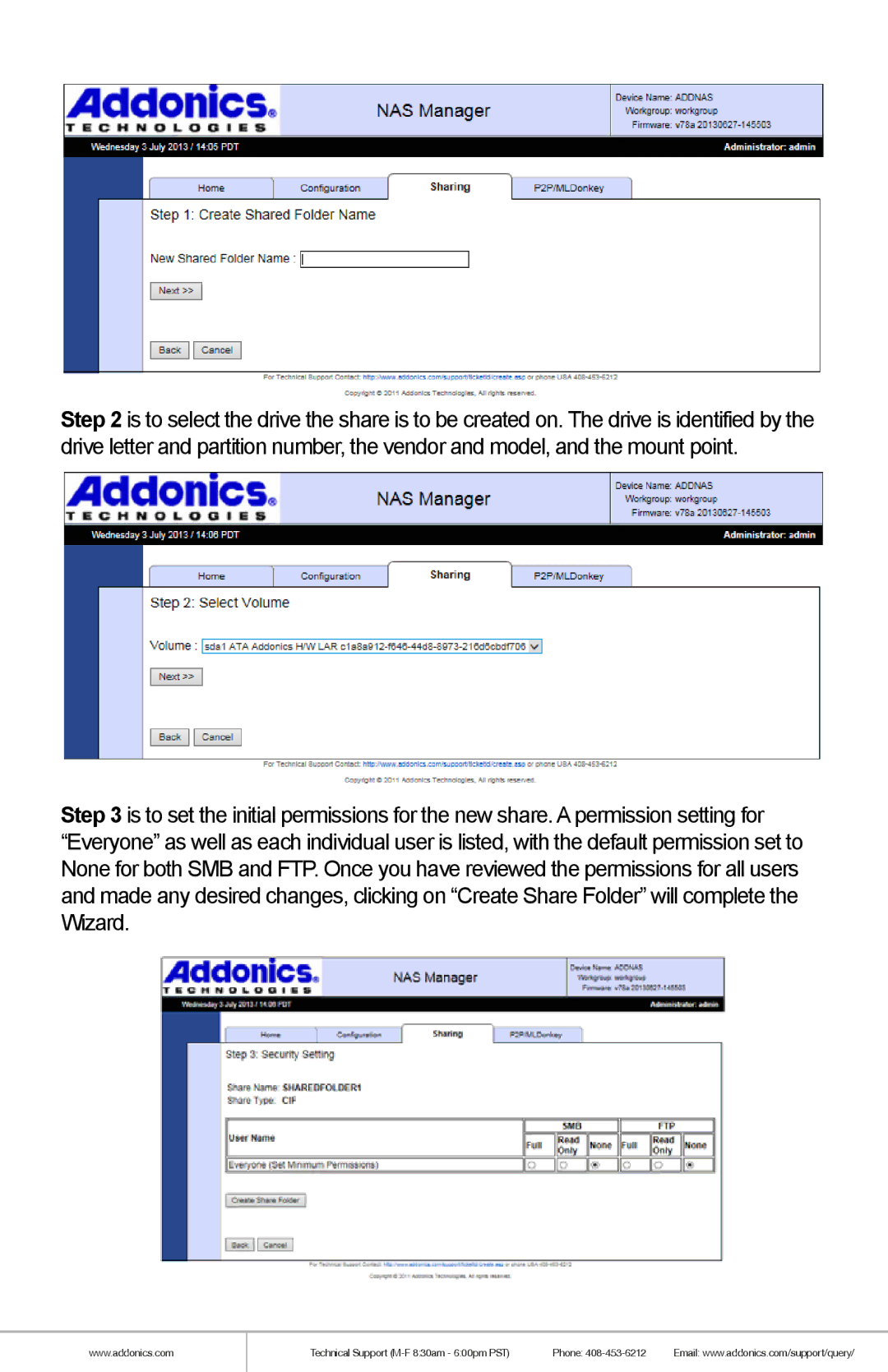Step 2 is to select the drive the share is to be created on. The drive is identified by the drive letter and partition number, the vendor and model, and the mount point.
Step 3 is to set the initial permissions for the new share. A permission setting for “Everyone” as well as each individual user is listed, with the default permission set to None for both SMB and FTP. Once you have reviewed the permissions for all users and made any desired changes, clicking on “Create Share Folder” will complete the Wizard.
www.addonics.com
Technical Support | Phone: | Email: www.addonics.com/support/query/ |