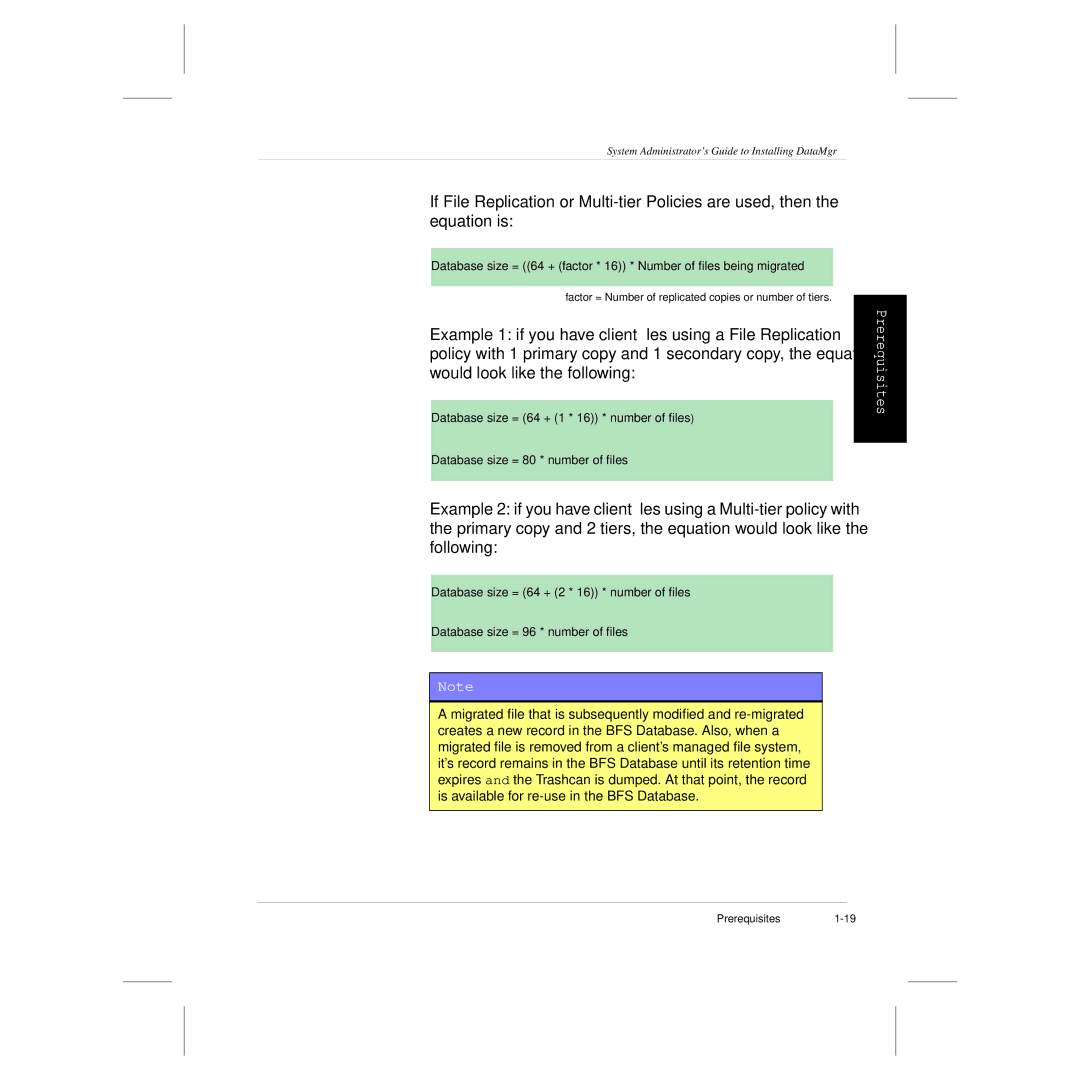System Administrator’s Guide to Installing DataMgr
If File Replication or
Database size = ((64 + (factor * 16)) * Number of files being migrated
factor = Number of replicated copies or number of tiers.
Example 1: if you have client files using a File Replication policy with 1 primary copy and 1 secondary copy, the equation would look like the following:
Database size = (64 + (1 * 16)) * number of files)
Database size = 80 * number of files
Example 2: if you have client files using a
Database size = (64 + (2 * 16)) * number of files
Database size = 96 * number of files
Note
A migrated file that is subsequently modified and
Prerequisites
Prerequisites1-19