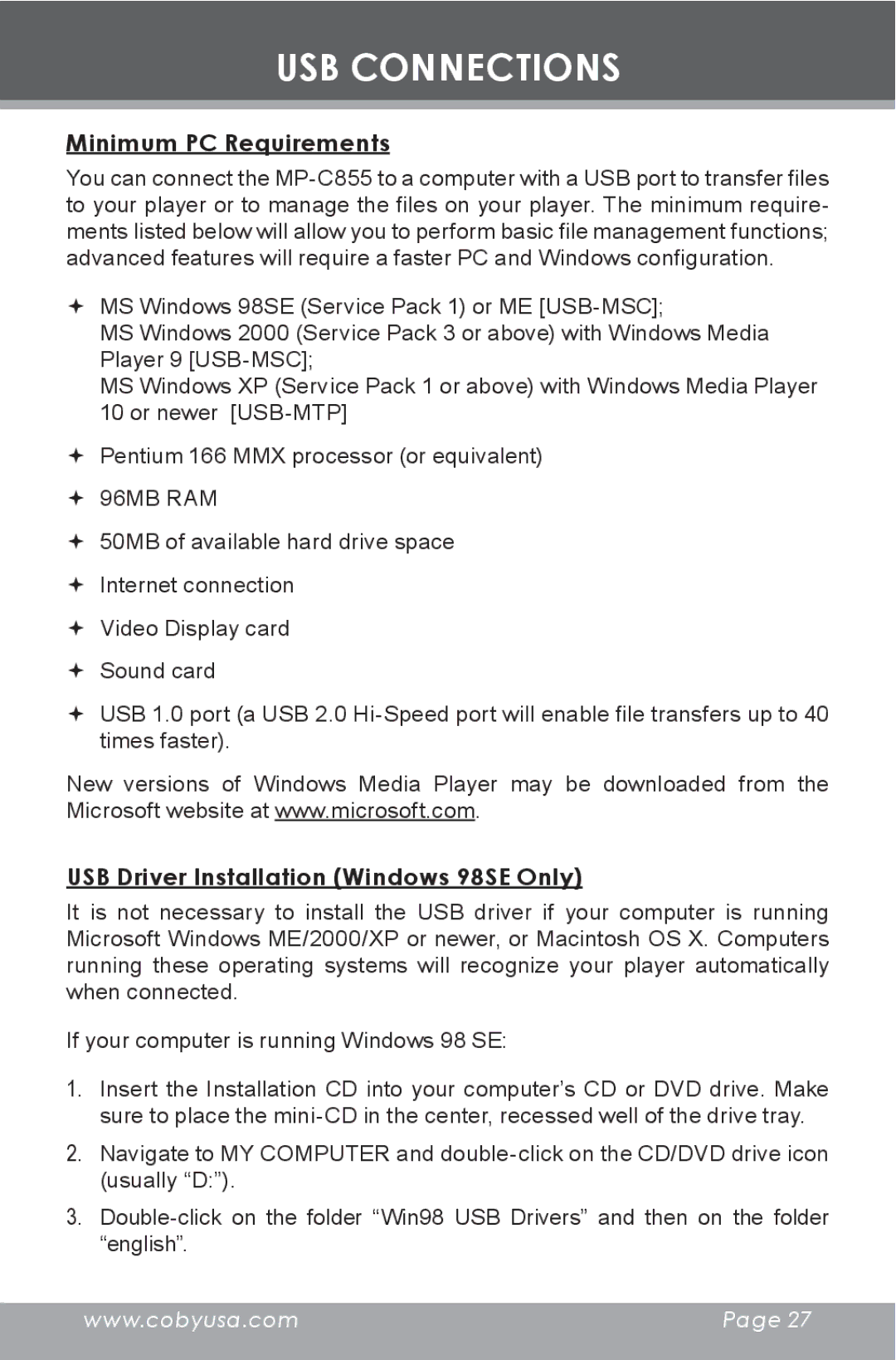USB CONNECTIONS
Minimum PC Requirements
You can connect the
MS Windows 98SE (Service Pack 1) or ME
MS Windows 2000 (Service Pack 3 or above) with Windows Media Player 9
MS Windows XP (Service Pack 1 or above) with Windows Media Player
10 or newer
Pentium 166 MMX processor (or equivalent)
96MB RAM
50MB of available hard drive space
Internet connection
Video Display card
Sound card
USB 1.0 port (a USB 2.0
New versions of Windows Media Player may be downloaded from the Microsoft website at www.microsoft.com.
USB Driver Installation (Windows 98SE Only)
It is not necessary to install the USB driver if your computer is running Microsoft Windows ME/2000/XP or newer, or Macintosh OS X. Computers running these operating systems will recognize your player automatically when connected.
If your computer is running Windows 98 SE:
1.Insert the Installation CD into your computer’s CD or DVD drive. Make sure to place the
2.Navigate to MY COMPUTER and
(usually “D:”).
3.
www.cobyusa.com | Page 27 |
|
|