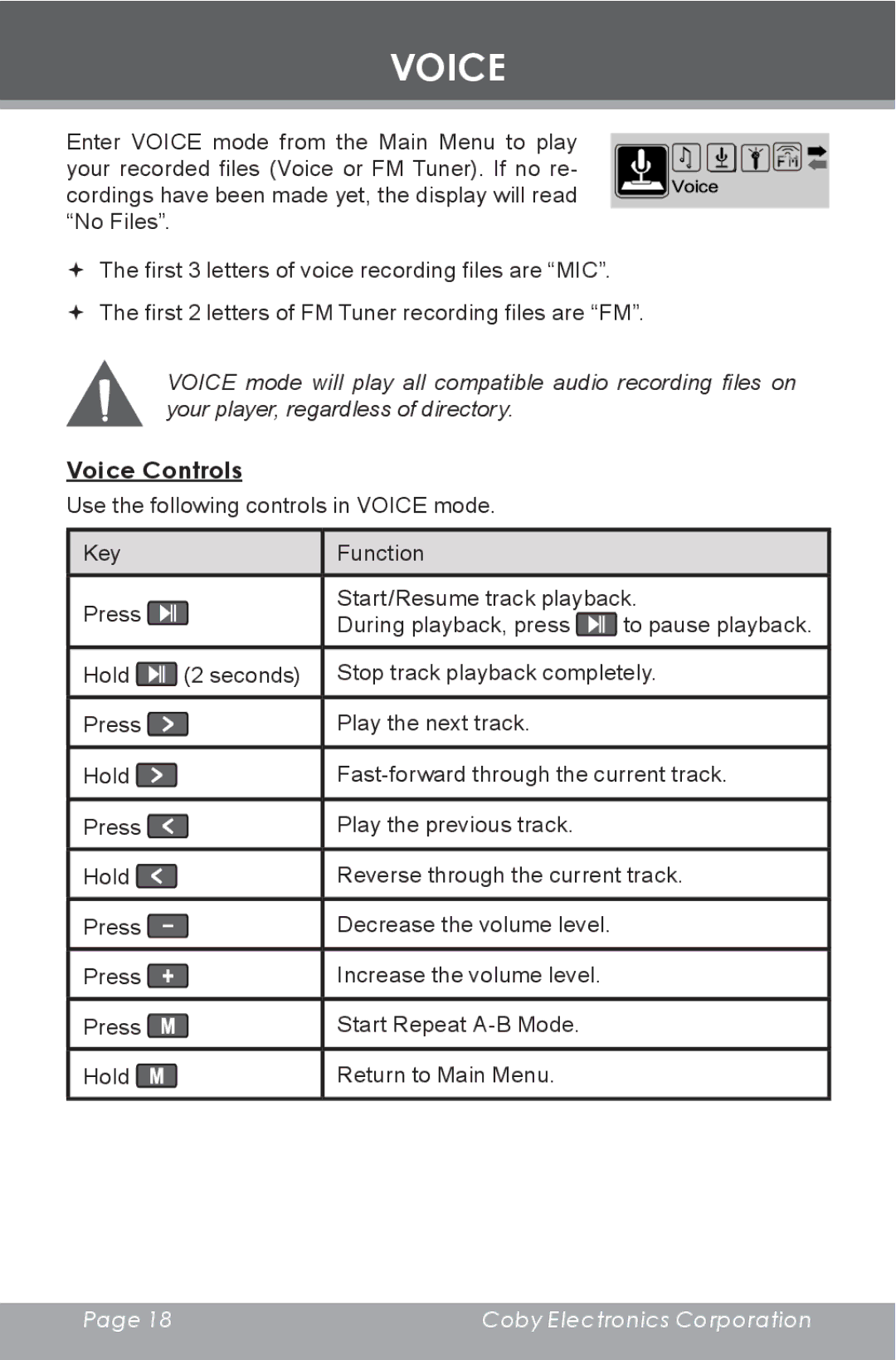VOICE
Enter VOICE mode from the Main Menu to play your recorded files (Voice or FM Tuner). If no re- cordings have been made yet, the display will read “No Files”.
The first 3 letters of voice recording files are “MIC”.
The first 2 letters of FM Tuner recording files are “FM”.
VOICE mode will play all compatible audio recording files on your player, regardless of directory.
Voice Controls
Use the following controls in VOICE mode.
Key |
| Function |
|
|
|
| |
Press |
| Start/Resume track playback. | |
| During playback, press | to pause playback. | |
|
| ||
Hold | (2 seconds) | Stop track playback completely. | |
|
|
|
|
Press |
| Play the next track. |
|
|
|
| |
Hold |
| ||
|
|
|
|
Press |
| Play the previous track. |
|
|
|
| |
Hold |
| Reverse through the current track. | |
|
|
|
|
Press |
| Decrease the volume level. |
|
|
|
|
|
Press |
| Increase the volume level. |
|
|
|
|
|
Press |
| Start Repeat |
|
|
|
|
|
Hold |
| Return to Main Menu. |
|
|
|
|
|
Page 18 | Coby Electronics Corporation |
|
|