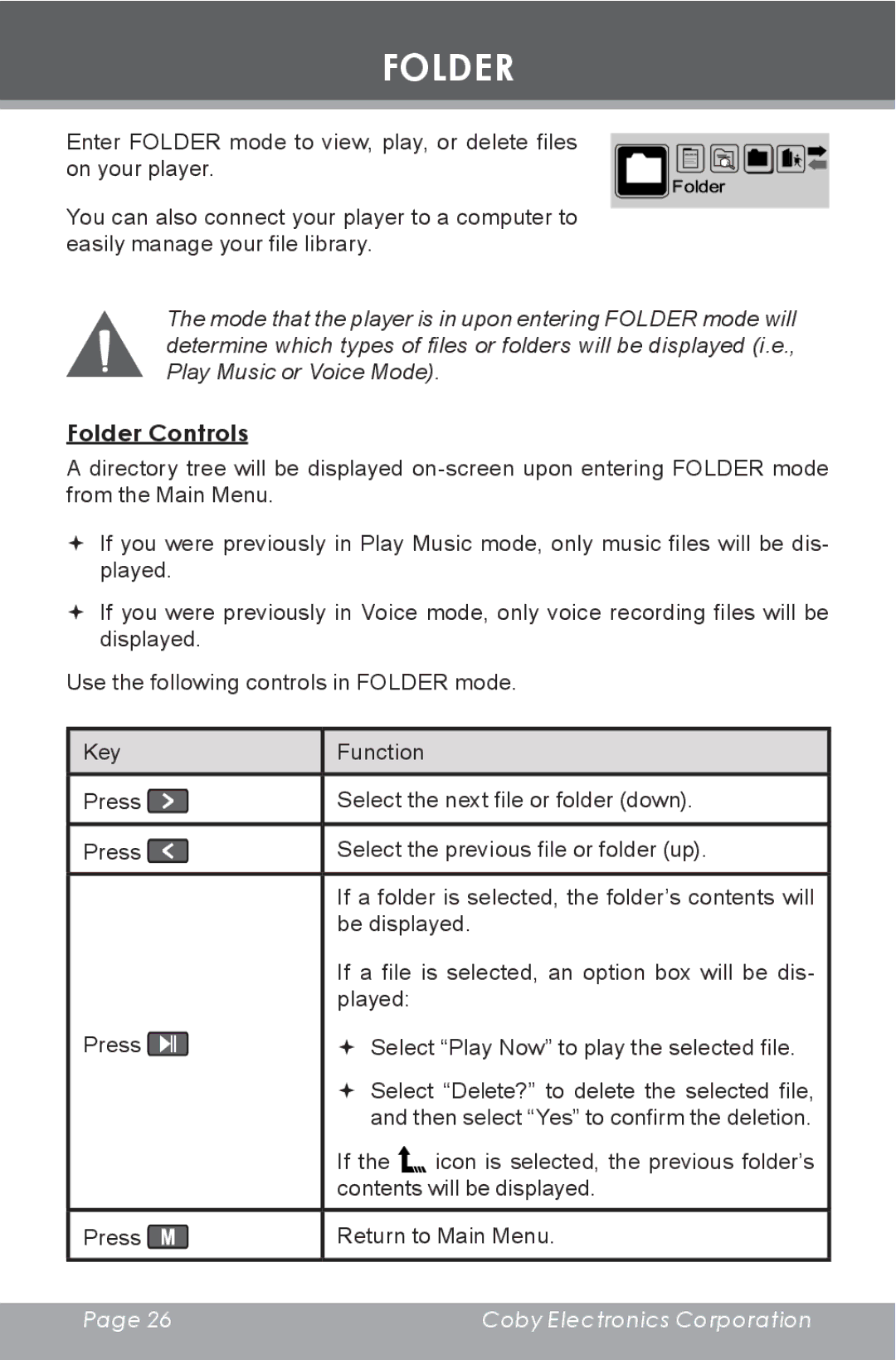FOLDER
Enter FOLDER mode to view, play, or delete files on your player.
You can also connect your player to a computer to easily manage your file library.
The mode that the player is in upon entering FOLDER mode will determine which types of files or folders will be displayed (i.e., Play Music or Voice Mode).
Folder Controls
A directory tree will be displayed
If you were previously in Play Music mode, only music files will be dis- played.
If you were previously in Voice mode, only voice recording files will be displayed.
Use the following controls in FOLDER mode.
Key | Function |
|
|
| |
Press | Select the next file or folder (down). | |
|
| |
Press | Select the previous file or folder (up). | |
|
| |
| If a folder is selected, the folder’s contents will | |
| be displayed. | |
| If a file is selected, an option box will be dis- | |
| played: |
|
Press | Select “Play Now” to play the selected file. | |
| Select “Delete?” to delete the selected file, | |
| and then select “Yes” to confirm the deletion. | |
| If the | icon is selected, the previous folder’s |
| contents will be displayed. | |
|
| |
Press | Return to Main Menu. | |
|
|
|
Page 26 | Coby Electronics Corporation |
|
|