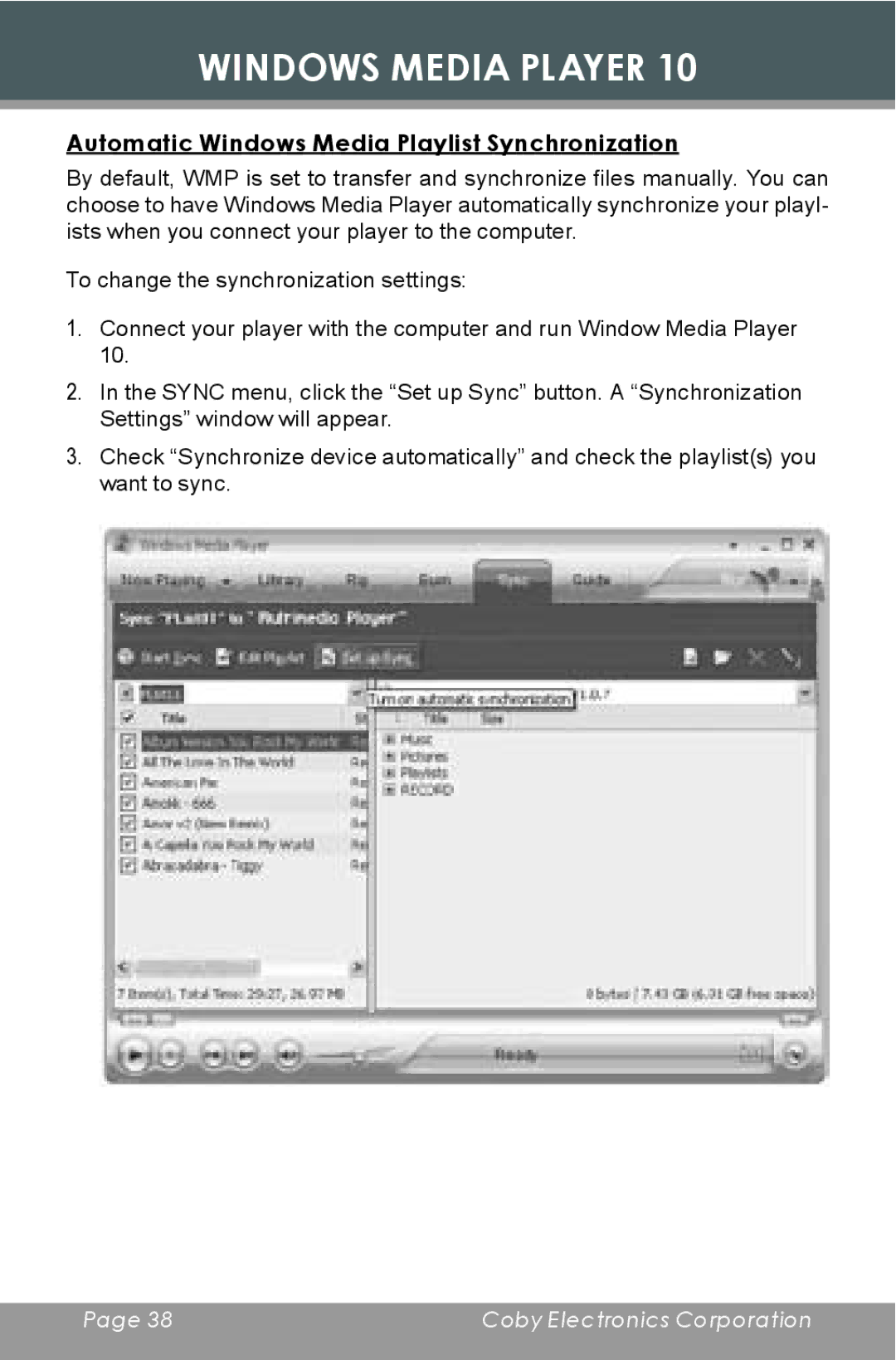WINDOWS MEDIA PLAYER 10
Automatic Windows Media Playlist Synchronization
By default, WMP is set to transfer and synchronize files manually. You can choose to have Windows Media Player automatically synchronize your playl- ists when you connect your player to the computer.
To change the synchronization settings:
1.Connect your player with the computer and run Window Media Player 10.
2.In the SYNC menu, click the “Set up Sync” button. A “Synchronization Settings” window will appear.
3.Check “Synchronize device automatically” and check the playlist(s) you want to sync.
Page 38 | Coby Electronics Corporation |
|
|