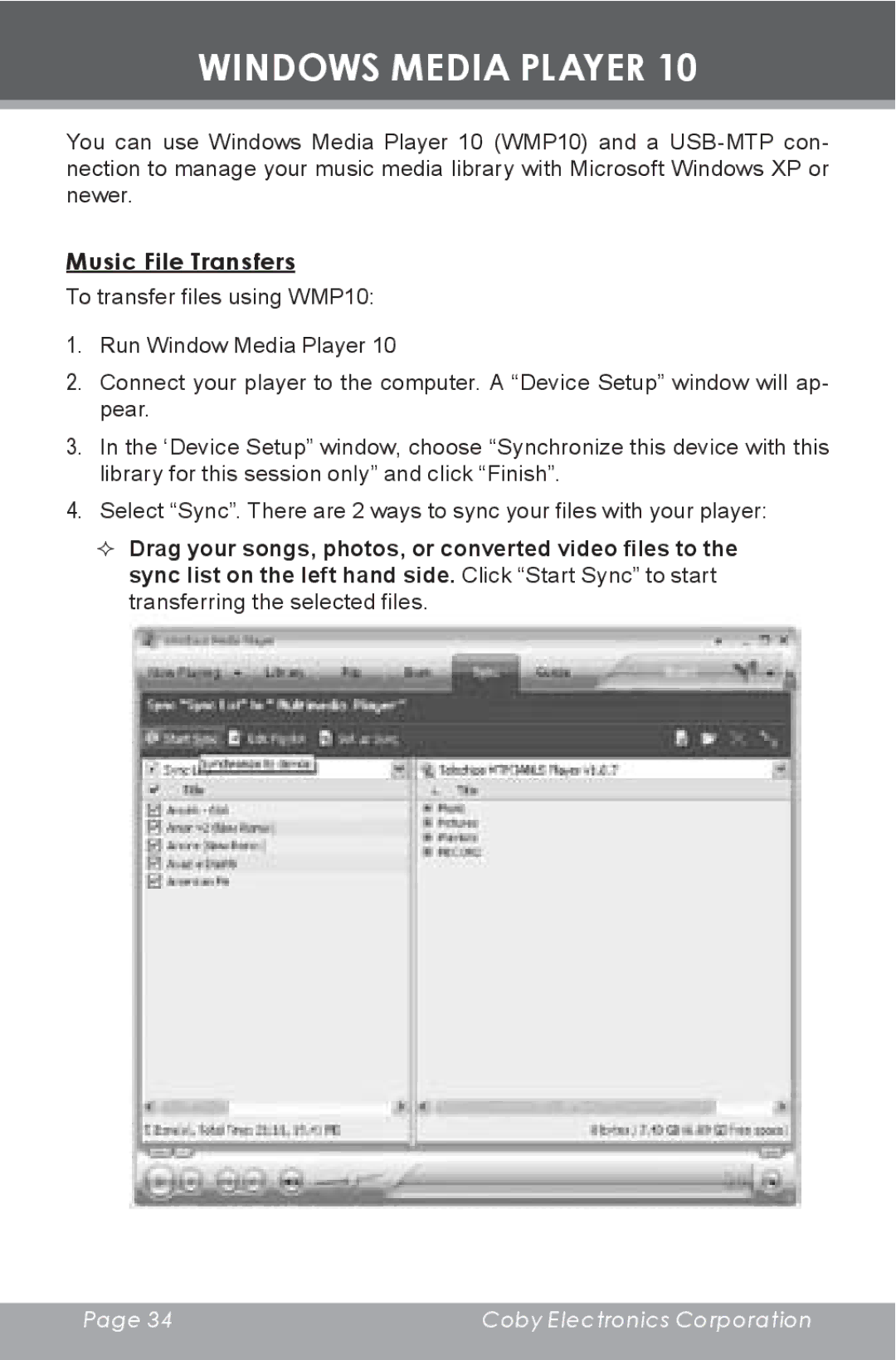WINDOWS MEDIA PLAYER 10
You can use Windows Media Player 10 (WMP10) and a
Music File Transfers
To transfer files using WMP10:
1.Run Window Media Player 10
2.Connect your player to the computer. A “Device Setup” window will ap- pear.
3.In the ‘Device Setup” window, choose “Synchronize this device with this library for this session only” and click “Finish”.
4.Select “Sync”. There are 2 ways to sync your files with your player:
Drag your songs, photos, or converted video files to the sync list on the left hand side. Click “Start Sync” to start transferring the selected files.
Page 34 | Coby Electronics Corporation |
|
|