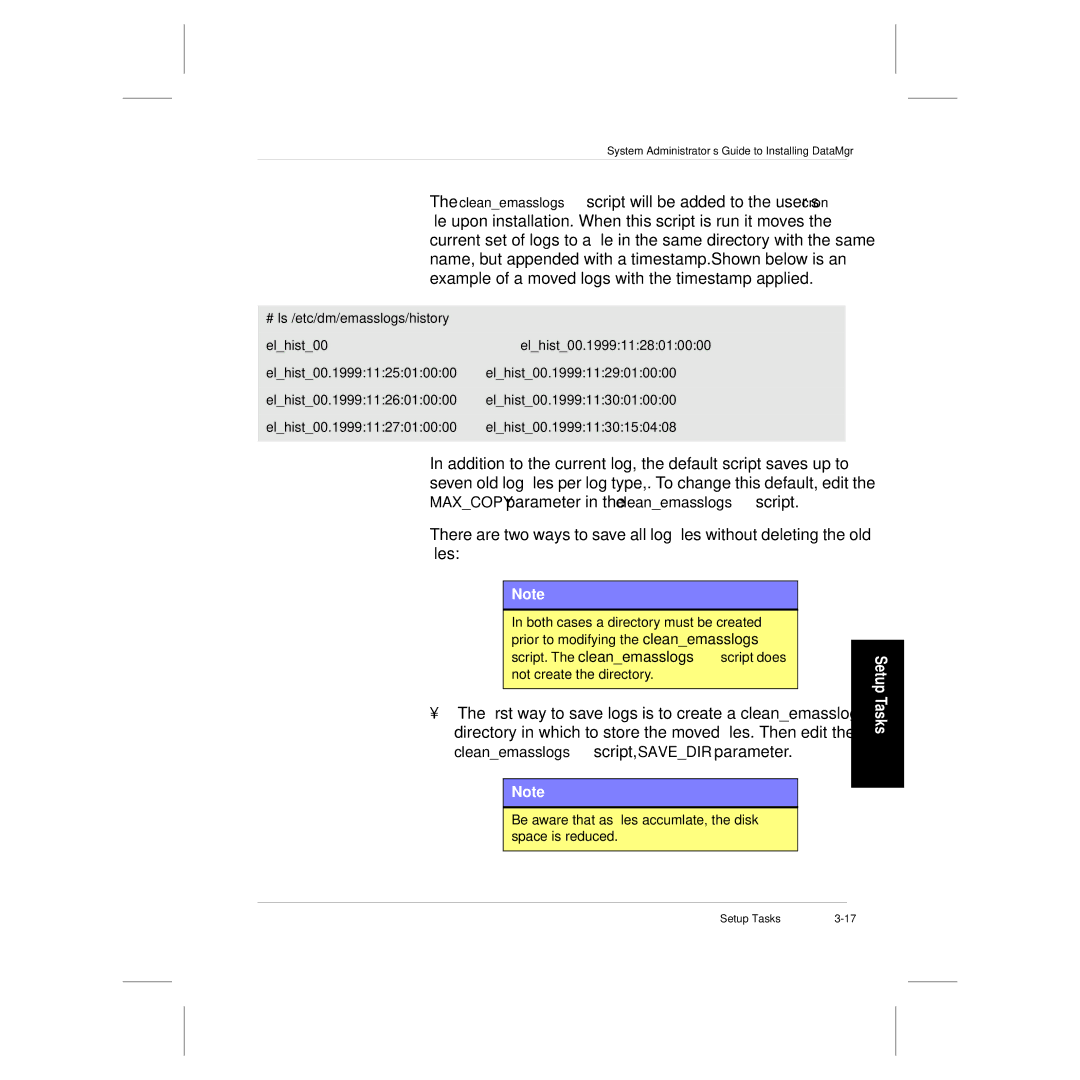System Administrator’s Guide to Installing DataMgr
The clean_emasslogs script will be added to the user’s cron file upon installation. When this script is run it moves the current set of logs to a file in the same directory with the same name, but appended with a timestamp.Shown below is an example of a moved logs with the timestamp applied.
#ls /etc/dm/emasslogs/history
el_hist_00 | el_hist_00.1999:11:28:01:00:00 |
el_hist_00.1999:11:25:01:00:00 el_hist_00.1999:11:29:01:00:00
el_hist_00.1999:11:26:01:00:00 el_hist_00.1999:11:30:01:00:00
el_hist_00.1999:11:27:01:00:00 el_hist_00.1999:11:30:15:04:08
In addition to the current log, the default script saves up to seven old log files per log type,. To change this default, edit the MAX_COPY parameter in the clean_emasslogs script.
There are two ways to save all log files without deleting the old files:
Note
In both cases a directory must be created prior to modifying the clean_emasslogs script. The clean_emasslogs script does not create the directory.
•The first way to save logs is to create a clean_emasslogs directory in which to store the moved files. Then edit the clean_emasslogs script, SAVE_DIR parameter.
Note
Be aware that as files accumlate, the disk space is reduced.
Setup Tasks
Setup Tasks |