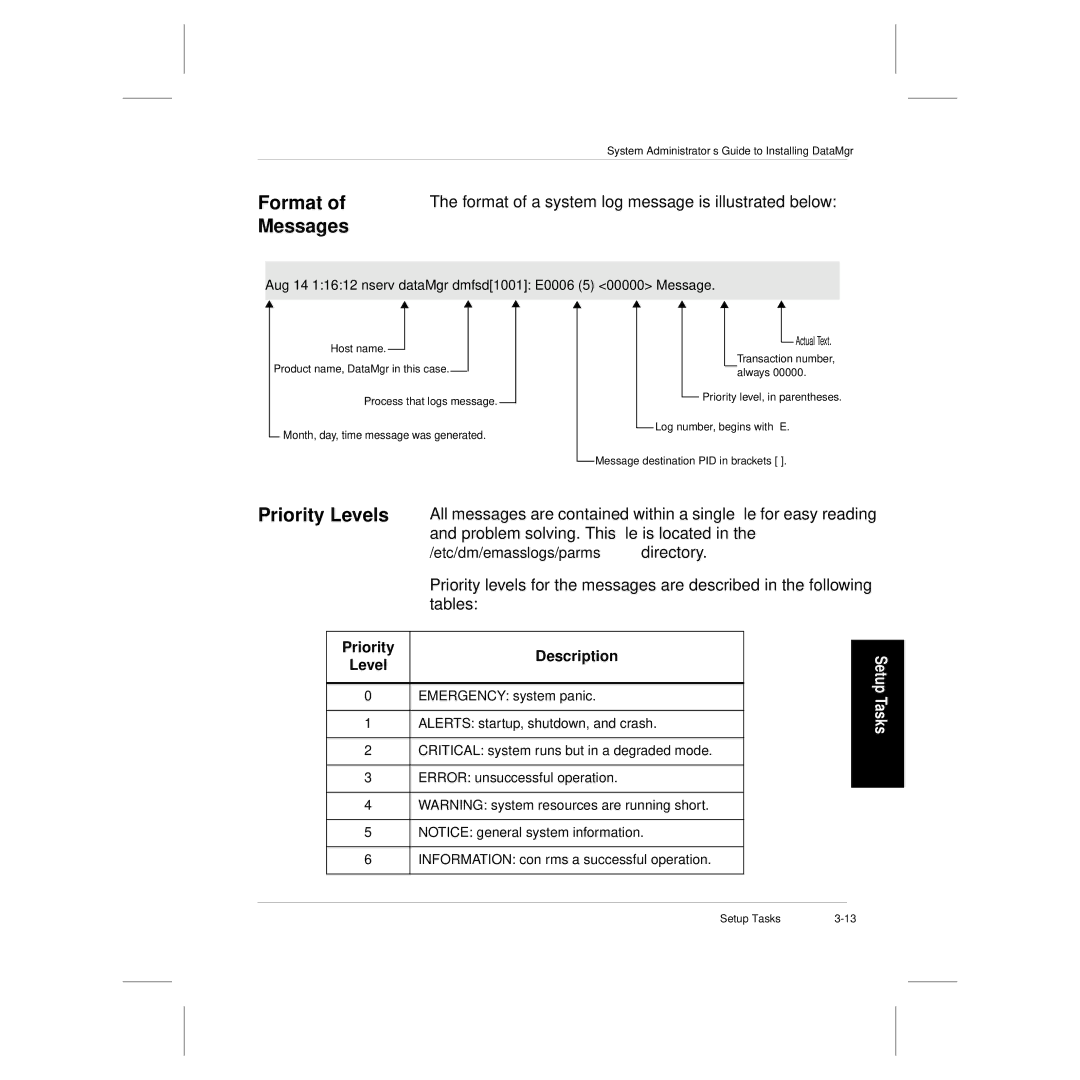DataMgr Version January Document Number
System Administrator’s Guide to Installing DataMgr
East Peakview Ave Englewood, CO 80111 USA Phone FAX
Trademark Notice
Question Circle One
Reader Comment Form
Page
Contents
Installation
Post Installation Tasks
Iv Contents
Preface
2Preface
Purpose of This Book Who Should Read This
Books for System Topic Administrators to Read
How This Book is Organized
Conventions used throughout the DataMgr technical books
Conventions
Are listed below
Convention Example
Books
System Administrator’s Guide to Using DataMgr
Publications
Related
Contact Publications Department Secured Web Site
Publications described in the table below are created
8Preface
PrefaceP-9
Preface
Prerequisites
Task
Roadmap
Capacity- based License
Feature Licenses
All strung together
Operating System Command
Change the authorization string if any of the following
Date, file migration and reload is again enabled through
Contact Adic to receive an authorization string
Initializes the license file. Therefore, when you
AAAA292X2QUV487BJAM
Registration File Monitors License
BFS Issues License to Clients
How to Refresh Registration File
File System Size & Name
AIX
Large Files Shared Libraries
HP-UX
Solaris
Table below shows the amount of disk space required by
Disk Space
DataMgr
Etc/dm/raima/bfs
Determine Location for Components
Create Installation Directory
Elements
Summary
Create Directories
Component Default Description Directory
Component Host Name
Default Path Symbolic Link
Size BFS Database
Size Databases
Factor = Number of replicated copies or number of tiers
Size Managed File System Database
Man Pages
Edit Paths
Utilities
GUIs
To run the Administrative xdmadm GUI, add
To run the Client xdmfs GUI, add
On Solaris, do the following
Edit Temporary Storage Space
Operating System Mount Table Man
System Mount Table
Prerequisites1-25
System Administrator’s Guide to Installing DataMgr
Installation
2Installation
Where
Extract Files From Local L
Option Description
Extract Files From Remote R
Installation2-5
BFS SSD
Install DataMgr
For example, the commands below go to the hpux
Created earlier and run the DataMgr installation
Installation script prompts you to enter the letter
Install
8Installation
Installation2-9
Following message displays and can be ignored
Solaris only
Proceed to the next chapter
Irix only
DataMgr Components Daemons
Startup File
Operating System Startup File
Shutdown
Startup
System Administrator’s Guide to Installing DataMgr
Installation2-15
System Administrator’s Guide to Installing DataMgr
Setup Tasks
Setup Tasks
Establish Access for Dmfs Clients
Dmfs cron job
Schedule cron Jobs
BFS cron job
Back Up Databases
Message to root notifying the system administrator
If this nightly backup fails, DataMgr sends a mail
Status of the bfsdbbackup. Failed backups are
You can recover a previous backup version
# cd /archive/BFSDBBackup # setvolgrp /archive/BFSDBBackup
Save SSD Logs
Maintenance utilities are shown below
Default crontab entries for running
Or, directly into an Amass file system
Crontab on all Dmfs clients
Crontab on all DataMgr components
Crontab on the BFS
Modify the crontab entries Save and exit this file
Logging Hierarchy
Logging
Format
Problem solving. This file is located
Messages
Priority Levels
An example of the emasslogparms file follows
Modify Logging Characteristics
Variables
Modifiable
Environment variables listed in the table below can
Be modified if required
Elsyslogmask
Environment Variable Description
# ls /etc/dm/emasslogs/history
Our example, we are turning on logging level nine
Script to activate the new settings.
Options for the reloaddmlog script are
Described below
Start
Administra
Tive GUI
Start Client GUI
Change Colors and Fonts
Do not Change any other text in this file
System Administrator’s Guide to Installing DataMgr
Post Installation Tasks
Post Installation Tasks
Run the following script
Deinstall DataMgr
Reinstall DataMgr
# /etc/dm/scripts/installdm
Load directory
Remove Load Directory
Post Installation
System Administrator’s Guide to Installing DataMgr
Index
INX-2 Index
Index INX-3
INX-4 Index