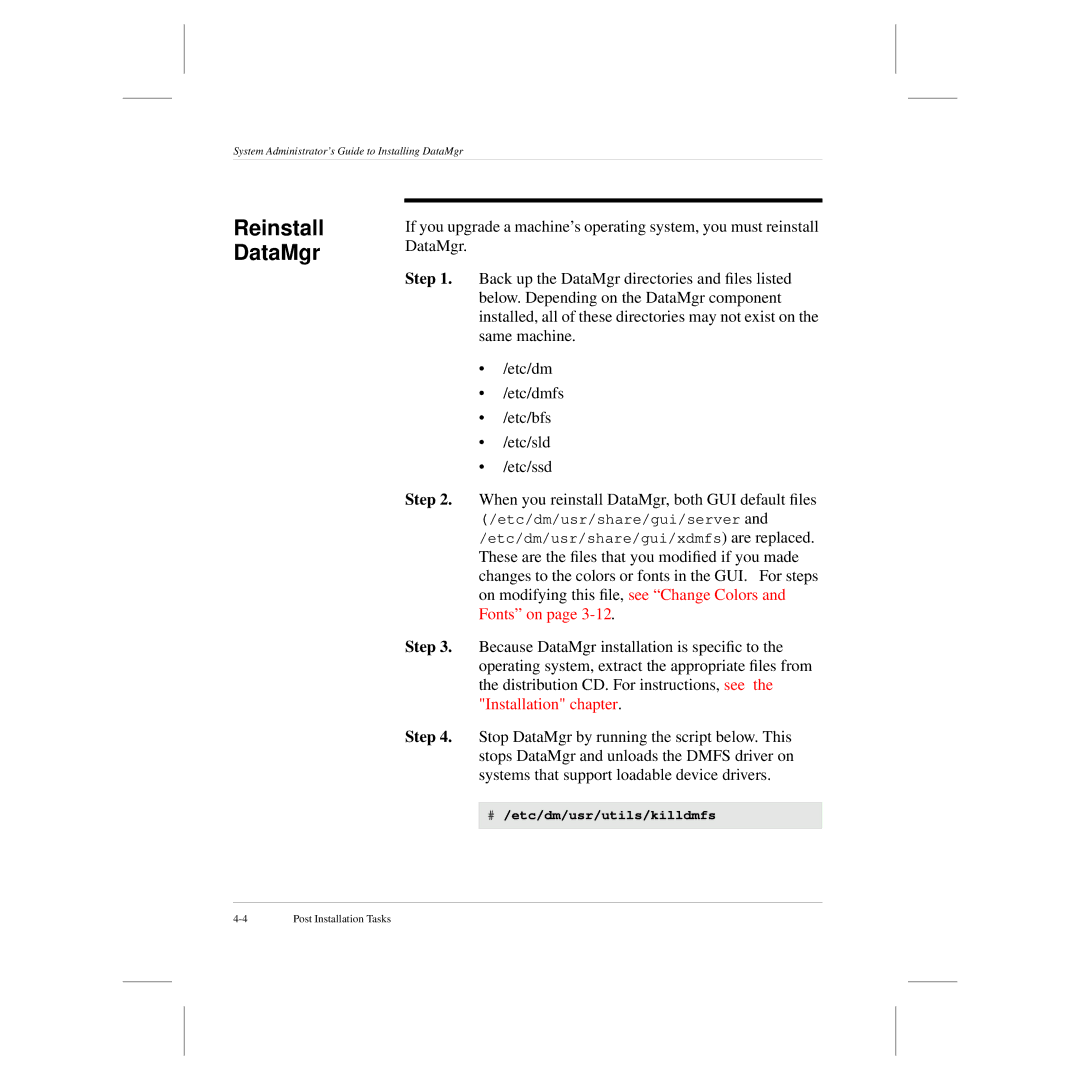System Administrator’s Guide to Installing DataMgr
Reinstall DataMgr
If you upgrade a machine’s operating system, you must reinstall DataMgr.
Step 1. Back up the DataMgr directories and files listed below. Depending on the DataMgr component installed, all of these directories may not exist on the same machine.
•/etc/dm
•/etc/dmfs
•/etc/bfs
•/etc/sld
•/etc/ssd
Step 2. When you reinstall DataMgr, both GUI default files (/etc/dm/usr/share/gui/server and /etc/dm/usr/share/gui/xdmfs) are replaced. These are the files that you modified if you made changes to the colors or fonts in the GUI. For steps on modifying this file, see “Change Colors and Fonts” on page
Step 3. Because DataMgr installation is specific to the operating system, extract the appropriate files from the distribution CD. For instructions, see the "Installation" chapter.
Step 4. Stop DataMgr by running the script below. This stops DataMgr and unloads the DMFS driver on systems that support loadable device drivers.
#/etc/dm/usr/utils/killdmfs
Post Installation Tasks |