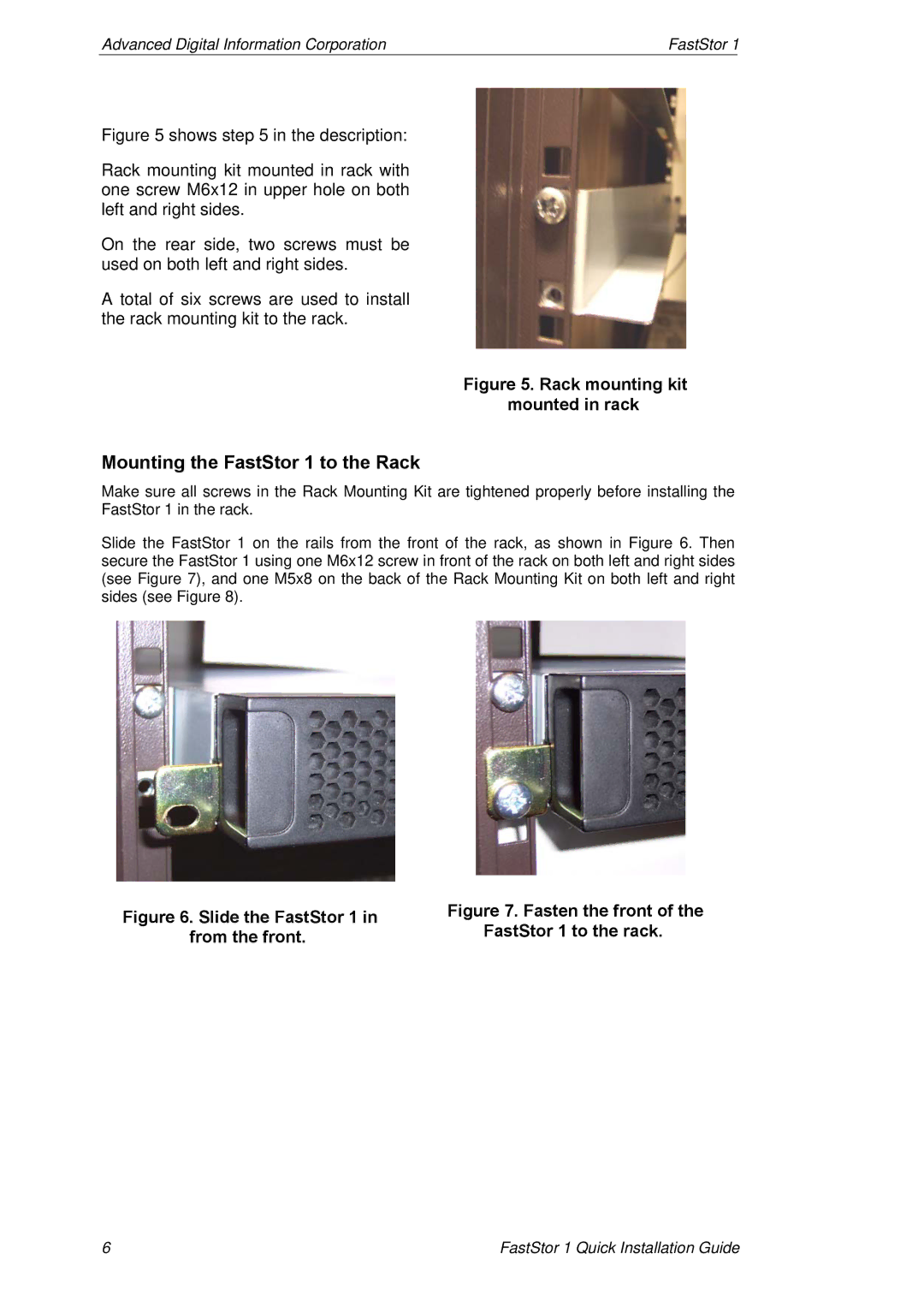Advanced Digital Information Corporation | FastStor 1 | |
|
|
|
Figure 5 shows step 5 in the description:
Rack mounting kit mounted in rack with one screw M6x12 in upper hole on both left and right sides.
On the rear side, two screws must be used on both left and right sides.
A total of six screws are used to install the rack mounting kit to the rack.
Figure 5. Rack mounting kit mounted in rack
Mounting the FastStor 1 to the Rack
Make sure all screws in the Rack Mounting Kit are tightened properly before installing the FastStor 1 in the rack.
Slide the FastStor 1 on the rails from the front of the rack, as shown in Figure 6. Then secure the FastStor 1 using one M6x12 screw in front of the rack on both left and right sides (see Figure 7), and one M5x8 on the back of the Rack Mounting Kit on both left and right sides (see Figure 8).
Figure 6. Slide the FastStor 1 in from the front.
Figure 7. Fasten the front of the FastStor 1 to the rack.
6 | FastStor 1 Quick Installation Guide |