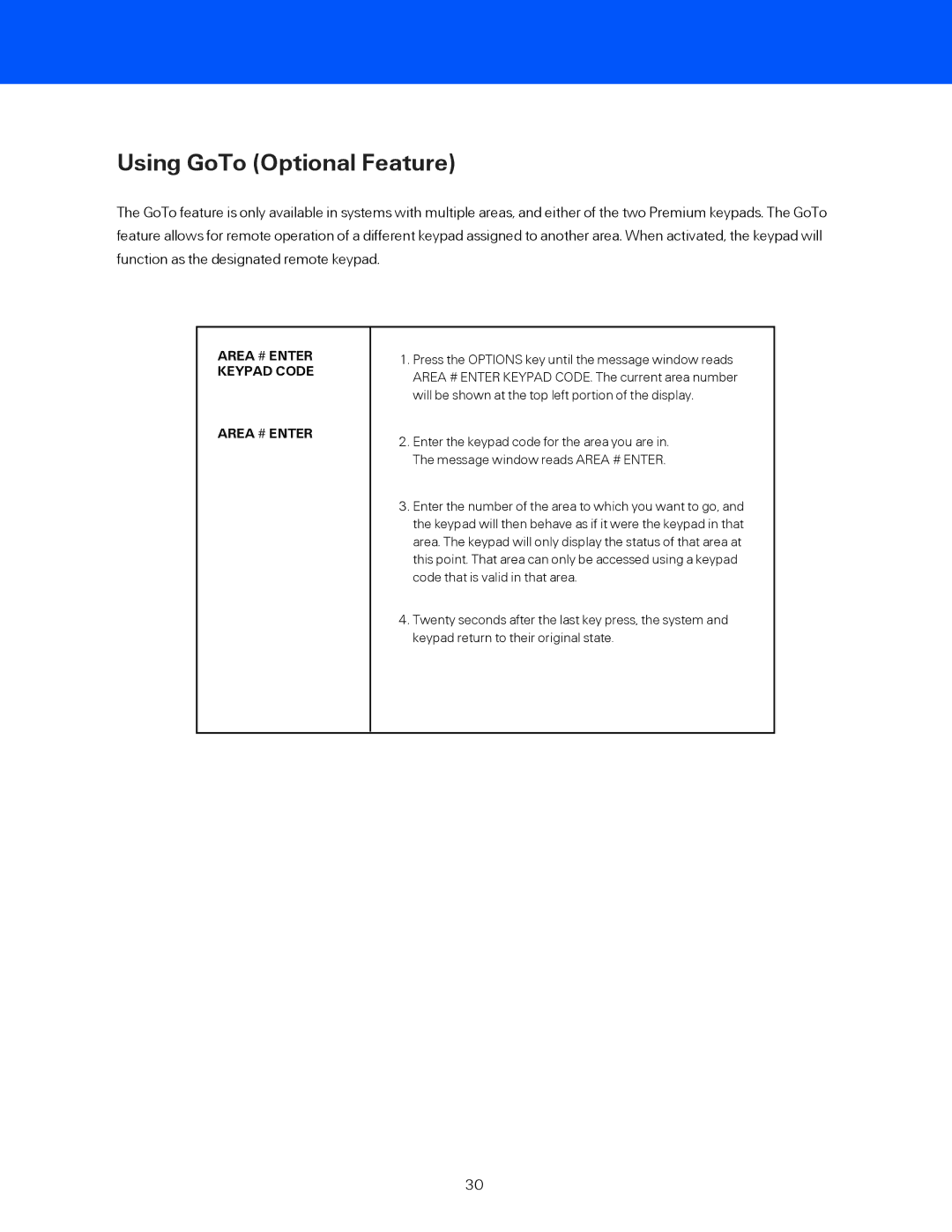Using GoTo (Optional Feature)
The GoTo feature is only available in systems with multiple areas, and either of the two Premium keypads. The GoTo feature allows for remote operation of a different keypad assigned to another area. When activated, the keypad will function as the designated remote keypad.
AREA # ENTER KEYPAD CODE
AREA # ENTER
1.Press the OPTIONS key until the message window reads AREA # ENTER KEYPAD CODE. The current area number will be shown at the top left portion of the display.
2.Enter the keypad code for the area you are in. The message window reads AREA # ENTER.
3.Enter the number of the area to which you want to go, and the keypad will then behave as if it were the keypad in that area. The keypad will only display the status of that area at this point. That area can only be accessed using a keypad code that is valid in that area.
4.Twenty seconds after the last key press, the system and keypad return to their original state.
30