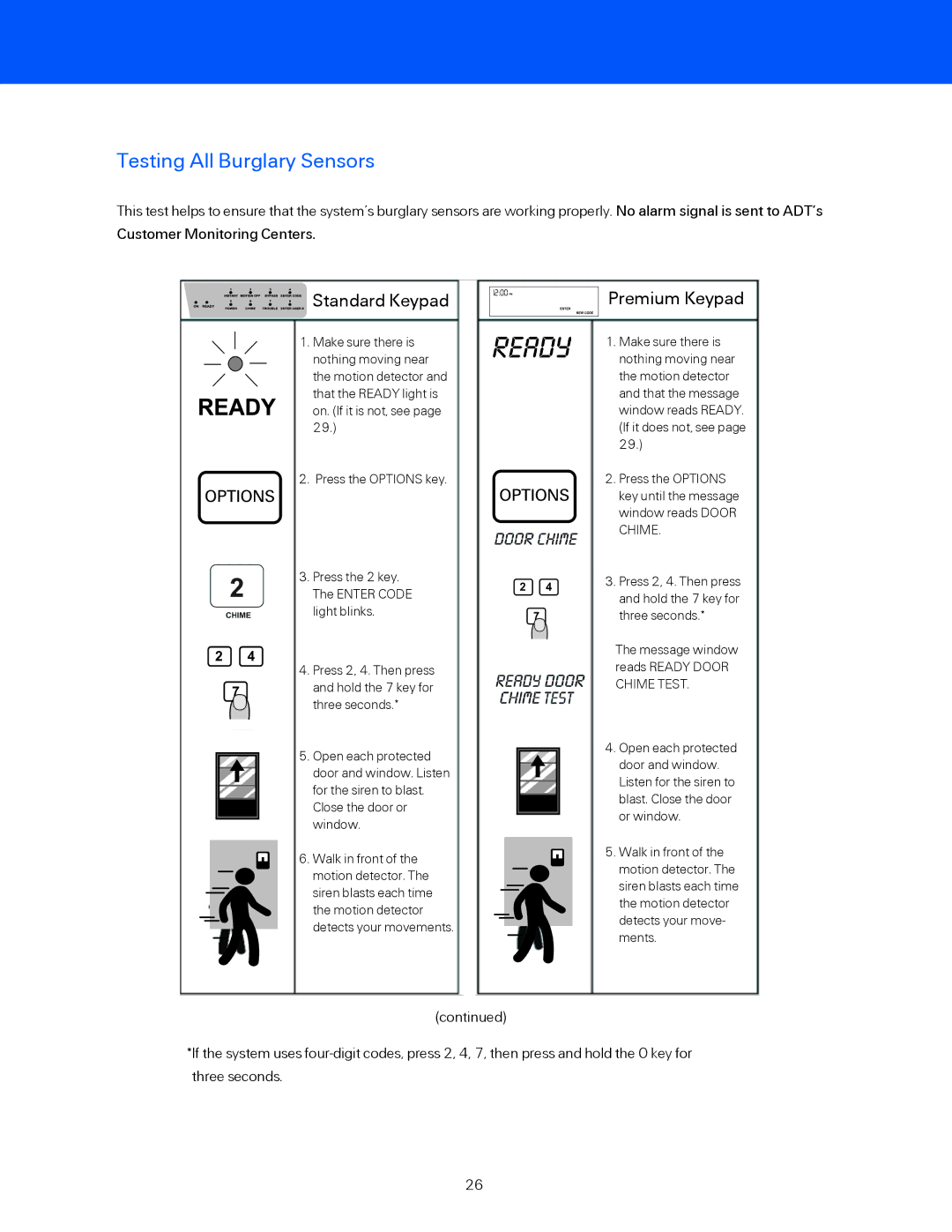Testing All Burglary Sensors
This test helps to ensure that the system’s burglary sensors are working properly. No alarm signal is sent to ADT’s Customer Monitoring Centers.
 Standard Keypad
Standard Keypad
1.Make sure there is nothing moving near
the motion detector and that the READY light is on. (If it is not, see page 29.)
2.Press the OPTIONS key.
3.Press the 2 key. The ENTER CODE light blinks.
4.Press 2, 4. Then press and hold the 7 key for three seconds.*
5. Open each protected door and window. Listen for the siren to blast. Close the door or window.
6. Walk in front of the motion detector. The siren blasts each time the motion detector detects your movements.
 Premium Keypad
Premium Keypad
1.Make sure there is nothing moving near the motion detector and that the message window reads READY. (If it does not, see page 29.)
2.Press the OPTIONS key until the message window reads DOOR CHIME.
3.Press 2, 4. Then press and hold the 7 key for three seconds.*
The message window reads READY DOOR CHIME TEST.
4. Open each protected door and window. Listen for the siren to blast. Close the door or window.
5.Walk in front of the motion detector. The
siren blasts each time the motion detector detects your move- ments.
(continued)
*If the system uses
26