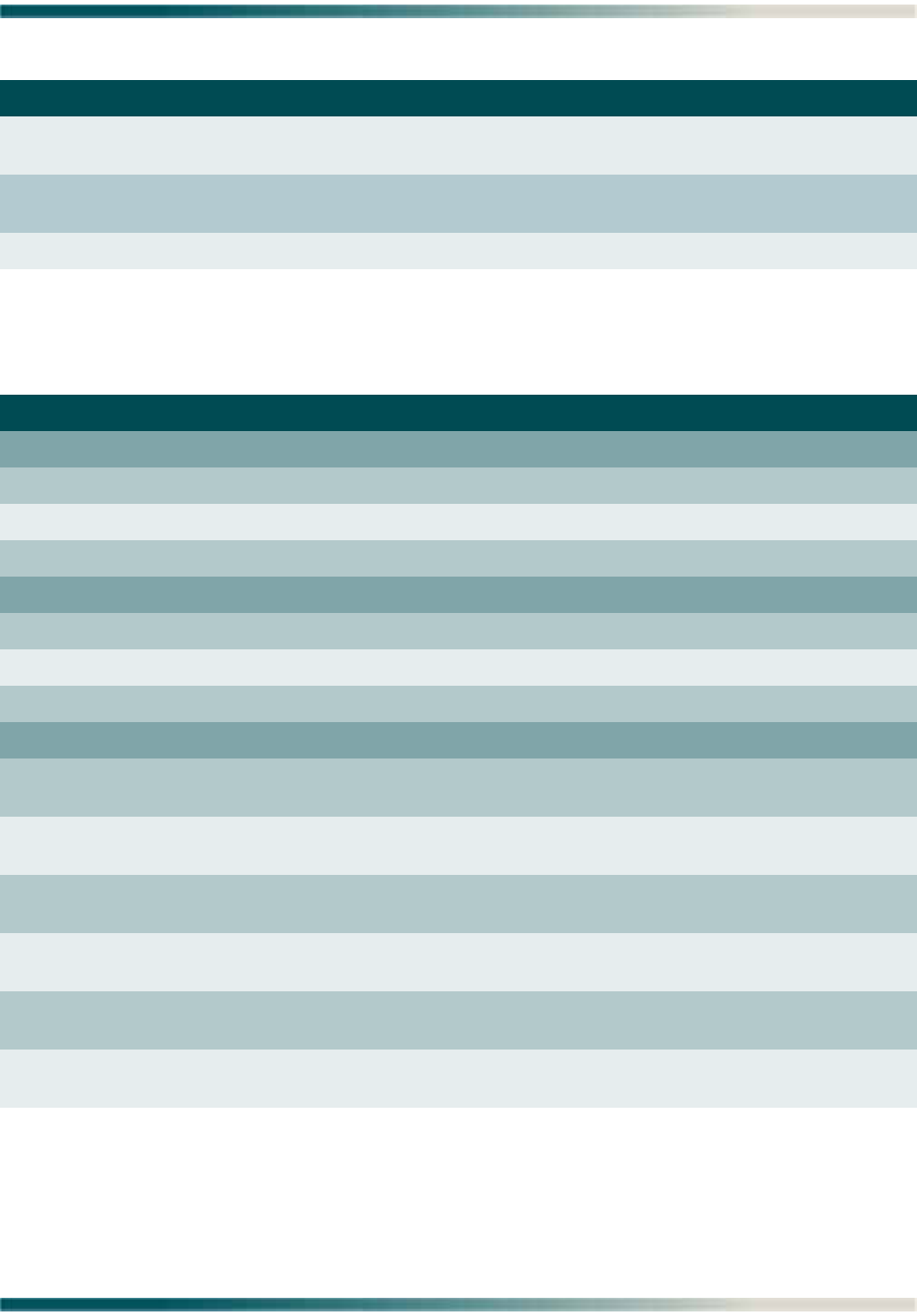
Menu Descriptions
61179621L1-5C 5-27
The OAM Loopback Test menu fields are shown in Table 5-14.4Send from Endpoint 1 to
Network
This option is used to initiate a loopback from Endpoint
1 to the network.
5Send from Endpoint 2 to
Customer
This option is used to initiate a loopback from Endpoint
2 to the customer.
6Reset Loopback Statistics This option clears the loopback statistics for this circuit.
Table 5-14. OAM Loopback Test Menu FieldsField Description
Endpoint 1
Port This field displays the physical port.
VPI This field displays the VPI for Endpoint 1.
VCI This field displays the VCI for Endpoint 1.
Endpoint 2
Port This field displays the physical port.
VPI This field displays the VPI for Endpoint 2.
VCI This field displays the VCI for Endpoint 2.
Endpoint 1 (Net --> Cust)
Tx Loopback Request This field displays the total number of transmitted loopback
requests.
Rx Loopback Request This field displays the total number of received loopback
requests.
Tx Loopback Response This field displays the total number of transmitted loopback
responses.
Rx Loopback Response This field displays the total number of received loopback
responses.
Loopback Passed This field displays the total number of loopback request that
passed.
Loopback Failed This field displays the total number of loopback request that
failed.
Table 5-13. OAM Loopback Test Menu Options (Continued)Option Description Function