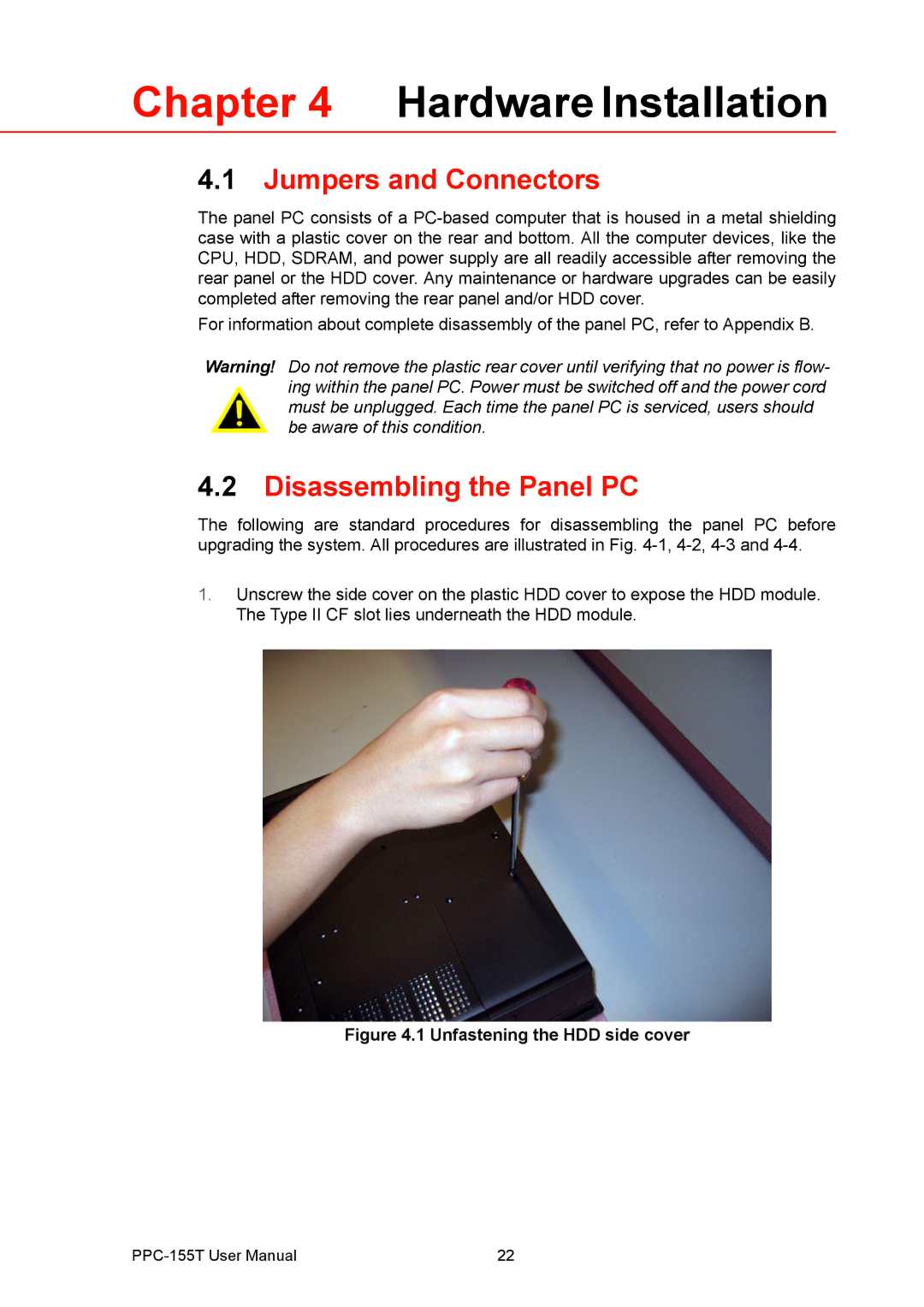Chapter 4 Hardware Installation
4.1Jumpers and Connectors
The panel PC consists of a
For information about complete disassembly of the panel PC, refer to Appendix B.
Warning! Do not remove the plastic rear cover until verifying that no power is flow- ing within the panel PC. Power must be switched off and the power cord must be unplugged. Each time the panel PC is serviced, users should be aware of this condition.
4.2Disassembling the Panel PC
The following are standard procedures for disassembling the panel PC before upgrading the system. All procedures are illustrated in Fig.
1.Unscrew the side cover on the plastic HDD cover to expose the HDD module. The Type II CF slot lies underneath the HDD module.
Figure 4.1 Unfastening the HDD side cover
22 |