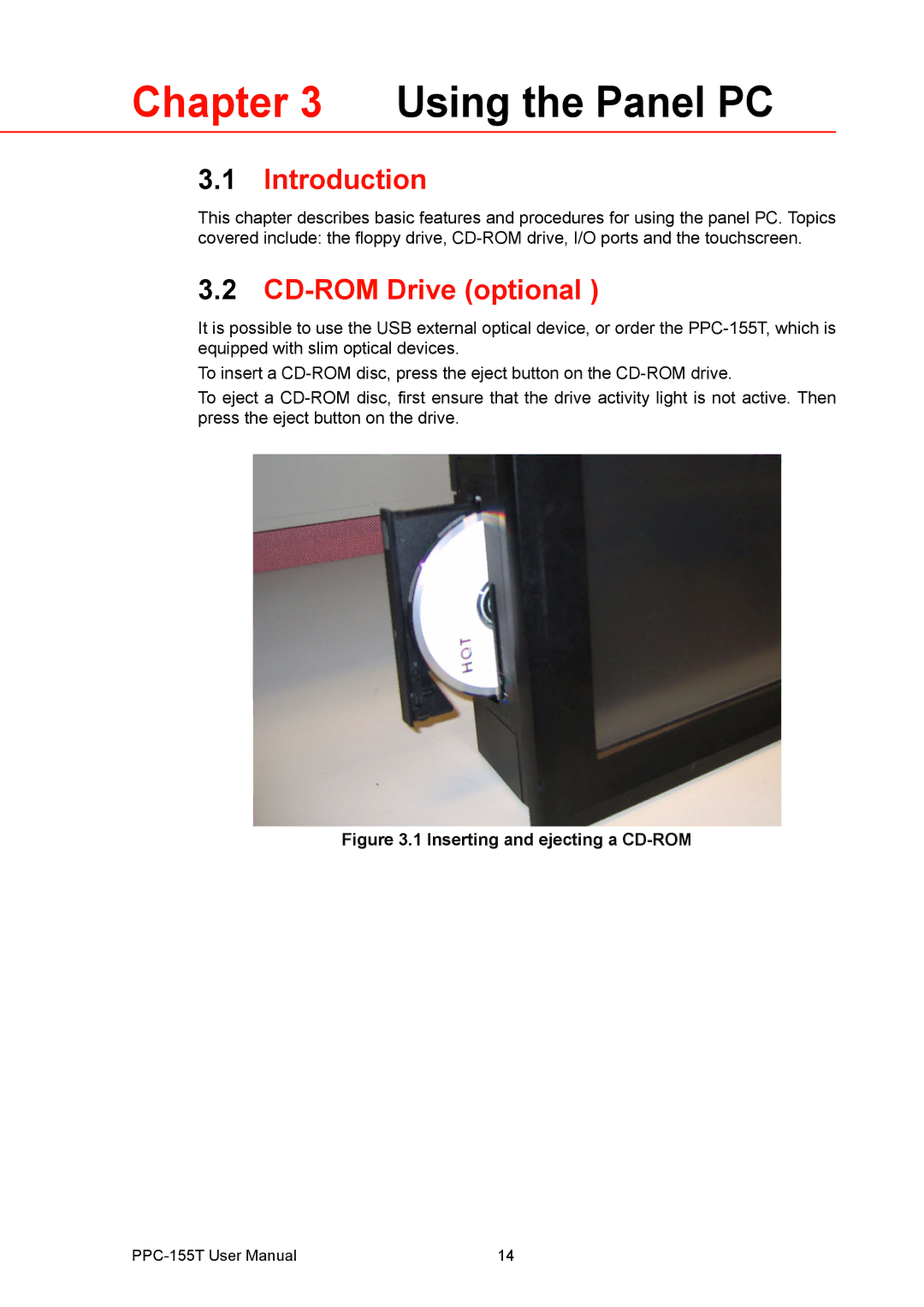Chapter 3 Using the Panel PC
3.1Introduction
This chapter describes basic features and procedures for using the panel PC. Topics covered include: the floppy drive,
3.2CD-ROM Drive (optional )
It is possible to use the USB external optical device, or order the
To insert a
To eject a
Figure 3.1 Inserting and ejecting a CD-ROM
14 |