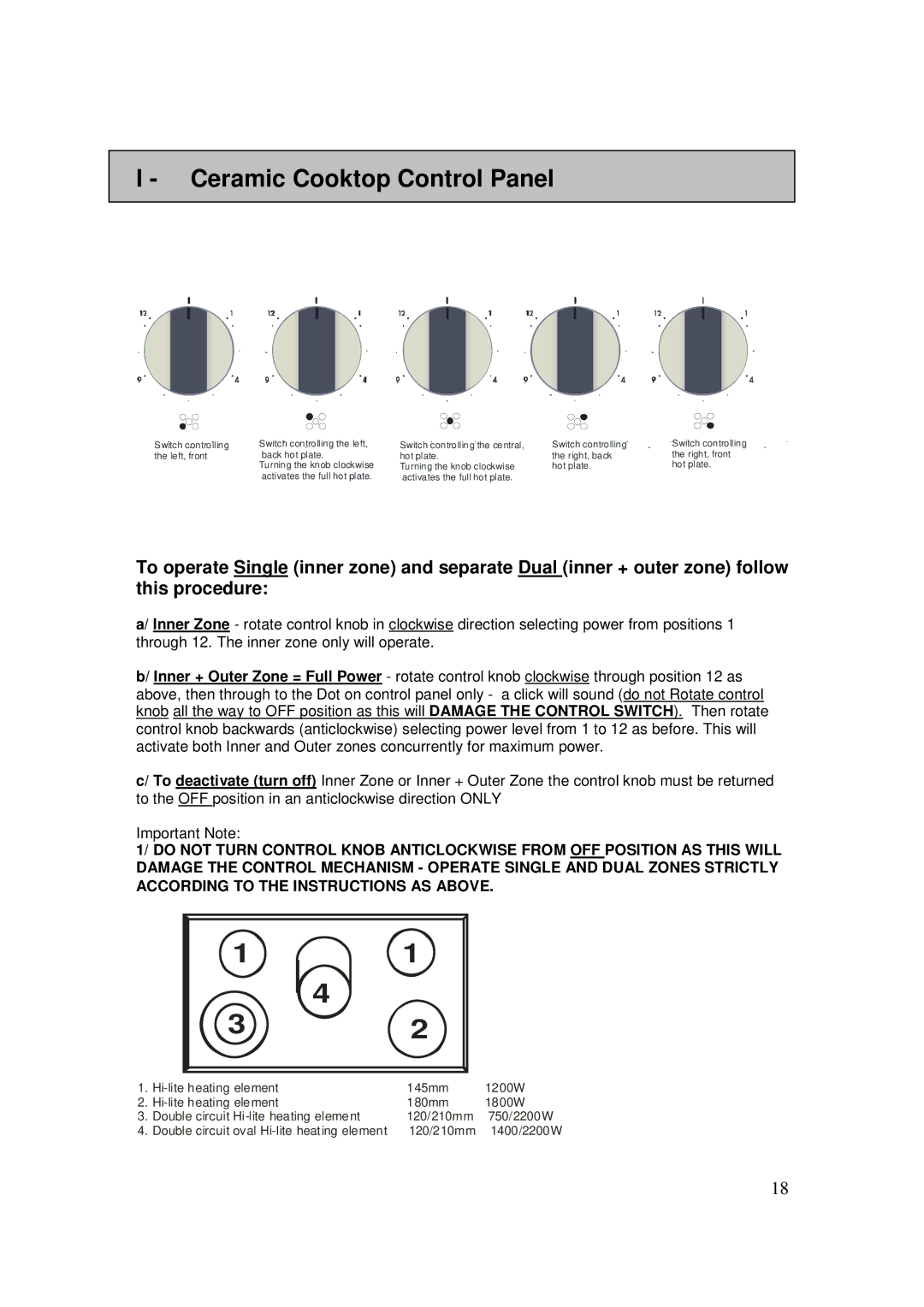3009VNM-M, 3009VNMM specifications
The AEG 3009VNMM,3009VNM-M is an advanced multifunctional appliance designed for modern kitchens, combining elegance with cutting-edge technology. An essential component of contemporary cooking, this model is tailored to enhance user experience while delivering impeccable performance.One of the standout features of the AEG 3009 series is its intuitive user interface, making it easy to navigate through various cooking settings. With a large, clearly visible display, users can select from multiple cooking functions including conventional baking, grilling, and a specialized pastry function, ensuring that every dish is cooked to perfection.
The AEG 3009VNMM is equipped with advanced heat distribution technology, allowing for even cooking results across multiple levels. This feature is particularly beneficial when preparing a full meal simultaneously in the oven, as it ensures that all dishes maintain the desired temperature and texture without the risk of burning or undercooking.
Another key characteristic of the AEG 3009VNM-M is its energy efficiency. The appliance is designed with energy-saving features that minimize power consumption while maximizing performance. This not only helps in reducing electricity bills but also contributes to a more sustainable kitchen environment.
Cleaning the AEG 3009 series is a breeze thanks to its self-cleaning function. Utilizing catalytic cleaning technology, the oven absorbs grease and food residues during the cooking process, transforming them into ash that can be easily wiped away. This innovative approach reduces the need for harsh chemicals and extensive scrubbing, allowing users to spend more time enjoying their culinary creations.
The design of the AEG 3009VNMM,3009VNM-M incorporates a sleek, modern aesthetic that complements any kitchen décor. Its seamless integration into cabinetry and minimalist controls provide a sophisticated appearance while ensuring that all necessary functionalities remain readily accessible.
In summary, the AEG 3009VNMM,3009VNM-M stands out as a superior kitchen appliance that merges modern design, user-friendly features, and advanced cooking technologies. With its focus on efficiency, convenience, and exceptional culinary results, this model caters to both amateur cooks and seasoned chefs alike, making it a worthy addition to any contemporary kitchen setting.