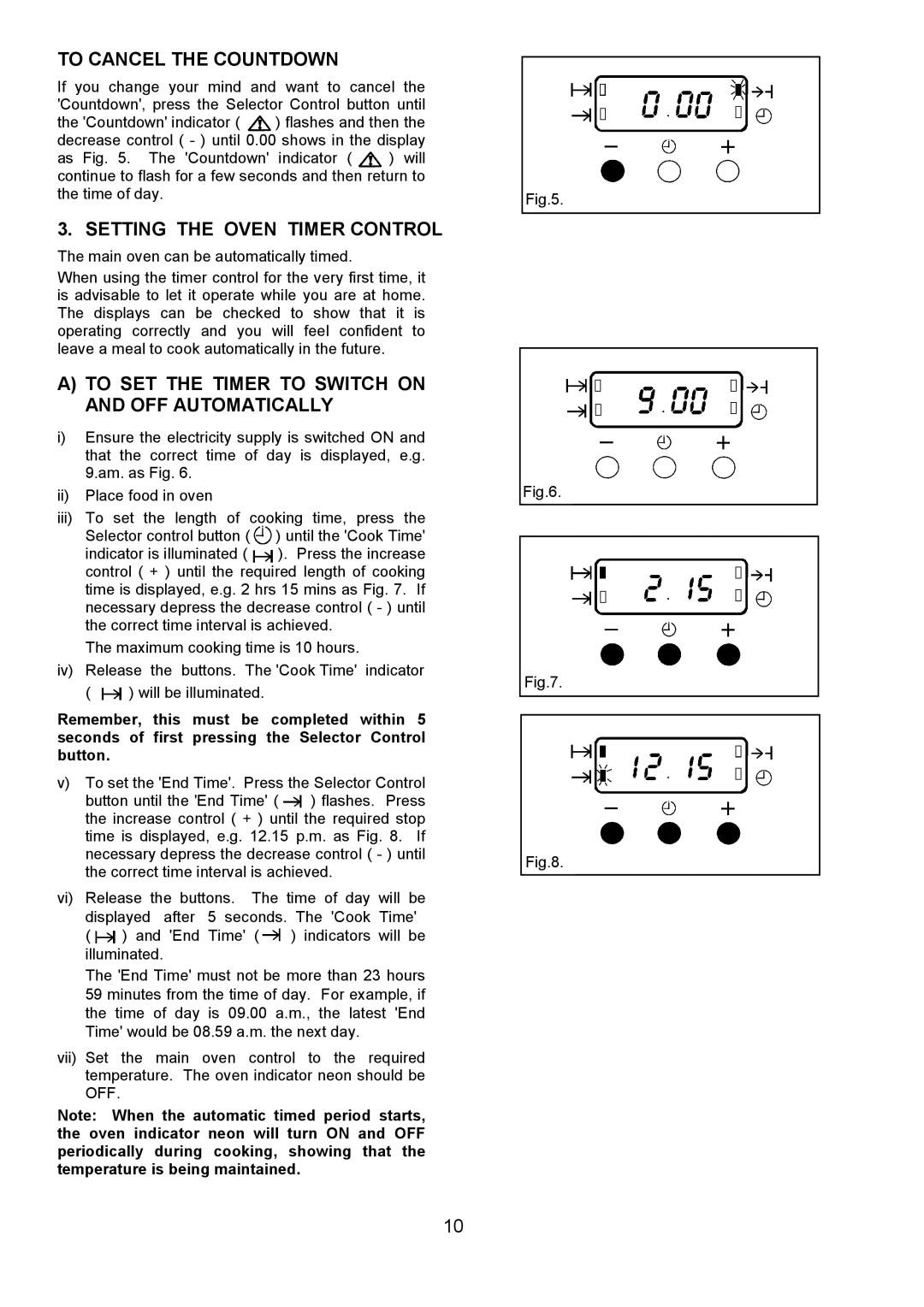3210 BU specifications
The AEG 3210 BU is a versatile and technologically advanced dishwasher that caters to the needs of modern households. Engineered with innovative features and an elegant design, it promises efficiency while ensuring thorough cleaning.One of the standout features of the AEG 3210 BU is its space optimization. It offers a flexible interior layout that allows users to adjust shelving and loading patterns according to their needs. The removable cutlery tray and adjustable upper basket provide ample space for all types of dishes, pots, and pans, ensuring no item is left unwashed.
AEG’s advanced washing technologies are another highlight of this model. Equipped with the latest in sensor-based technology, the AEG 3210 BU can automatically adjust water usage based on the load size. This feature not only enhances cleaning effectiveness but also promotes energy conservation, making it an environmentally friendly choice.
Another significant technology featured in the AEG 3210 BU is its ProClean™ system. This ensures a powerful water spray that reaches all corners of the dishwasher, washing even the most challenging residues away. With multiple wash programs, ranging from intense cleaning for heavily soiled dishes to eco-friendly options for less soiled loads, users have the flexibility to choose the desired wash cycle.
The AEG 3210 BU operates quietly, with a noise level of just 44 dB, which makes it ideal for open-plan living spaces. This whisper-quiet operation allows users to run their dishwasher any time of the day, without disturbing their household activities.
In terms of energy efficiency, the AEG 3210 BU is designed to consume minimal water and energy. It boasts an excellent energy rating, ensuring that it meets the highest standards of sustainability while also helping save on utility bills.
Additionally, the AEG 3210 BU incorporates a user-friendly control panel with an LCD display, making it easy to select programs and monitor the dishwasher’s status. With a sleek, built-in design, it seamlessly integrates into any kitchen setup, providing aesthetic appeal along with functionality.
In summary, the AEG 3210 BU stands out for its superior cleaning technology, flexible interior space, energy efficiency, and quiet operation. It embodies AEG’s commitment to quality and innovation, making it a prime choice for anyone looking to enhance their dishwashing experience.